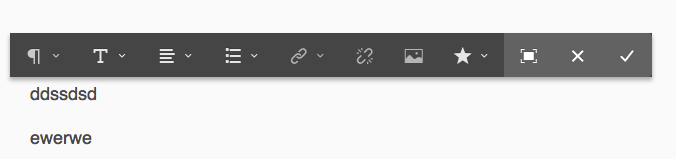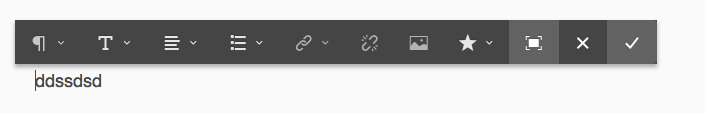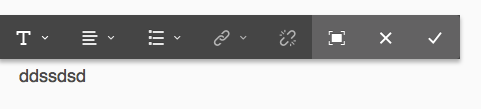Paragraph format option disappearing after 'cancel' button is clicked.
![]()
- Mark as New
- Follow
- Mute
- Subscribe to RSS Feed
- Permalink
- Report
Hello,
I have extend RichText component to turn on Paragraph formatting and Misc tools. It works fine until I click on the 'cancel' button in the edit popup. Then the Paragraph format disappears. It does not appear until the 'Save' button is clicked. Following are the steps to reproduce it:
1. Click on edit button and paragraph formatting option is shown:
2. Cancel button clicked:
3. After clicking on the edit button Paragraph formatting option is not shown.
Following is my cq_editConfig.xml code:
<?xml version="1.0" encoding="UTF-8"?>
<jcr:root xmlns:cq="http://www.day.com/jcr/cq/1.0" xmlns:jcr="http://www.jcp.org/jcr/1.0" xmlns:nt="http://www.jcp.org/jcr/nt/1.0"
jcr:primaryType="cq:EditConfig">
<cq:inplaceEditing
jcr:primaryType="cq:InplaceEditingConfig"
active="{Boolean}true"
editorType="text">
<config jcr:primaryType="nt:unstructured">
<rtePlugins jcr:primaryType="nt:unstructured">
<tracklinks
jcr:primaryType="nt:unstructured"
features="*"/>
<table
jcr:primaryType="nt:unstructured"
features="-">
<hiddenHeaderConfig
jcr:primaryType="nt:unstructured"
hiddenHeaderClassName="cq-wcm-foundation-aria-visuallyhidden"/>
</table>
<paraformat jcr:primaryType="nt:unstructured" features="*">
<formats jcr:primaryType="nt:unstructured">
<default_p
jcr:primaryType="nt:unstructured"
description="Paragraph"
tag="p"/>
<default_h2
jcr:primaryType="nt:unstructured"
description="Heading 2"
tag="h2"/>
<default_h3
jcr:primaryType="nt:unstructured"
description="Heading 3"
tag="h3"/>
<default_h4
jcr:primaryType="nt:unstructured"
description="Heading 4"
tag="h4"/>
</formats>
</paraformat>
<misctools
jcr:primaryType="nt:unstructured"
features="*">
<specialCharsConfig jcr:primaryType="nt:unstructured">
<chars jcr:primaryType="nt:unstructured">
<default_copyright
jcr:primaryType="nt:unstructured"
entity="&copy;"
name="copyright"/>
<default_registered
jcr:primaryType="nt:unstructured"
entity="&reg;"
name="registered"/>
<default_trademark
jcr:primaryType="nt:unstructured"
entity="&trade;"
name="trademark"/>
</chars>
</specialCharsConfig>
</misctools>
<ampimage
jcr:primaryType="nt:unstructured"
features="*"/>
<externalStyleSheets
jcr:primaryType="nt:unstructured"
externalStyleSheets="[/apps/settings/wcm/design/bmnews/clientlibs/clientlib-edit/css/rte-authoring.css]"/>
</rtePlugins>
<uiSettings jcr:primaryType="nt:unstructured">
<cui jcr:primaryType="nt:unstructured">
<inline
jcr:primaryType="nt:unstructured"
toolbar="[#paraformat,#format,#justify,#lists,links#modifylink,links#unlink,tracklinks#modifylinktracking,ampimage#ampImageProps,misctools#specialchars,-,fullscreen#start,-,control#close,control#save]">
<popovers jcr:primaryType="nt:unstructured">
<format
jcr:primaryType="nt:unstructured"
items="[format#bold,format#italic,format#underline,subsuperscript#subscript,subsuperscript#superscript]"
ref="format"/>
<justify
jcr:primaryType="nt:unstructured"
items="[justify#justifyleft,justify#justifycenter,justify#justifyright]"
ref="justify"/>
<lists
jcr:primaryType="nt:unstructured"
items="[lists#unordered,lists#ordered]"
ref="lists"/>
<styles
jcr:primaryType="nt:unstructured"
items="styles:getStyles:styles-pulldown"
ref="styles"/>
<paraformat
jcr:primaryType="nt:unstructured"
items="paraformat:getFormats:paraformat-pulldown"
ref="paraformat"/>
</popovers>
</inline>
<fullscreen
jcr:primaryType="nt:unstructured"
toolbar="[#paraformat,format#bold,format#italic,format#underline,subsuperscript#subscript,subsuperscript#superscript,-,links#modifylink,links#unlink,links#anchor,tracklinks#modify,-,justify#justifyleft,justify#justifycenter,justify#justifyright,-,lists#unordered,lists#ordered,ampimage#ampImageProps,misctools#specialchars,-,fullscreen#finish]">
<popovers jcr:primaryType="nt:unstructured">
<styles
jcr:primaryType="nt:unstructured"
items="styles:getStyles:styles-pulldown"
ref="styles"/>
<paraformat
jcr:primaryType="nt:unstructured"
items="paraformat:getFormats:paraformat-pulldown"
ref="paraformat"/>
</popovers>
</fullscreen>
</cui>
</uiSettings>
</config>
</cq:inplaceEditing>
</jcr:root>
Any suggestions as to why it is not shown?
Tahseen

- Mark as New
- Follow
- Mute
- Subscribe to RSS Feed
- Permalink
- Report
Hi Tahseen
I can replicate the issue you are mentioning. I am working on this to check what exactly the issue is . Will revert back to you soon.
Thanks
Veena
![]()
- Mark as New
- Follow
- Mute
- Subscribe to RSS Feed
- Permalink
- Report
Views
Replies
Total Likes

- Mark as New
- Follow
- Mute
- Subscribe to RSS Feed
- Permalink
- Report
No Tahseen. I could replicate the issue but couldn't reach the RC. I will spend some more time this week and see if I can figure this out.
Views
Replies
Total Likes
![]()
- Mark as New
- Follow
- Mute
- Subscribe to RSS Feed
- Permalink
- Report
Thanks Veena_07.
Views
Replies
Total Likes
- Mark as New
- Follow
- Mute
- Subscribe to RSS Feed
- Permalink
- Report
Also - if you think this is a bug - please open a ticket with support so this can get fixed.
Views
Replies
Total Likes
Views
Likes
Replies
Views
Likes
Replies