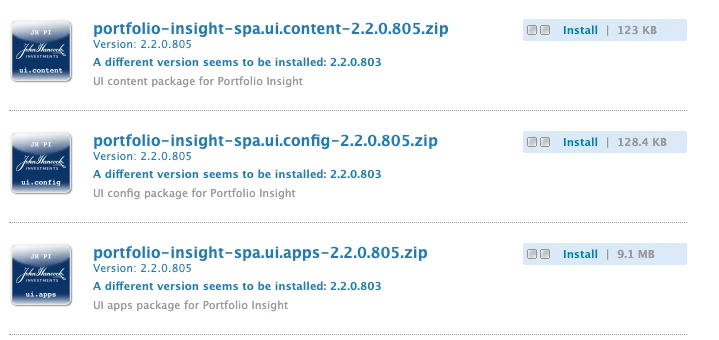Thanks Sudheer. I do have this defined in my all pom.xml file:
<properties>
<cloudManagerTarget>all</cloudManagerTarget>
</properties>@stiegjo22
We would also need to Embed the dependencies in all module. Just cloudManagerTarget would not suffice. Example:
<embeddeds>
<embedded>
<groupId>com.adobe.aem.guides</groupId>
<artifactId>aem-guides-wknd.ui.apps</artifactId>
<type>zip</type>
<target>/apps/wknd-packages/application/install</target>
</embedded>
<embedded>
<groupId>com.adobe.aem.guides</groupId>
<artifactId>aem-guides-wknd.core</artifactId>
<target>/apps/wknd-packages/application/install</target>
</embedded>
<embedded>
<groupId>com.adobe.aem.guides</groupId>
<artifactId>aem-guides-wknd.ui.content</artifactId>
<type>zip</type>
<target>/apps/wknd-packages/content/install</target>
</embedded>
<embedded>
<groupId>com.adobe.aem.guides</groupId>
<artifactId>aem-guides-wknd.ui.config</artifactId>
<type>zip</type>
<target>/apps/wknd-packages/application/install</target>
</embedded>
<embedded>
<groupId>com.adobe.aem.guides</groupId>
<artifactId>aem-guides-wknd.ui.content.sample</artifactId>
<type>zip</type>
<target>/apps/wknd-packages/content/install</target>
</embedded>
<embedded>
<groupId>com.adobe.aem.guides</groupId>
<artifactId>aem-guides-wknd-shared.ui.content</artifactId>
<type>zip</type>
<target>/apps/wknd-vendor-packages/content/install</target>
</embedded>
</embeddeds>
So, all the packages would be embedded into all module and all would be deployed. The other modules which are part of all will then be picked by AEM and installed.
Sample pom.xml of all : https://github.com/adobe/aem-guides-wknd/blob/main/all/pom.xml