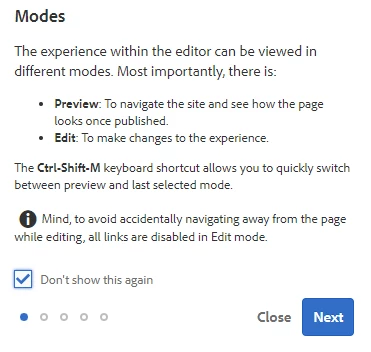Onboarding Wizard: "Don't show this again" Won't Stop Showing (AEM 6.5.13.0 Touch UI)
Despite checking "Don't show this again" (even if completing all the slides) the Touch UI wizard (referenced in html with: granite, shell, onboarding, coral3, wizard) does not remember the preference and pops up again every time a page is edited.
It's happening in Chrome and Firefox, there's nothing in the default error log, browser console, or dev tools network inspector.
It is not happening for the admin user.
When the issue happens for others, clicking the checkbox (in the /mnt/overlay/wcm/core/content/editor/onboarding.html?_=1657479793280 wizard) for "Don't show this again" in dev tools network inspector, I can see the script granite.js initiating a call to a file called "preferences" via xhr, the response is 200 but the preference seems to be ignored.
We are using SAML2 for authentication.
The author is running behind an Apache SSL reverse proxy.
The instance was in place upgraded from AEM 6.3.2.1
I noticed my /home/users/xxx/profile did not have the following property:
cq.authoring.editor.page.showOnboarding62 = false
adding this property seems to make the pop up go away - however my profile did have the following property:
granite.shell.showonboarding620 = false
but this did not prevent the issue.
The question still remains how to fix and why this is a problem for some but not all users.