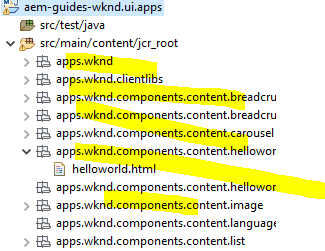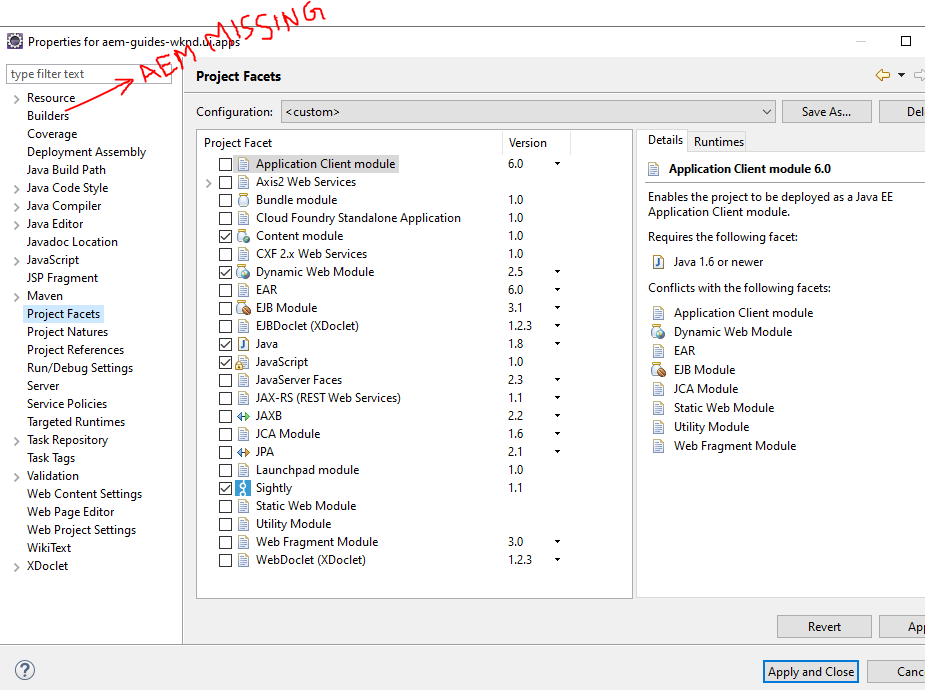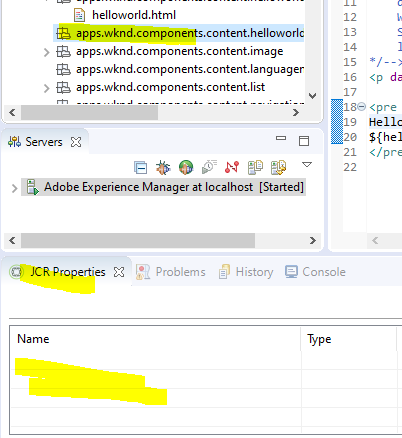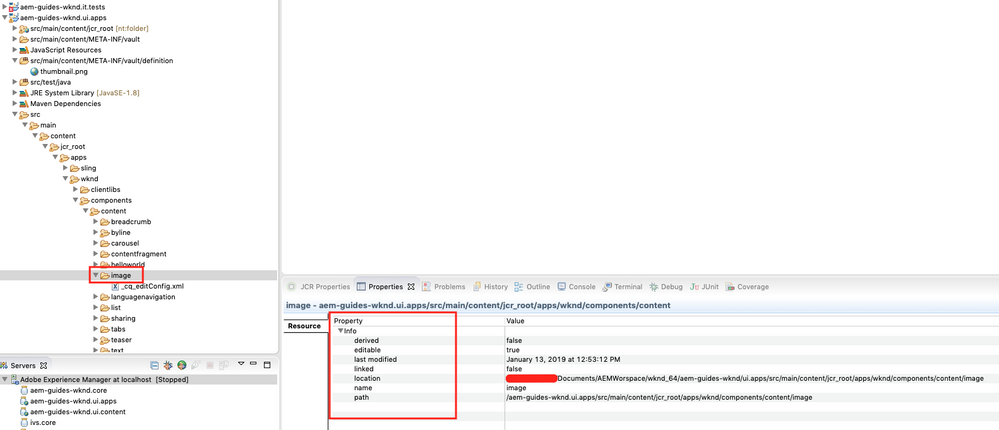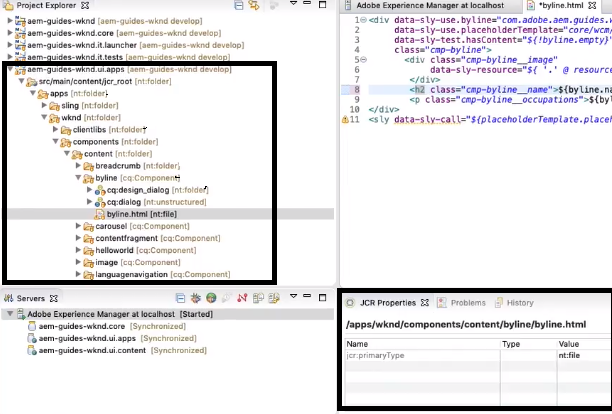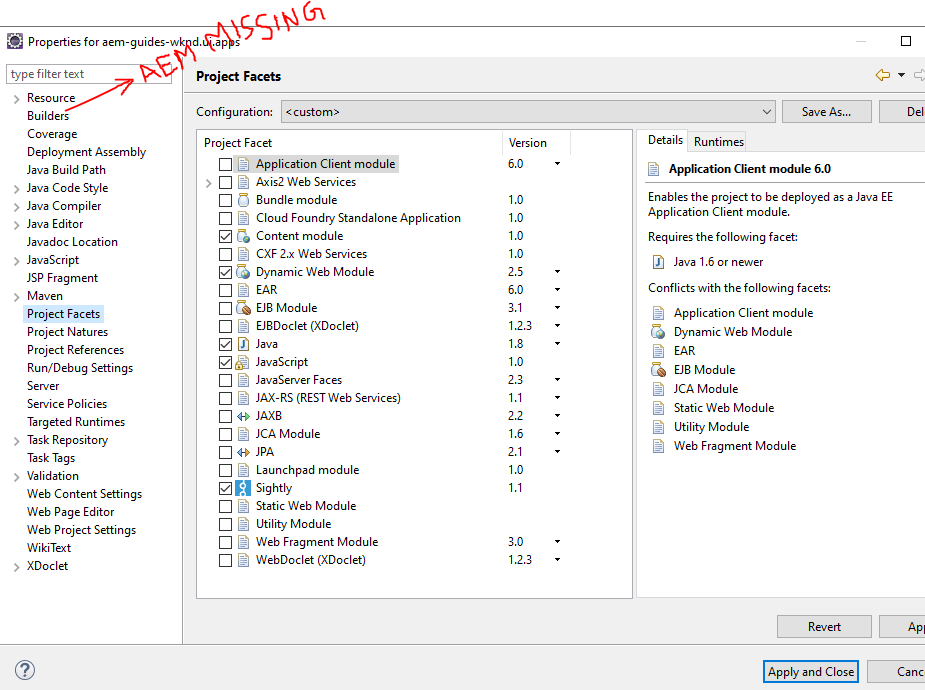Not getting AEM in properties of ui.apps and ui.content in Eclipse
![]()
- Mark as New
- Follow
- Mute
- Subscribe to RSS Feed
- Permalink
- Report
Hi All,
I am facing an issue in Eclipse on AEM project.
I am not getting JCR properties in AEM perspective and also the folder structure of ui.apps and ui.content also not looking great in my eclipse.
On searching in web I came across this thread unable to get jcr properties in eclipse which will fix my jcr:properties visibility and folder structure issue.
But the problem is I am not getting the AEM in Properties of project (ui.apps and ui.content).
I am on AEM perspective and also AEM server started successfully. My projects facets also proper.
Version of Eclipse: Version: 2018-12 (4.10.0)
Maven :3.6.0
Java: jdk 1.8.0_201
Kindly help me to fix this.
Thanks in Advance.
screenshot 1: folder structure
Screenshot 2: AEM option missing in properties
Screenshot 3: JCR properties
Adding screenshots
Views
Replies
Total Likes
- Mark as New
- Follow
- Mute
- Subscribe to RSS Feed
- Permalink
- Report
You need to select a node type, so the JCR properties are applicable for that type of objects:
Views
Replies
Total Likes
![]()
- Mark as New
- Follow
- Mute
- Subscribe to RSS Feed
- Permalink
- Report
Hi Berliant,
I am looking for something like the below screenshot (Reference: Set up a local AEM Development Environment ). I followed the reference.
jcr:properties as exactly in AEM.
The change in Component code from eclipse are not publishing to AEM localhost. I turned on the "Automatically publish when resource changes" option in AEM server.
Views
Replies
Total Likes
- Mark as New
- Follow
- Mute
- Subscribe to RSS Feed
- Permalink
- Report
For JCR properties, check "Create Header Component" from 2 - Pages and Templates . It includes some AEM plugin troubleshooting tips.
Views
Replies
Total Likes
![]()
- Mark as New
- Follow
- Mute
- Subscribe to RSS Feed
- Permalink
- Report
From the steps he gave in the link you provided, there is a tab called AEM in the properties of ui.apps (Rightclick ui.apps --> Properties).
I am not getting that AEM tab to map the root directory.
That's where I am struck now.
Views
Replies
Total Likes

- Mark as New
- Follow
- Mute
- Subscribe to RSS Feed
- Permalink
- Report
Hi,
Please check which prospective are you in. Navigator or in Project Explorer
https://adobeaemhub.com/synchronize-the-code-between-aem-instance-and-eclipse/
AEM Perspective - Node Details
Views
Replies
Total Likes
![]()
- Mark as New
- Follow
- Mute
- Subscribe to RSS Feed
- Permalink
- Report
I am opening in AEM perspective only. AEM server also started successfully.
To sync the content root folder I am not getting the AEM option in the properties of the ui.apps and ui.content as below.
Views
Replies
Total Likes
- Mark as New
- Follow
- Mute
- Subscribe to RSS Feed
- Permalink
- Report
Hi
I am getting exact same issue. No AEM menu in Properties, no Import From Server menu too. AEM Perspective is activated normally. Using Eclipse 2023-12 version.
ThanksViews
Replies
Total Likes
Views
Likes
Replies
Views
Likes
Replies