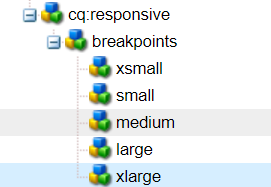Hi
We have updated grid.less file as per our requirement.
Version : 6.5.10
@Import (once) "/libs/wcm/foundation/clientlibs/grid/grid_base.less";
/* maximum amount of grid cells to be provided */
@max_col: 12;
/* default breakpoint */
.aem-Grid {
.generate-grid(default, @max_col);
}
/* Extra Small */
@media (max-width: 360px) {
.aem-Grid {
.generate-grid(xsmall, @max_col);
}
}
/* Small */
@media (min-width: 361px) and (max-width: 480px) {
.aem-Grid {
.generate-grid(small, @max_col);
}
}
/* Medium */
@media (min-width: 481px) and (max-width: 770px) {
.aem-Grid {
.generate-grid(medium, @max_col);
}
}
/* Large */
@media (min-width: 771px) and (max-width: 992px) {
.aem-Grid {
.generate-grid(large, @max_col);
}
}
/* Extra Large */
@media (min-width: 993px) and (max-width: 1200px) {
.aem-Grid {
.generate-grid(xlarge, @max_col);
}
}
Added breakpoints under template’s jcr:content node and able to see all the breakpoints and emulators under pageinfo.json , offset and width properties are created at each component under cq:responsive node.
http://localhost:4502/libs/wcm/core/content/pageinfo.json?path=page_path