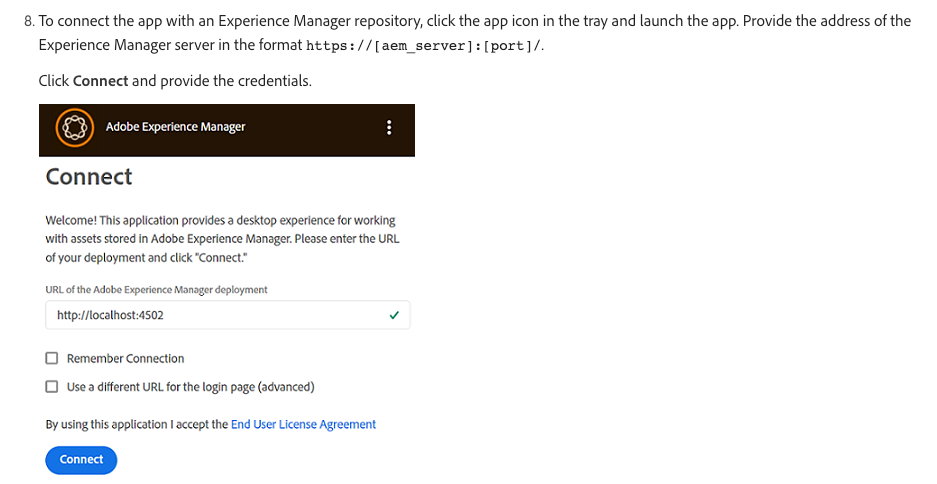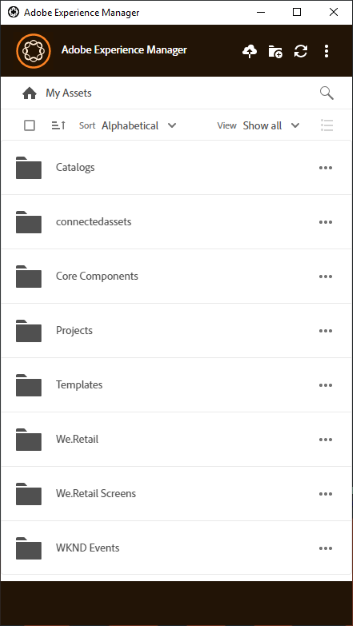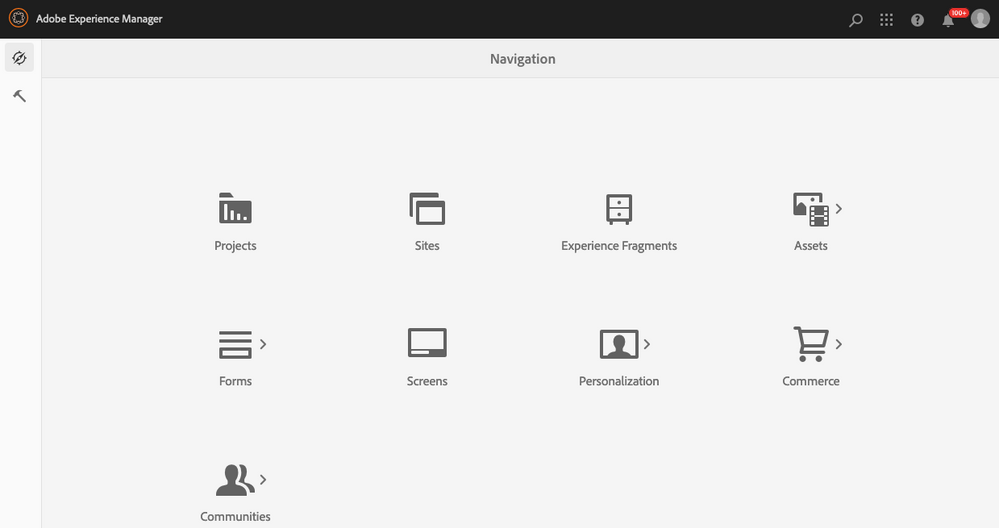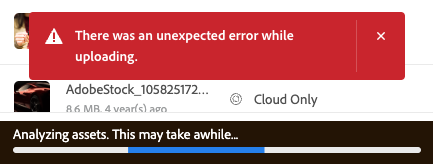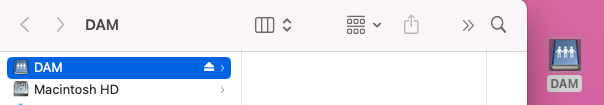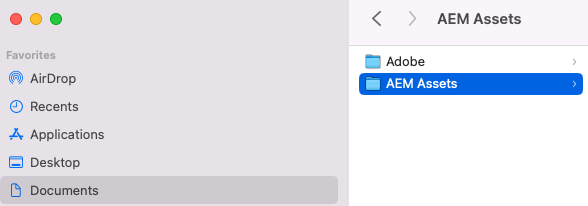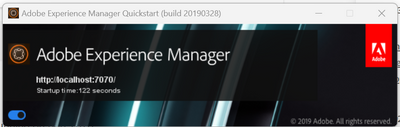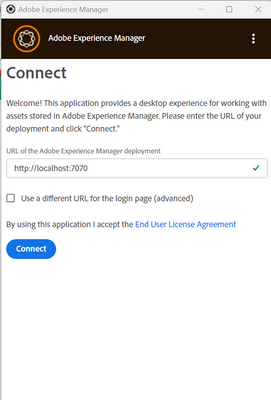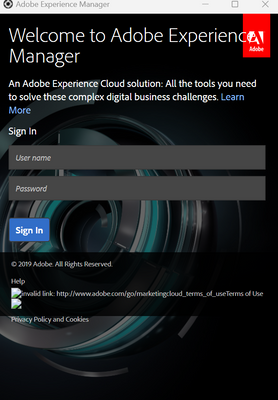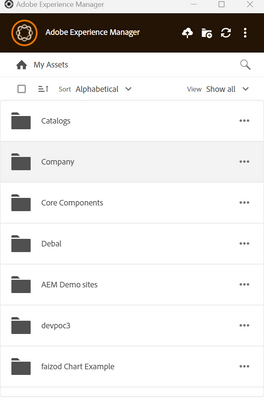Need help with Adobe Experience Manager desktop app for mac

- Mark as New
- Follow
- Mute
- Subscribe to RSS Feed
- Permalink
- Report
I have installed Adobe Experience Manager Desktop app on my Mac. On the instructions it says I need: Experience Manager server in this format https://[aem_server]:[port]/
How do I find the path on Adobe Experience Manager to put in the desktop app? See screenshot pic below:
Solved! Go to Solution.
Views
Replies
Total Likes

- Mark as New
- Follow
- Mute
- Subscribe to RSS Feed
- Permalink
- Report
Understood.
Do one thing please ask your infra team or platform team to share IP address and port number of https://assets.ourcompanynamehere.com/.
In my project also infra team has details about IP and port number and we developer access AEM instance with url like https://assets.ourcompanynamehere.com/.

- Mark as New
- Follow
- Mute
- Subscribe to RSS Feed
- Permalink
- Report
@Tam123456 If you have AEM Author in your mac running, you will access the AEM with http://localhost:4502 by default. The default username password for AEM is admin/admin.
You can give the same URL in the app to connect to AEM.
If you want to connect to dev or integration server, you need to get the URL from the AEM administrator.


- Mark as New
- Follow
- Mute
- Subscribe to RSS Feed
- Permalink
- Report
if you are connecting to local AEM server i assume you have already started your AEM server on you local.
if you haven't made any change in default configuration it will listen to port 4502, so default aem_server value will be localhost and port will be 4502. if you are still not sure then just start the AEM server and wait for browser to pop up for the login page. from there you will be able to know the aem_server and port value from the url


- Mark as New
- Follow
- Mute
- Subscribe to RSS Feed
- Permalink
- Report
Hi @Tam123456 ,
The URL in picture for "Connection screen to input server address."
Select Remember Connection to avoid entering the connection details each time you log on to desktop app.
Just ensure there are no leading or trailing spaces before or after the address of the Experience Manager server. Otherwise the app cannot connect to the Experience Manager server.
Upon successful connection, you can view the list of folders and assets available in the root folder of the Experience Manager DAM. You can browse the folders from within the app.
For more details: https://experienceleague.adobe.com/docs/experience-manager-desktop-app/using/install-upgrade.html?la...
Hope that helps!
Regards,
Santosh


- Mark as New
- Follow
- Mute
- Subscribe to RSS Feed
- Permalink
- Report
We use AEM on a browser only. How do I get the localhost and port info?

- Mark as New
- Follow
- Mute
- Subscribe to RSS Feed
- Permalink
- Report
Are you referring to the local AEM instance or environment specific like Test, Pre-production , Production AEM instance?

- Mark as New
- Follow
- Mute
- Subscribe to RSS Feed
- Permalink
- Report
I am not sure what you mean?
The way I log into AEM is thru a URL like you see below:
https://assets.OurCompanyNameHere.com
Once I go to that URL you see above it takes me to a login page here:
https://login.microsoftonline.com
I login with my company email address and password, which brings me to a URL page like this:
https://assets.OurCompanyNameHere.com/aem/start.html
And I have included a screenshot of the AEM page.

- Mark as New
- Follow
- Mute
- Subscribe to RSS Feed
- Permalink
- Report
Understood.
Do one thing please ask your infra team or platform team to share IP address and port number of https://assets.ourcompanynamehere.com/.
In my project also infra team has details about IP and port number and we developer access AEM instance with url like https://assets.ourcompanynamehere.com/.

- Mark as New
- Follow
- Mute
- Subscribe to RSS Feed
- Permalink
- Report
Is https://assets.ourcompanynamehere.com/ not working for you on desktop app ?


- Mark as New
- Follow
- Mute
- Subscribe to RSS Feed
- Permalink
- Report
When I use the URL for the app, it does work but I am unable to upload files. It creates a mounted desk called DAM on my desktop and it also creates an AEM Assets folder in my hard drive Documents.
I can download files but can't upload. I get an error message saying "There was an unexpected error while uploading". Then the app window on the bottom says "Analyzing assets. This may take awhile". Not sure what that means.
I have let it do that for hours and hours. But nothing happens. I still can't upload. I have taken screenshots so you can see.

- Mark as New
- Follow
- Mute
- Subscribe to RSS Feed
- Permalink
- Report
Please check log if you get detailed information on this. You can find this document helpful in checking the log and debugging.
https://experienceleague.adobe.com/docs/experience-manager-desktop-app/using/troubleshoot.html%3Flan...
May be you need to upgrade S3 or azure connector to latest version as explains on above link.
hope that helps


- Mark as New
- Follow
- Mute
- Subscribe to RSS Feed
- Permalink
- Report
My local AEM instance is running on port 7070 as shown below -
Now to get this AEM instance connected with AEM desktop app I have entered http://localhost:7070 as shown below -
Next, I have got login screen -
Entered username: admin, password: admin and after successful authentication, I am able to use AEM desktop app -
Views
Likes
Replies
Views
Likes
Replies