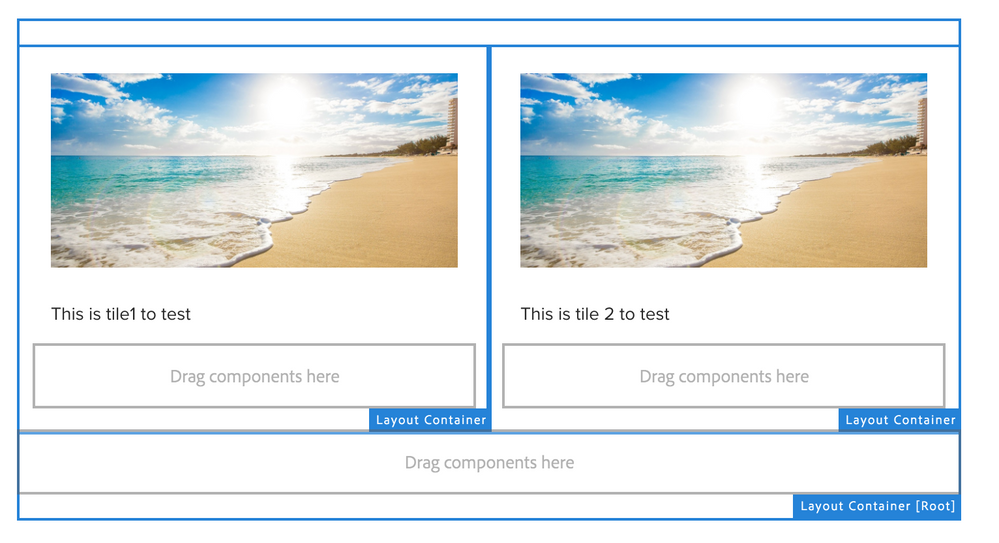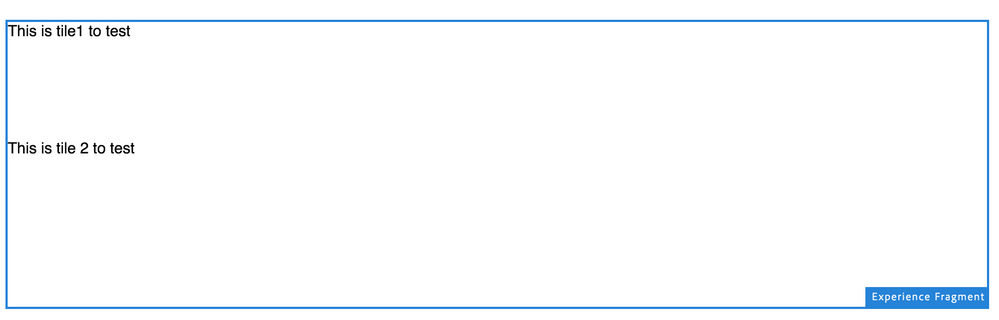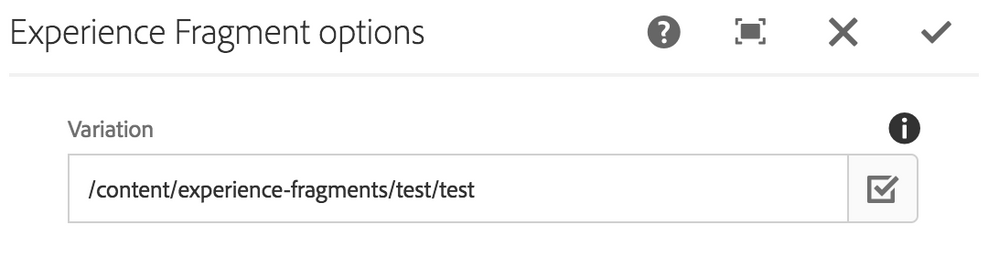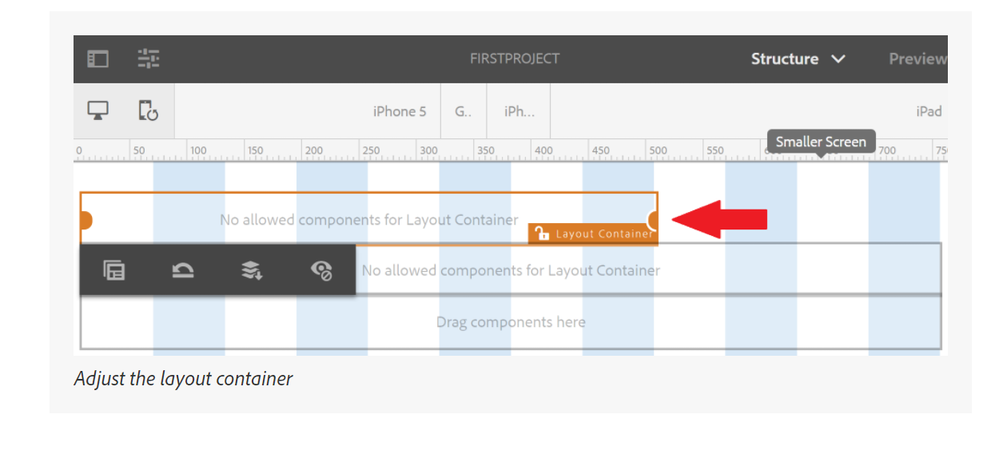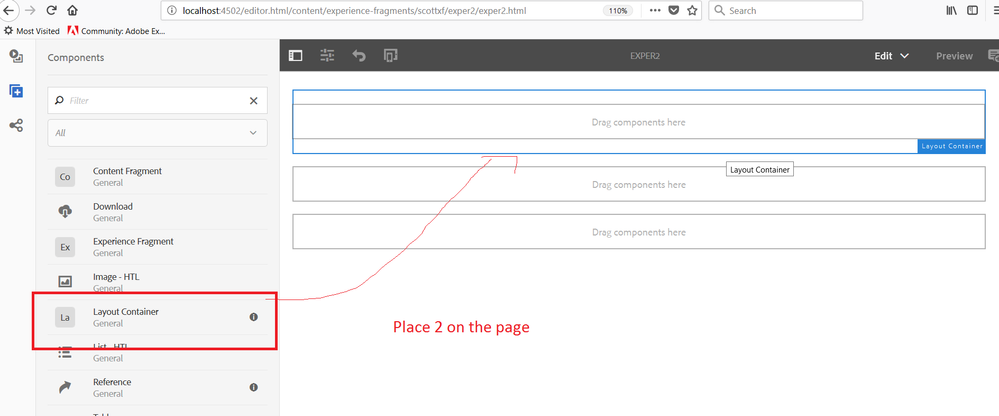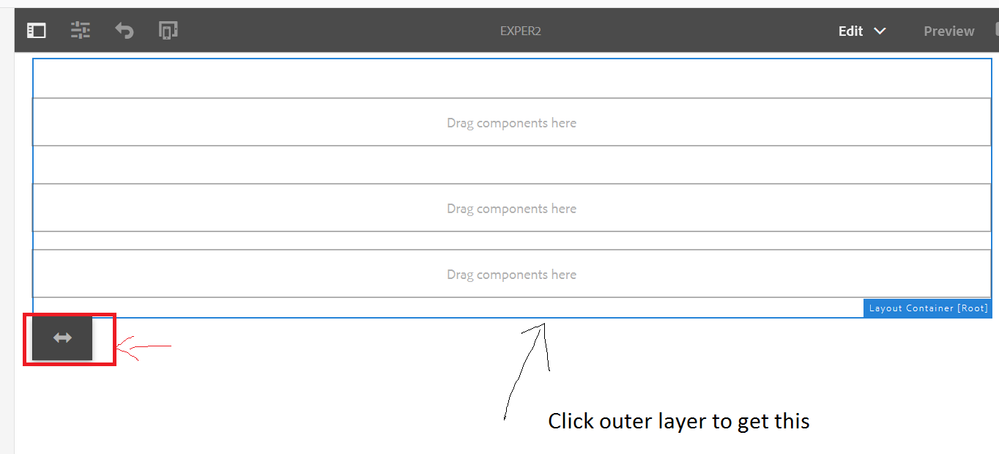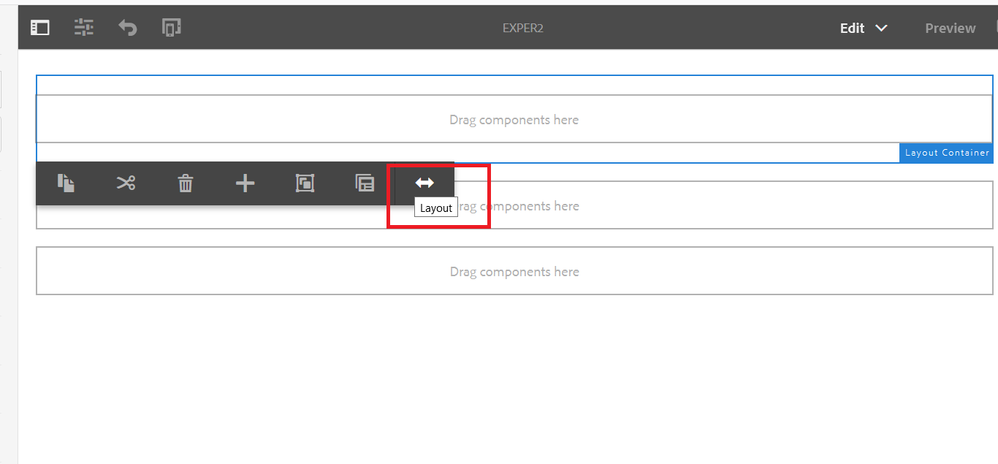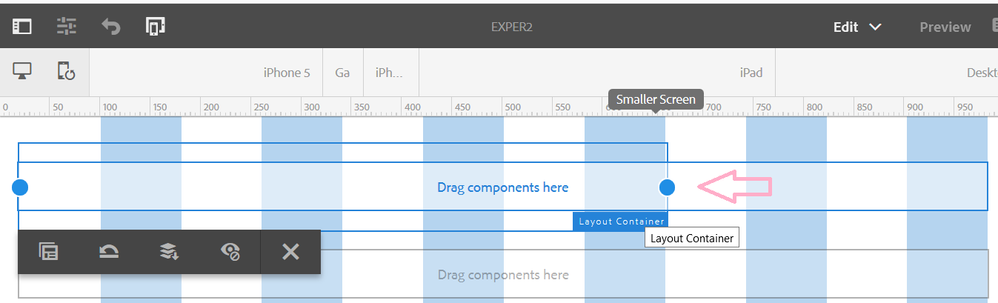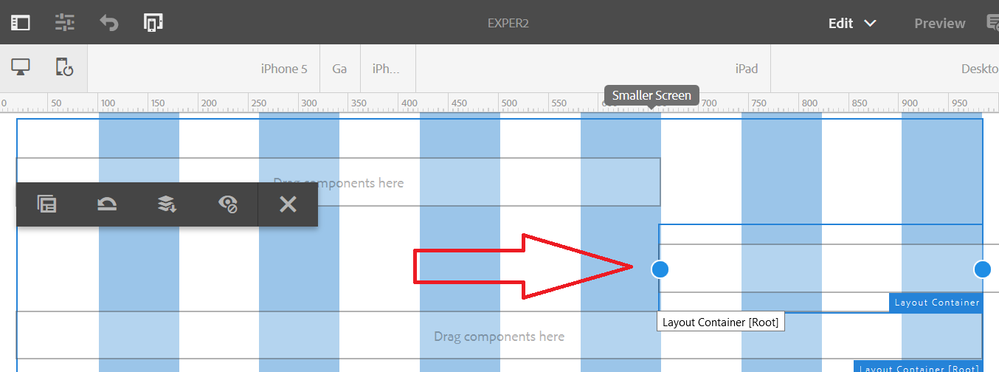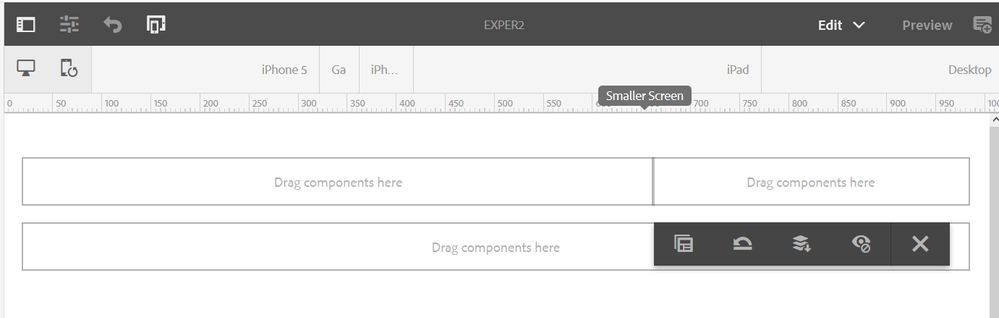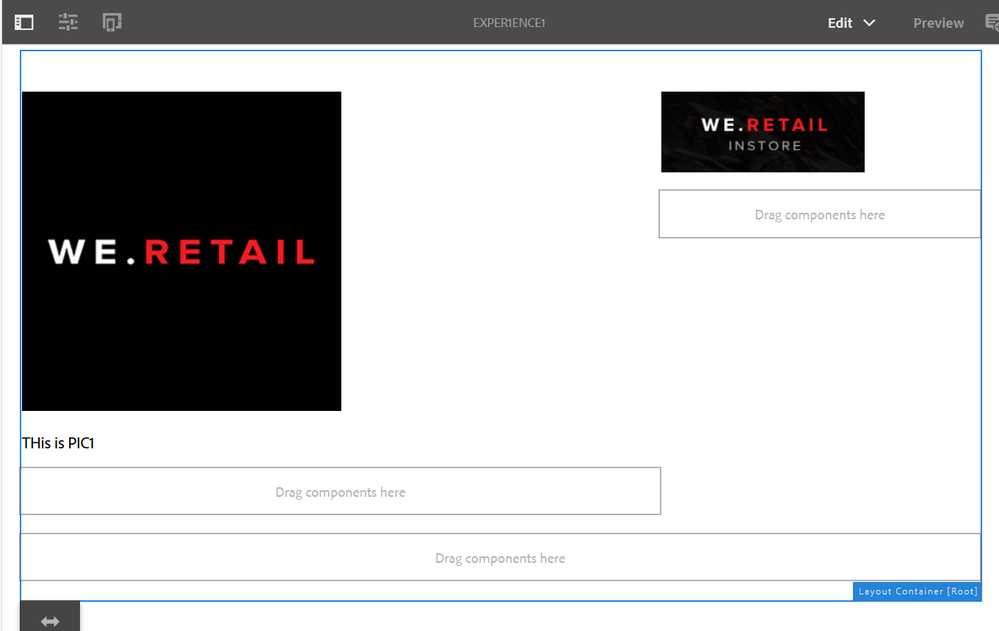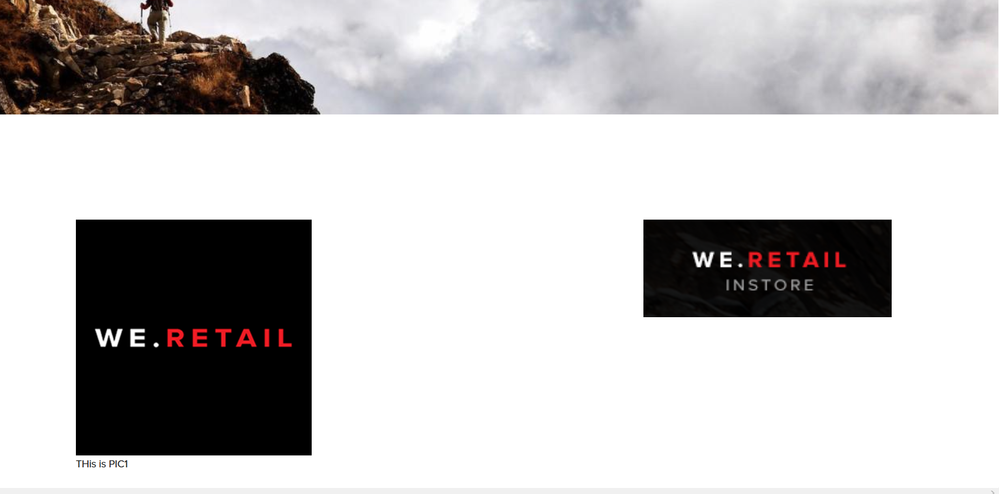Issue with Experience Fragments Layout

- Mark as New
- Follow
- Mute
- Subscribe to RSS Feed
- Permalink
- Report
I have created an experience fragment on AEM-6.3 as below: 2 layout containers inside the 'root layout container'. Each layout container inturn has an image from dam and some text. The layout containers are placed next to each other - (we retail web variant selected while creating). The experience fragment page looks good as expected.
Now, when i try to consume this experience fragment into a page, the page looks as below:
Images are missing and the Layout is not retained as above. Always the layout container drop one below the other.
This is my dialog box while consuming XF in my page:
Any help is appreciated.
Thanks,
Gayathiri
Solved! Go to Solution.
Views
Replies
Total Likes
- Mark as New
- Follow
- Mute
- Subscribe to RSS Feed
- Permalink
- Report
That is your issue. When you drop a layout container - you need to configure it -- see this doc - we talk about here:
Creating an Adobe Experience Manager project using Lazybones
See this section. Add Structural Components to the Page
You need to drop 2 layout components onto the page and resize it - as shown here:
Do this - place two layout onto a new EX
Then clicker the outer layer and then the double arrow
Then that brings you to the layout view. Click the 1st layout and the the double arrow.
Then you can drag the 1st layout by cicking the ball icon- drag four to the left
Do the same for the 2nd layout and drag 8 to the right
Now they will lineup:
Now you can drop components into each column and they will keep the style - this is what you missed.
Views
Replies
Total Likes
- Mark as New
- Follow
- Mute
- Subscribe to RSS Feed
- Permalink
- Report
Here is a video - watch this and see if you maybe missed a step: Adobe Experience Manager Help | Understanding AEM Experience Fragments
Views
Replies
Total Likes
- Mark as New
- Follow
- Mute
- Subscribe to RSS Feed
- Permalink
- Report
I just tested this - i built my experience fragment with a layout container with two columns:
As you can see - left has a pic from dam and text and the right has an image from the dam.
When i place the Experience Fragment in a page - it renders perfectly --
Views
Replies
Total Likes
- Mark as New
- Follow
- Mute
- Subscribe to RSS Feed
- Permalink
- Report
I recommend attempting this on a fresh AEM instance to see 1 of 2 things:
1 - you made a mistake in setting up the layout component
2 - the original instance you used was somehow corrupt.
This works as shown in the above pics.
Views
Replies
Total Likes

- Mark as New
- Follow
- Mute
- Subscribe to RSS Feed
- Permalink
- Report
Thanks for the response.
I tried this on a fresh instance.. Getting the same issue as before. Like you mentioned, it has to do with the layout container then.
How did you get the 2 columns in the root - layout container?
I tried to drop 2 layout containers inside the root container and then drop the images and text inside them?
Could you please clarify?
Thanks
Views
Replies
Total Likes
- Mark as New
- Follow
- Mute
- Subscribe to RSS Feed
- Permalink
- Report
That is your issue. When you drop a layout container - you need to configure it -- see this doc - we talk about here:
Creating an Adobe Experience Manager project using Lazybones
See this section. Add Structural Components to the Page
You need to drop 2 layout components onto the page and resize it - as shown here:
Do this - place two layout onto a new EX
Then clicker the outer layer and then the double arrow
Then that brings you to the layout view. Click the 1st layout and the the double arrow.
Then you can drag the 1st layout by cicking the ball icon- drag four to the left
Do the same for the 2nd layout and drag 8 to the right
Now they will lineup:
Now you can drop components into each column and they will keep the style - this is what you missed.
Views
Replies
Total Likes
Views
Likes
Replies