Issue with custom MIMEType
Hi Team,
We have configured the custom VSSX (application/vssx vssx) mime type in MimeTypeServiceImpl.xml to support this file type. It is working fine on the author and publish server however it is not working as expected on the dispatcher. Whenever we try to download this type of file from the dispatcher it opens in the same window and render as a corrupted file. When I check on the publish server under the network tab, it shows the correct content-type which is missing in the dispatcher:
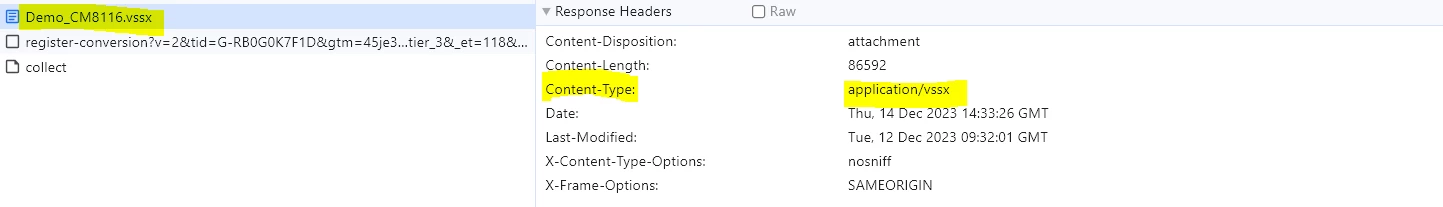
Do we have to configure any custom header to support this mime type on the dispatcher? We have enabled these specific mime types in non-public content directories however it's not working as expected. Kindly let me know what could be done to work it as expected.