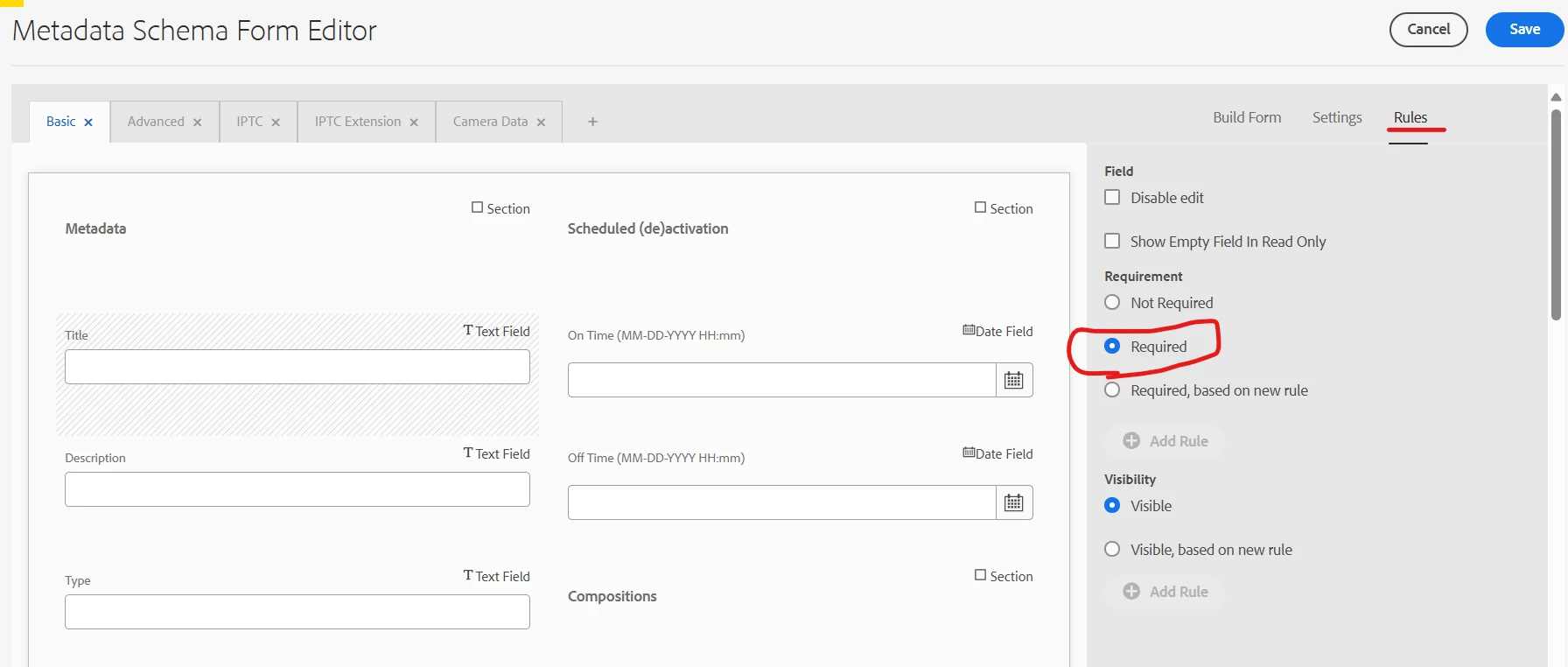How to unlock the default metadata in aem cloud and make the title and description fields as mandatory without creating a custom metadata schema.
How to unlock the default metadata in aem cloud and make the title and description fields as mandatory without creating a custom metadata schema.