This conversation has been locked due to inactivity. Please create a new post.



This conversation has been locked due to inactivity. Please create a new post.
Hii All,
Every time , when i create a new maven project build(Build success), and deploy that to LocalAEM Author instance, it worked for the first time deployment as the instance is currently running.
But once i close the AEM instance and restart AEM it, it shows HTTP ERROR 503.AuthenticationSupport service missing. Cannot authenticate request.
I am using MavenArchetype 35, AEM version 6.5.0.
Please can any one help me in solving this.
Kindly note i have gone through many solutions of this issue like deleting index file and repo files, but it did not worked.
Solved! Go to Solution.
Views
Replies
Total Likes

Please verify your steps as below
mvn -B org.apache.maven.plugins:maven-archetype-plugin:3.2.1:generate -D archetypeGroupId=com.adobe.aem -D archetypeArtifactId=aem-project-archetype -D archetypeVersion=35 -D aemVersion=6.5.0 -D appTitle="My Site" -D appId="mysite" -D groupId="com.mysitePlease verify above command, you might missed specifying aemVersion=6.5.0 because default is set to cloud

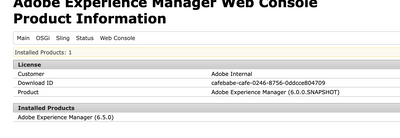
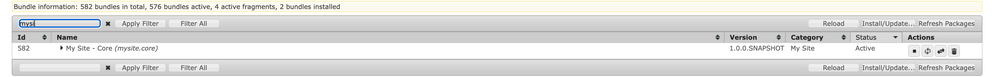
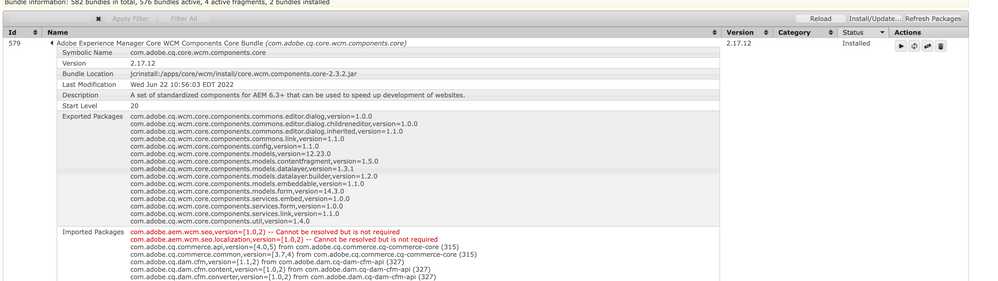
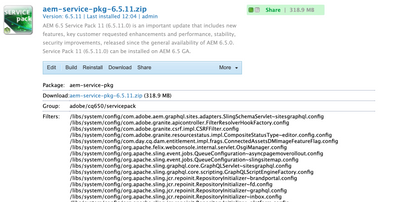

Absolutely works fine!
Note: If you wish to deploy MavenArchtype 35 by default core component come up with version 2.17.12
Please check it in parents pom.xml
<core.wcm.components.version>2.17.12</core.wcm.components.version>
You can change version to 2.8.0 which is compatible for AEM 6.5.0, Please check here core component compatible version https://experienceleague.adobe.com/docs/experience-manager-core-components/using/versions.html?lang=...

Hi @Keshri123 ,
Check whether your Apache Sling Authentication Service Bundle is active or not. You can check at http://localhost:4502/system/console/bundles , If it is not active then try to activate it manually.
If the bundle is active and you still get the issue then other solution is to re-index your repository.
You can try below options:
Refer to following article for How to re-index AEM Repository: http://www.wemblog.com/2011/12/how-to-rebuild-index-in-cq5-wem.html
Hope that help you!
Regards,
Santosh

@Keshri123 Pre-assuming you already installed core component, based on above screenshot it clearly shows, your Core Component bundle is in Installed state.
Please check in what errors. It should be in Active state to be functional.
Also appreciate if you gives us system specs - AEM version, Java etc.
Hi @SantoshSai ,
I have this package installed state , not in active state.
And i am not able to activate it also. Any suggestion Please
AEM version - AEM 6.5
Java- 11
maven- 3.8.5

Installing the latest service pack will activate the bundle. Kindly do so.
Have done, but same issue is coming

@Keshri123 Please check these steps here: https://experienceleaguecommunities.adobe.com/t5/adobe-experience-manager/http-error-503-authenticat...

Hi @Keshri123,
I have faced this issue multiple times. If the methods mentioned by @SantoshSai do not work, try to update your instance to the latest service pack.
Hope this helps!
Thanks,
Kiran Vedantam.
Hi @Kiran_Vedantam ,
Whenever i have to close the AEM instance, and again create everything from start.
Its very hectic to run quickstart jar files again and again.

Try to put all the required packages in the install folder when you start your fresh instance. check this helpful blog: https://blogs.perficient.com/2017/07/03/four-tips-for-aem-beginners-overcoming-common-issues/#:~:tex....
Thanks,
Kiran Vedantam.

Hi @Keshri123 ,
please update your instance to the latest service pack.
you can download one from here : https://experience.adobe.com/#/downloads/content/software-distribution/en/general.html
Thanks,
Sravan

Hi @Keshri123,
Looks like Core Components did not get installed correctly. Can you check Package Manager to see if they got uploaded? /crx/packmgr/index.jsp
Can you also confirm if the instance was previously upgraded from 6.4? If so, please try out the following steps and see if that helps:
Stop the instance if it's running already.
Download this commons-io jar (https://repo1.maven.org/maven2/commons-io/commons-io/2.6/commons-io-2.6.jar) to the server and place it under crx-quickstart/install
Restart the instance using the below command
java -server -Xmx1024m -XX:MaxPermSize=256M -Djava.awt.headless=true -Dsling.run.modes=author,crx3,crx3tar -jar cq-quickstart-6.5.0.jar -p 4502 -Dsling.properties=conf/sling.properties -Dorg.apache.sling.launchpad.startupmode=UPDATE &
Check /system/console/bundles, once all bundles are in active state and then stop the instance again.
Restart the instance through the below command
java -server -Xmx1024m -XX:MaxPermSize=256M -Djava.awt.headless=true -Dsling.run.modes=author,crx3,crx3tar -jar cq-quickstart-6.5.0.jar -p 4502 -Dsling.properties=conf/sling.properties &
Thanks!!
Hi @vanegi
when i deploy the package, it is showing in /crx/packmgr/index.jsp. But when close the AEM and restart it, this issue is coming.
And i have not upgraded from any lower version.

Hi @Keshri123 One possible reasion could be Repository Initialization configuration created by latest Maven Archetype to initialise project specific structure. There are few solution you can try.
1. Update your AEM to at least 6.5.5 as repo init properly supported from this version. Update to latest would be better.
2. While creating project add AEMVerion if you are using non cloud version.
3. Change configuration from .json to .config. ie.
org.apache.sling.jcr.repoinit.RepositoryInitializer~<your-project>.cfg.json to org.apache.sling.jcr.repoinit.RepositoryInitializer~<your-project>.config

Please verify your steps as below
mvn -B org.apache.maven.plugins:maven-archetype-plugin:3.2.1:generate -D archetypeGroupId=com.adobe.aem -D archetypeArtifactId=aem-project-archetype -D archetypeVersion=35 -D aemVersion=6.5.0 -D appTitle="My Site" -D appId="mysite" -D groupId="com.mysitePlease verify above command, you might missed specifying aemVersion=6.5.0 because default is set to cloud

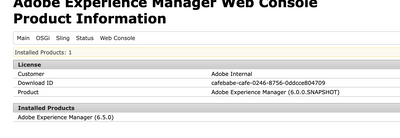
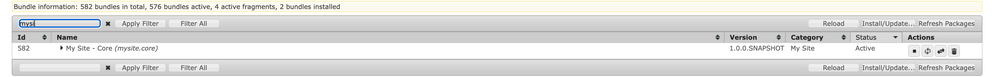
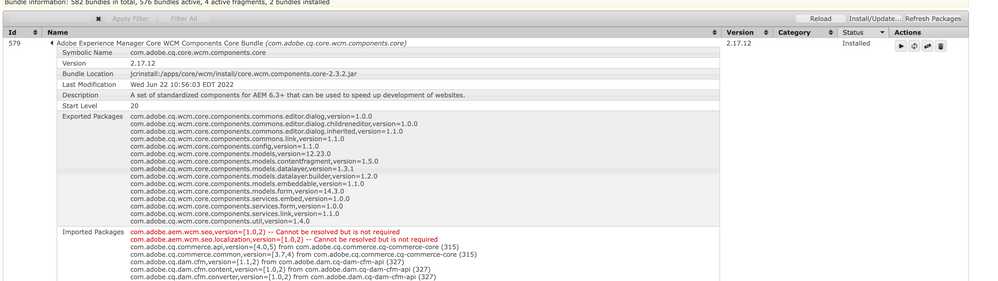
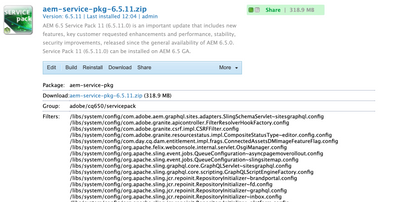

Absolutely works fine!
Note: If you wish to deploy MavenArchtype 35 by default core component come up with version 2.17.12
Please check it in parents pom.xml
<core.wcm.components.version>2.17.12</core.wcm.components.version>
You can change version to 2.8.0 which is compatible for AEM 6.5.0, Please check here core component compatible version https://experienceleague.adobe.com/docs/experience-manager-core-components/using/versions.html?lang=...
Views
Likes
Replies
Views
Likes
Replies
Views
Likes
Replies