This conversation has been locked due to inactivity. Please create a new post.



This conversation has been locked due to inactivity. Please create a new post.
HTTP ERROR: 500 Problem accessing /system/console/slinglog.
Reason: Server Error
Can you suggest the steps to fix the issue.
Views
Replies
Total Likes
Some Quick try:-
1. Restart instance.
2. Restart "org.apache.felix.webconsole.plugins.ds" bundle
When and where are you getting this error? Is this happening only on a single instance or is throughout all your instances?
~kautuk

Views
Replies
Total Likes
We are facing this issue in PROD Author server.
Views
Replies
Total Likes
![]()
monikam6817093 wrote...
HTTP ERROR: 500 Problem accessing /system/console/slinglog.
Reason: Server Error
Can you suggest the steps to fix the issue.
It isn't the case in my local. provide more details please.
Views
Replies
Total Likes
Please share exact error message from error.log file.
-Kishore
Views
Replies
Total Likes
@monikam6817093 , I also faced similar issue. '/system/console/slinglog' was not getting loaded.
Error Log -
07.04.2020 10:12:45.297 *ERROR* [qtp1407899993-6020] org.apache.felix.http.jetty Exception while processing request to /system/console/slinglog (java.lang.NullPointerException)
java.lang.NullPointerException: null
at java.util.concurrent.ConcurrentHashMap.get(ConcurrentHashMap.java:936)
at org.apache.sling.commons.log.logback.internal.LogConfigManager.getLogWriter(LogConfigManager.java:223) [org.apache.sling.commons.log:5.1.10]
Reason -
Fix -
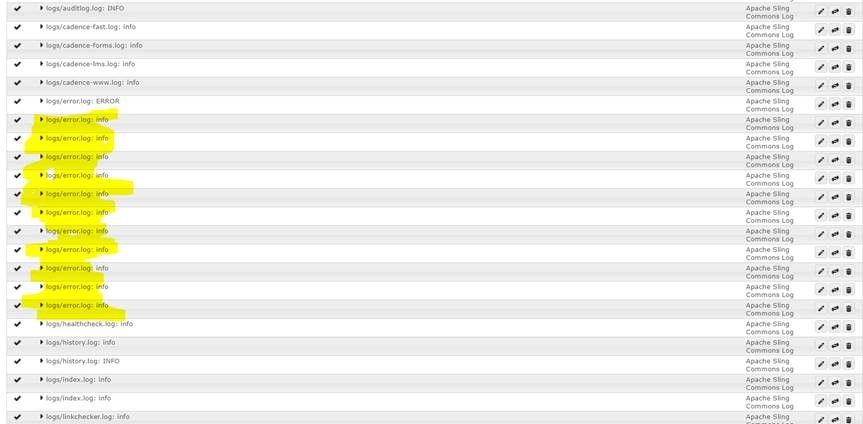
Views
Replies
Total Likes
Views
Likes
Replies