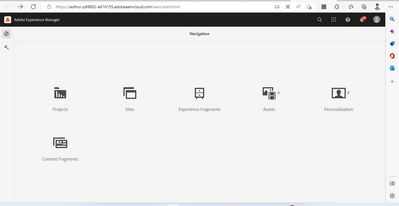How to open publish instance on AEM as cloud service?
- Mark as New
- Follow
- Mute
- Subscribe to RSS Feed
- Permalink
- Report
Hi
Above image showing aem auther home.
so I want to open aem publish home on aem as cloud service on sandbox but getting below error.
How to solve this error.
Solved! Go to Solution.
Views
Replies
Total Likes

- Mark as New
- Follow
- Mute
- Subscribe to RSS Feed
- Permalink
- Report
Hello @akshaybhujbale
We cannot access publish instance on AEMaaCS. It can only serve content located under /content like pages and assets.
For CUG, you would need to:
- set up the CUG access on author
- Publish folder and groups. Do not create the user groups on piblish by any other means. They should be created on author and published. This would assure all attributes about the groups are in sync between 2 instances.
For any other ACLs, please use repo-init or netcentric ACL tool to set up permissions on publish.
Aanchal Sikka

![]()
- Mark as New
- Follow
- Mute
- Subscribe to RSS Feed
- Permalink
- Report
@akshaybhujbale
What exactly you want to open in publish because Author start page or console are not available for publisher ?
You can open page in publisher directly with page url.

- Mark as New
- Follow
- Mute
- Subscribe to RSS Feed
- Permalink
- Report
In AEM as cloud you will not have access to the start pages like author by default, publisher only serves the pages which are under /content and if you need to open the crx/de console get the access for the repository browser which is same as CRX.
- Mark as New
- Follow
- Mute
- Subscribe to RSS Feed
- Permalink
- Report
In AEM as cloud you will not have access to the start pages like author by default, publisher only serves the pages which are under /content and if you need to open the crx/de console get the access for the repository browser which is same as CRX.
If this is so then how to set CUG and ACL on pusblish instance?

- Mark as New
- Follow
- Mute
- Subscribe to RSS Feed
- Permalink
- Report
You have to do all the configuration setup in Author instance and publish them.
Other option is to take the package of ACLs and install them in the publish environment.
- Mark as New
- Follow
- Mute
- Subscribe to RSS Feed
- Permalink
- Report
you mean I need to add CUG and then published them ?

- Mark as New
- Follow
- Mute
- Subscribe to RSS Feed
- Permalink
- Report
Yes, where exactly you are applying them I hope it is on page properties?

- Mark as New
- Follow
- Mute
- Subscribe to RSS Feed
- Permalink
- Report
Hello @akshaybhujbale
We cannot access publish instance on AEMaaCS. It can only serve content located under /content like pages and assets.
For CUG, you would need to:
- set up the CUG access on author
- Publish folder and groups. Do not create the user groups on piblish by any other means. They should be created on author and published. This would assure all attributes about the groups are in sync between 2 instances.
For any other ACLs, please use repo-init or netcentric ACL tool to set up permissions on publish.
Aanchal Sikka

- Mark as New
- Follow
- Mute
- Subscribe to RSS Feed
- Permalink
- Report
we are getting this error when we try to access any page in AEM cloud local publish instance, no error in error.log. Even after login with admin also same error. Any idea why below error might occur in publish instance?
The requested URL /content/san/test.html resulted in an error in Apache Sling Core Default Servlet.
Views
Replies
Total Likes

- Mark as New
- Follow
- Mute
- Subscribe to RSS Feed
- Permalink
- Report
We can't access aem/start.html on publish instance of like https://author-p<>-e<>.adobeaemcloud.com/aem/start.html. Publisher only serves the pages which are under /content hence above page can't be open at publish.
- Mark as New
- Follow
- Mute
- Subscribe to RSS Feed
- Permalink
- Report
![]()
- Mark as New
- Follow
- Mute
- Subscribe to RSS Feed
- Permalink
- Report
If I understand you right, you want open the siteadmin on publish instance. There is no direct way doing it so. First of all you have to exactly know where you want to go. If you know it try following way:
- Login into the publish instance by calling <address>/system/console
- Login into author instance and go to that gui you want to open on publish instance. In case you want go into the sitemadmin, choose a page on author and mark it with left mouse button.
- Copy the url from browser address bar - via ctrl+c - and put it into a text program. Change the address to publish one.
- Copy modified address - via crtl +c - and paste it into browser window where the publish instance has being opend.
Views
Likes
Replies
Views
Like
Replies