oak:index ignored if group.p.or=true and more than one predicates used
I am using a query-builder query plus an index on our products to speed up the query on nodenames.
It must work case insensitive. My index is using a function "fn:lower-case(fn:name())".
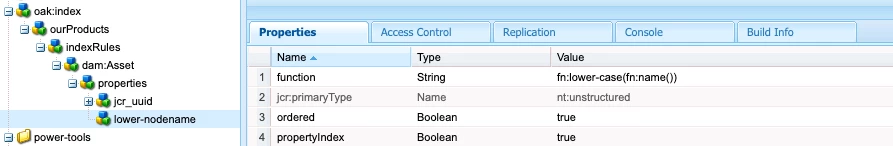
The query is as seen below.
It is fast, returing the expected result in 10ms. While querying over 50k nodes.
type=dam:Asset
path=/content/dam/ourProducts/powerFruits
p.limit=-1
nodename=pineApple //no need to lower-case "pineApple", querybuilder predicate is taking care of it
nodename.case=ignore
But as soon as I query for multiple nodenames, using a group, the index is ignored.
The result is as expected, however the response time is over a second.
Query with the group seen below:
type=dam:Asset
path=/content/dam/ourProducts/powerFruits
p.limit=-1
group.1_nodename=pineApple //no need to lower-case "pineApple", querybuilder predicate is taking care of it
group.1_nodename.case=ignore
group.2_nodename=cheRry //no need to lower-case "cheRry", querybuilder predicate is taking care of it
group.2_nodename.case=ignore
group.p.or=true
I also tried alternative queries using xpath:
type=dam:Asset
path=/content/dam/ourProducts/powerFruits
p.limit=-1
xpath=(fn:lower-case(fn:name())='pineapple' or fn:lower-case(fn:name())='cherry') //must lower-case "pineApple" or "cheRry" here in application code
Or grouping xpaths, no success of improving the response time:
type=dam:Asset
path=/content/dam/ourProducts/powerFruits
p.limit=-1
group.1_xpath=fn:lower-case(fn:name())='pineapple' //must lower-case "pineApple" here in application code
group.2_xpath=fn:lower-case(fn:name())='cherry' //must lower-case "cheRry" here in application code
group.p.or=true
Am I doing something wrong or don't understand how grouping works?