This document:
https://experienceleague.adobe.com/docs/experience-manager-64/developing/devtools/aem-eclipse.html?l...
says how to add the eclipse aem plugin, and how to create a new project, but the section on importing an existing project is blank.
In eclipse when I import existing projects, there are some options:
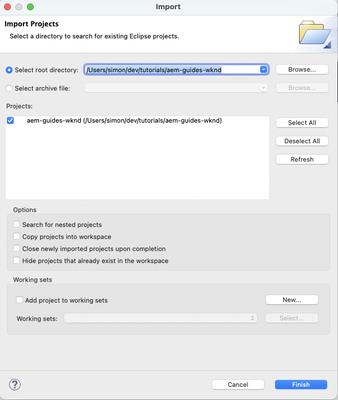
I am guessing we should check "Search for nested projects" as this finds a lot of stuff.
When imported this way, eclipse reports a lot of errors in both java and maven config, although I can build on the command line.
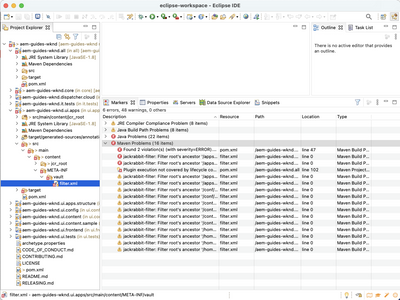
If I try to create a new java class, e.g. in core, it doesnt give this option. The only option is "file". When I create java file, its empty. This makes using eclipse for java development pointless - at least VS code recognises that if you create a file called xxx.java, it adds the package and class name.
Presumably, Eclipse doesn't recognise the latest AEM wknd project as a java project, even though it recognises it as maven.