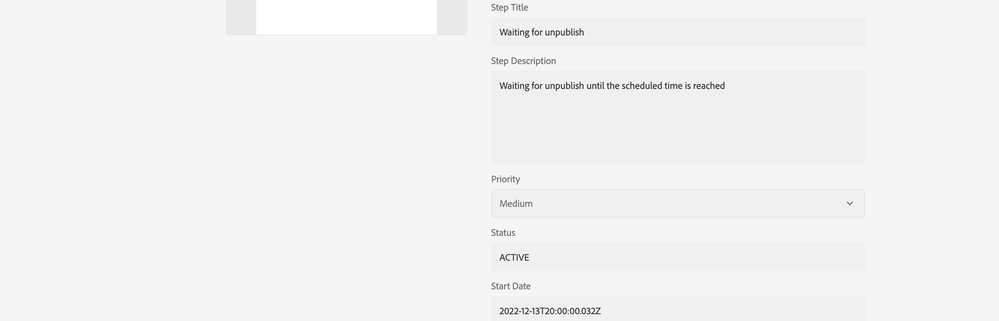I am trying to write a scheduler which runs everyday and looks for assets uploaded from Brand Portal to AEM and unpublish those assets from Brand Portal . I am calling "/var/workflow/models/dam/scheduled_unpublish_bp" workflow in my scheduler to unpublish the assets from Brand Portal but it is getting stuck at the step "waiting to unpulish" and doesn't unpublish it. How can I unpublish the assets from Brand Portal when my scheduler runs.
Below is the code I have written for workflow to run.
// Get the workflow session from the resource resolver
final WorkflowSession workflowSession = resolver.adaptTo(WorkflowSession.class);
final String model = "/var/workflow/models/dam/scheduled_unpublish_bp";
final WorkflowModel workflowModel = workflowSession.getModel(model);
final WorkflowData workflowData = workflowSession.newWorkflowData("JCR_PATH", payloadPath);
workflowSession.startWorkflow(workflowModel, workflowData);