Hostname in certificate didn't match
Hi All,
I am using AEM 6.5. Recently I upgraded the service package from 6.5.7 to the 6.5.11. The I find my Dispatcher Flush can't work anymore. I have two apache server apache1 and apache2, so I configured two dispatcher flush.
In the 6.5.7, the dispatcher flush was woring. But in the 6.5.11, both of them are not working anymore and I am seeing follow error message.
Error while sending request: javax.net.ssl.SSLException: hostname in certificate didn't match:
<apache1> != </demo1.com/demo2.com>
<apache2> != </demo1.com/demo2.com>
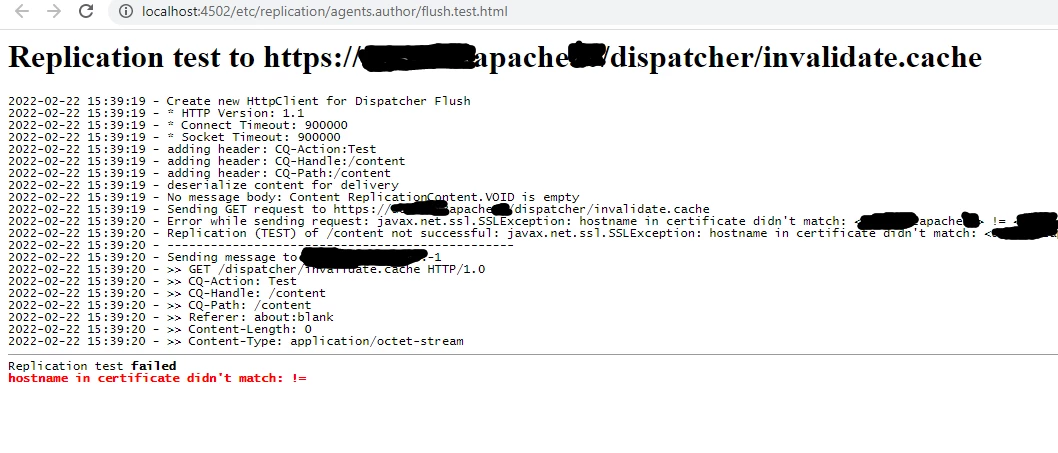
Does anyone know how to fix it?
Thanks,
Forrest