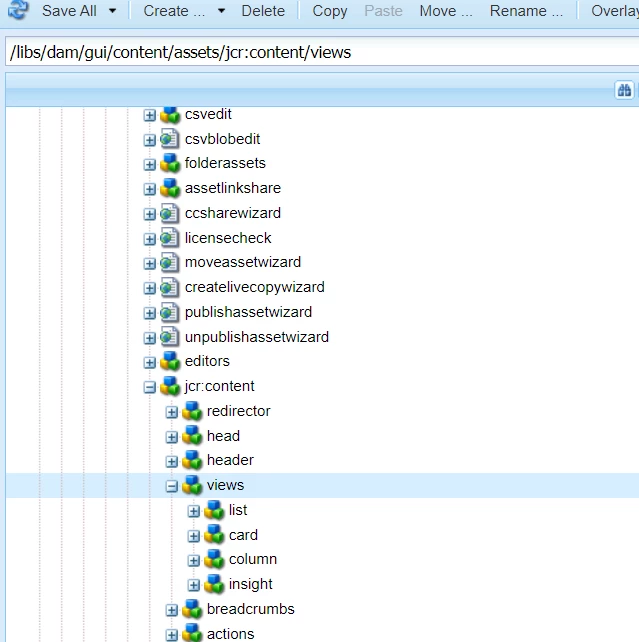Solved
Metadata schema changes not getting applied in list and column view
- December 30, 2024
- 4 replies
- 1120 views
Hello All,
Using metadata schema editor in Tools -> Assets -> Metadata Schemas. We have made title and description as required fields.
Applied this schema to folder and uploaded image. It doesn't show "REQUIRED METADATA MISSING" alert in List and Column View but we see the alert only in Card and Insights View.
Let us know how can we enable this alert for List and Column view as well.
PFA screenshots for reference.