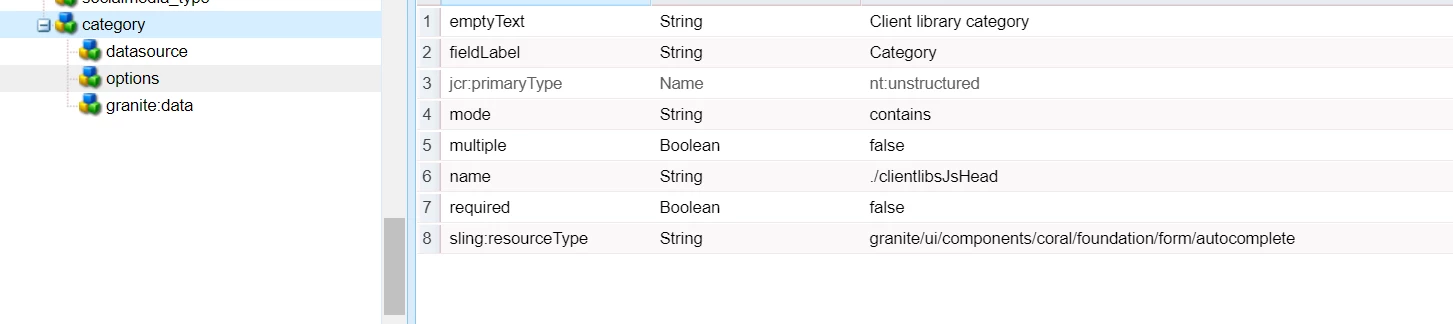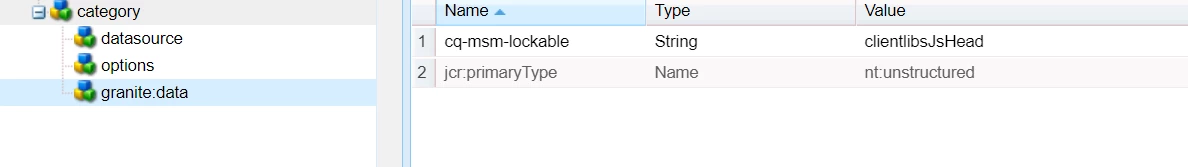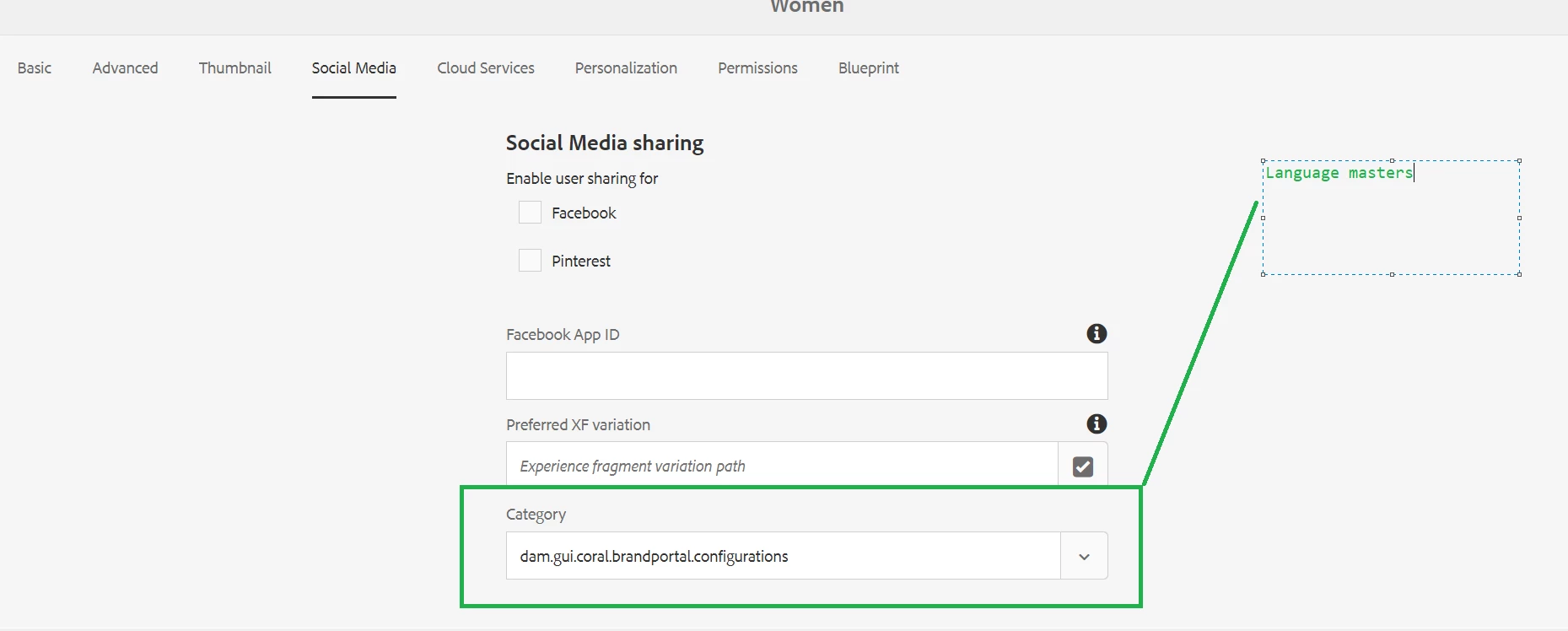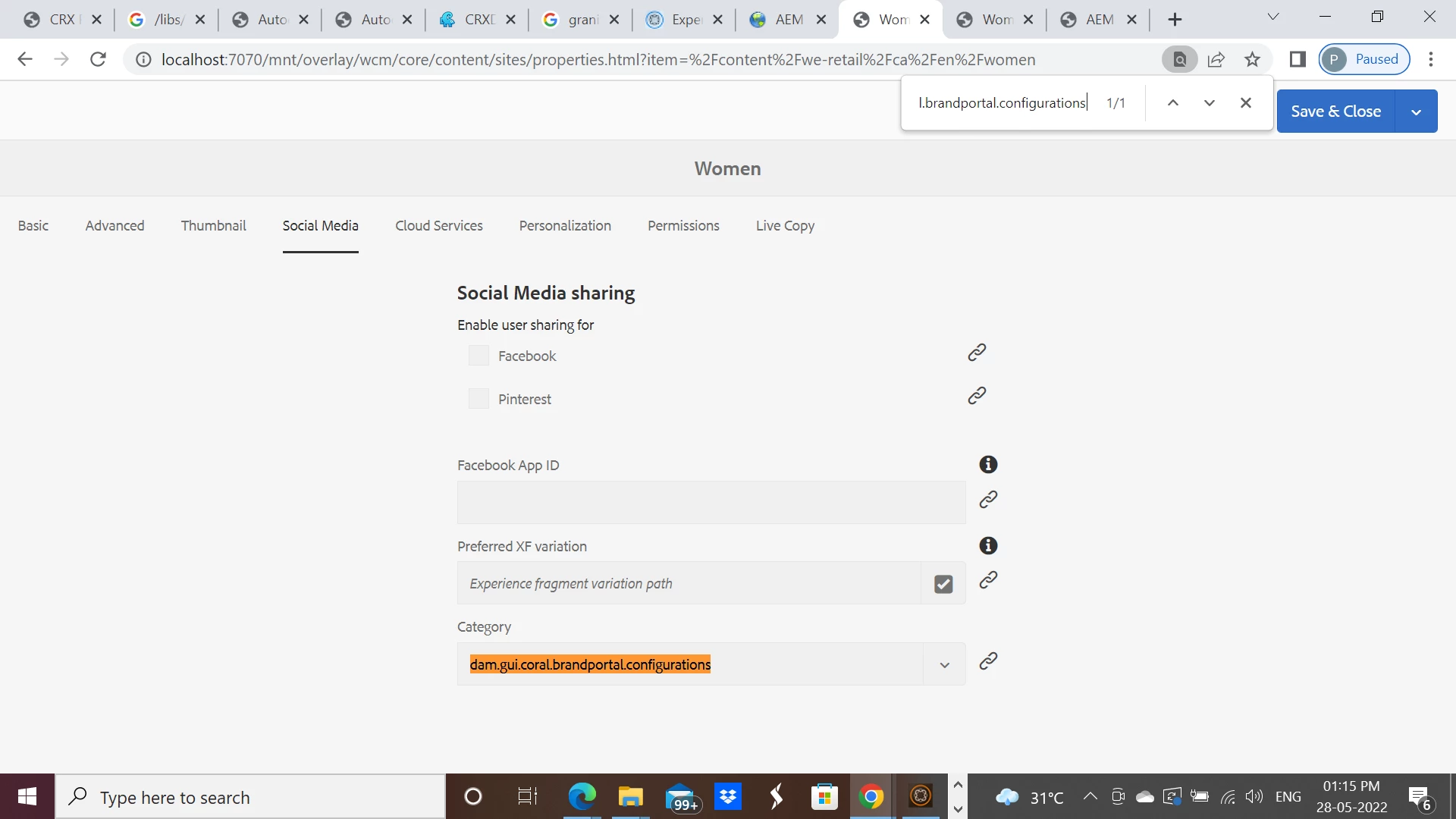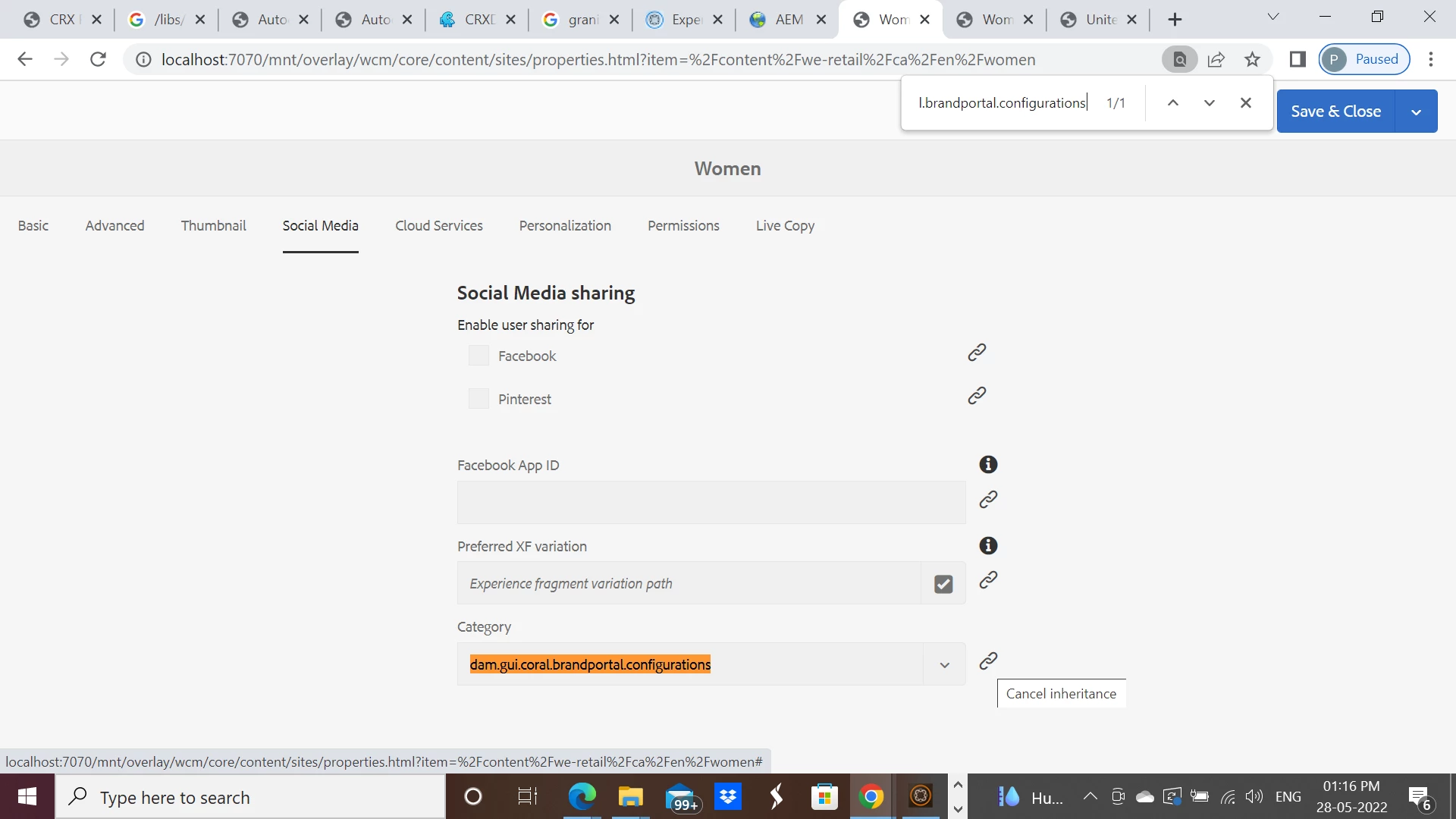granite cq-msm-lockable autocomplete
<pagecategory
cq:showOnCreate="{Boolean}true"
granite:class="page-tagging-inheritance"
jcr:primaryType="nt:unstructured"
fieldLabel="page.pagecategory.label"
fieldDescription="page.pagecategory.label.desc"
sling:resourceType="granite/ui/components/coral/foundation/form/autocomplete"
autocreateTag="{Boolean}false"
emptyText="page.tag.singleSelect.emptyText"
name="./pagetagging/pageCategory"
required="{Boolean}true"
mode="contains">
<granite:data
jcr:primaryType="nt:unstructured"
cq-msm-lockable="pagetagging/pagecategory"
pagecategory-field=""/>
<datasource
jcr:primaryType="nt:unstructured"
sling:resourceType="cio-sites/components/page/dialog-sections/pagetagging/items/column/items/pagecategory"/>
<values
jcr:primaryType="nt:unstructured"
sling:resourceType="granite/ui/components/coral/foundation/form/autocomplete/tags"/>
<options
jcr:primaryType="nt:unstructured"
sling:resourceType="granite/ui/components/coral/foundation/form/autocomplete/list"/>
</pagecategory>
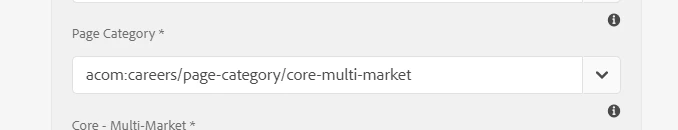
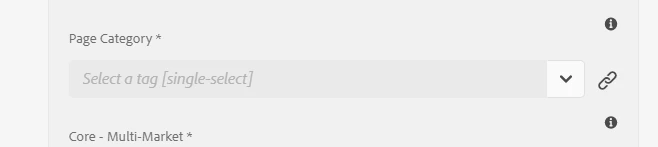
I have the above field converted from tagfield into an autocomplete field . When I roll out page(using the tagfield resource type) the field is working as expected. When I change the resource type to auto complete and roll out page the field loses its value. When I tried to remove the property " cq-msm-lockable="pagetagging/pagecategory" " the field didnt lose its value but didnt get the disabled and the chain icon.
My question is how can I use an autocomplete resourcetype together with the property " cq-msm-lockable="pagetagging/pagecategory" " and not lose the value of the field when I roll out the page