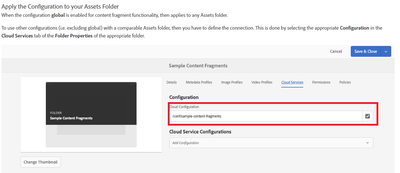Global Content Fragment Models Are Not Visible, but Site CF's are.
- Mark as New
- Follow
- Mute
- Subscribe to RSS Feed
- Permalink
- Report
When creating a new Content Fragment (CF), there normally should be a list of Content Fragment Models (in the create CF dialog page) to base your new CF on.
In one of our AEM ENVs, we have the peculiar case where, on this creation page, we can see only the "site" content fragment models, but not the global ones.
That is to say:
- /conf/<site>/settings/dam/cfm/models/ <--- models visible in create CF page dialog
- /conf/global/settings/dam/cfm/models/ <---- models not visible in create CF page dialog
Items checked so far are:
- <AEM>/libs/dam/cfm/models/console/content/models.html/conf/global <-- Global models are there
- /conf/global/settings/dam/cfm/models <-- In CRX, the model nodes are present
- <AEM>/libs/granite/configurations/content/view.html/conf <-- Configuration Browser. CFs are allowed.
- Cloud Configuration also set for Folder Properties
To summarize, when creating a new CF, we can see the "site" CF models, but not the Global ones.
Any suggestions of where else to look in order to "allow" the global CF models??
Solved! Go to Solution.
Views
Replies
Total Likes

- Mark as New
- Follow
- Mute
- Subscribe to RSS Feed
- Permalink
- Report
for #2 have you applied the configuration as below - in your case it should be /conf/global

- Mark as New
- Follow
- Mute
- Subscribe to RSS Feed
- Permalink
- Report
@david_dorr can you check below line items -
1. check whether content fragment models are in enabled mode
2. check whether required content fragment models are allowed on asset folder
Content Fragment Models | Adobe Experience Manager
- Mark as New
- Follow
- Mute
- Subscribe to RSS Feed
- Permalink
- Report
Re. 1.
We are using AEM 6.4.
In Tools > Assets > Models. We can see the global models and properties. However, there does not seem to be any UI to disable / enable a model ??
Re 2.
The configuration browser has allow CFs. As mentioned, we can use Site CFs, but not the global ones.

- Mark as New
- Follow
- Mute
- Subscribe to RSS Feed
- Permalink
- Report
for #2 have you applied the configuration as below - in your case it should be /conf/global
- Mark as New
- Follow
- Mute
- Subscribe to RSS Feed
- Permalink
- Report
Actually, in my case, I had some kind of inheritance override coming from the content/dam folder which was interfering with the Cloud Configuration settings in my content fragments sub folder.
Many thanks all for your help and suggestions.

- Mark as New
- Follow
- Mute
- Subscribe to RSS Feed
- Permalink
- Report
Hi,
You can try adding allowed path to gloabl cf model
allowedPaths="[/content/dam/site(/.*)?]"
Arun Patidar

- Mark as New
- Follow
- Mute
- Subscribe to RSS Feed
- Permalink
- Report
Hi,
I tried adding
/content/dam/content-fragments(/.*)?
But this did not work. We also have a "twin" AEM instance, which does not have the global CF problem. In there, as well as here, we have set.
/content/entities(/.*)?
- Mark as New
- Follow
- Mute
- Subscribe to RSS Feed
- Permalink
- Report
To add further...
- I can copy a model node from global to <site>.
For example, "article" model node copied from /conf/global/settings/dam/cfm/models/ to
/conf/<site>/settings/dam/cfm/models/. Article model is now visible. - I can also cut & paste previous Content Fragments that were created using the global models.
It remains unknown why the global folder is not visible.
Views
Likes
Replies