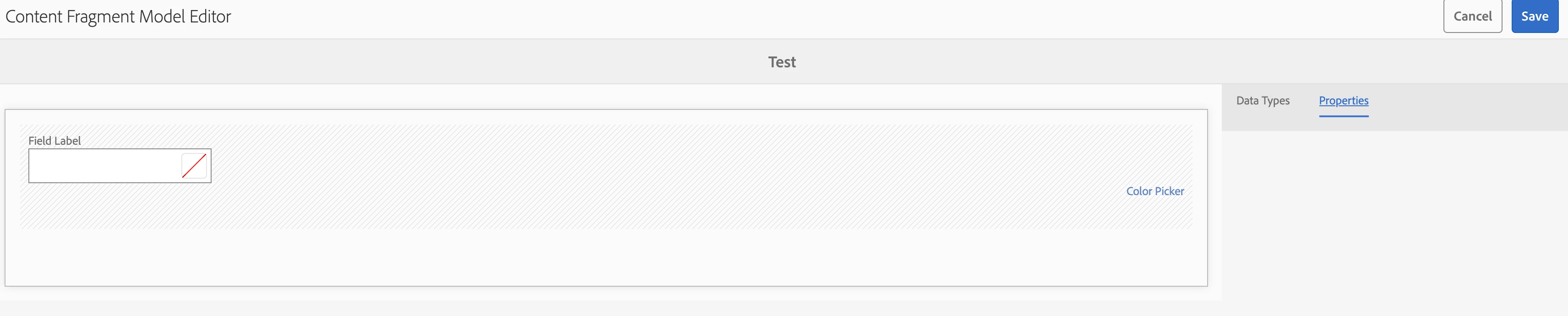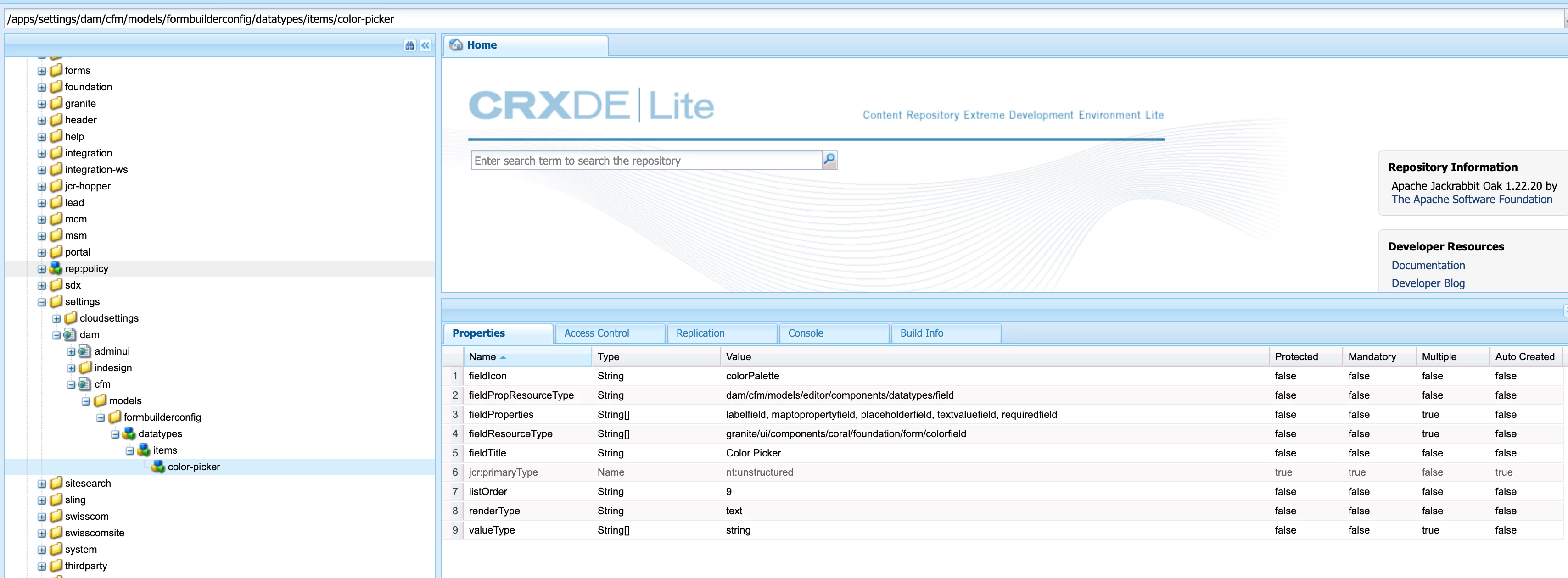Content Fragment Limitations, Autocomplete, ColorField, and Select not Rendered
I'm just looking to confirm something I'm running into here.
I'm setting up a Content Fragment using Granite dialog fields we've used elsewhere through our AEM instance.
We have an Icon Picker which is an instance of granite/ui/components/coral/foundation/form/autocomplete
We have a Color Picker which is an instance of granite/ui/components/coral/foundation/form/colorfield
We have a Select which is an instance of granite/ui/components/coral/foundation/form/select
When I deploy my code, I see my model in CRX with all fields but these three fields don't appear when I create a fragment or when I look at the model editor.
Additionally we have a checkbox and several fields use scs-show-when in granite:data to try and show/hide those fields, it seems to have no effect on the fields.
Do Content Fragments not support these features? Since it's all Granite UI I was hoping they would but maybe I'm wrong.
I don't see any errors in the borwser or in my AEM logs so I'm at a loss for what else might be going on.