解決済み
Getting this error in error log as soon as try to start local aem instance
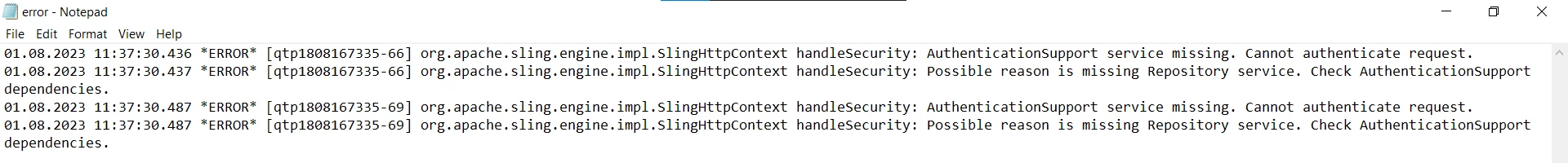
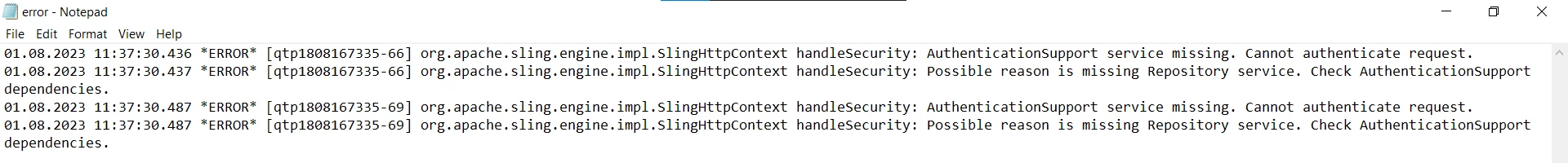
Hi @monish_gavali,
Access the OSGI console(/system/console/bundles) and try to authenticate. Manually try to start any resolved bundles.
If this is not reachable, you will have to re-index your instance.
1. Stop your instance.
2. Go to C:\AEM 6.5\crx-quickstart\repository\index [sample path, locate similar path on your filesystem]
3. Delete all the files under the index folder.
4. restart your instance.
I hope this helps.
Enter your E-mail address. We'll send you an e-mail with instructions to reset your password.