This conversation has been locked due to inactivity. Please create a new post.



This conversation has been locked due to inactivity. Please create a new post.
Hello everyone,
I am extending an existing component using sling:resourceSuperType, however when I look at the options of the component in the website they are different from the original component, Could anyone help me solve this?
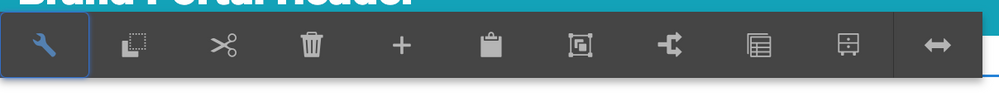
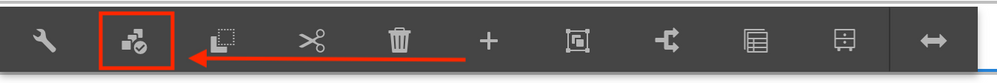
How do I get this option in the extended version?
Solved! Go to Solution.
Views
Replies
Total Likes

Kindly check the inheritance hierarchy. The component must be inheriting the properties from some other component.
Thanks

This is probably because you overlay component has it's own Touch UI configuration. What's in the component's folder that has the property of sling:resourceSuperType?
Hi thank you so much for helping me. That component's folder has the _cq_dialog folder, the _cq_editConfig.xml and the content.xml. The weird thing is that I also tried just copying the entire folder and the option still does not come up, and I tried in someone else's local instance and it came up...

Go to the extended component and check the cq:editConfig node. This node has cq:actions property which defines the actions that a component can do.
Set it similar to the component you are trying to extend.
In you case, I think the editConfig of extended component are overriding.
Thanks
Hi, thank you so much for trying to help me. I checked in both of the components and neither one have the cq:actions property in the cq:editConfig node...

Kindly check the inheritance hierarchy. The component must be inheriting the properties from some other component.
Thanks
Views
Likes
Replies