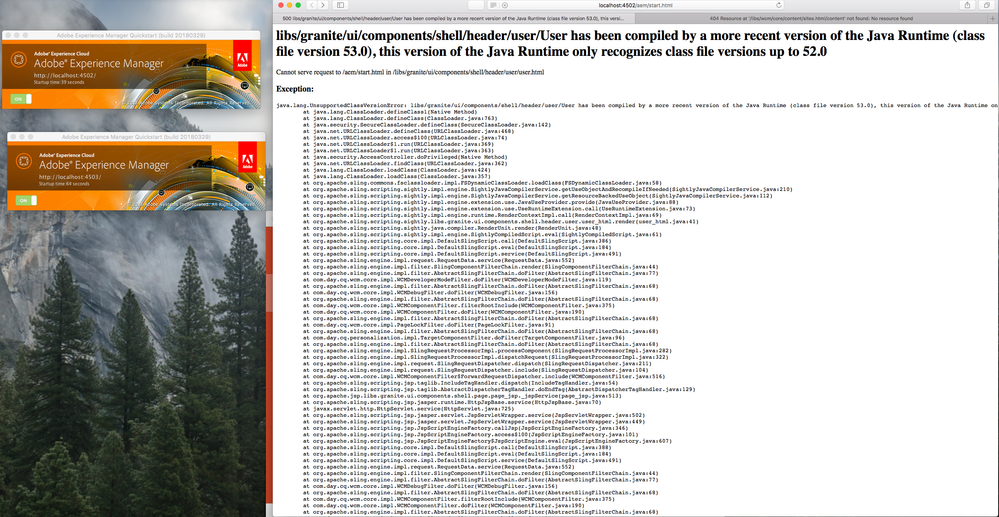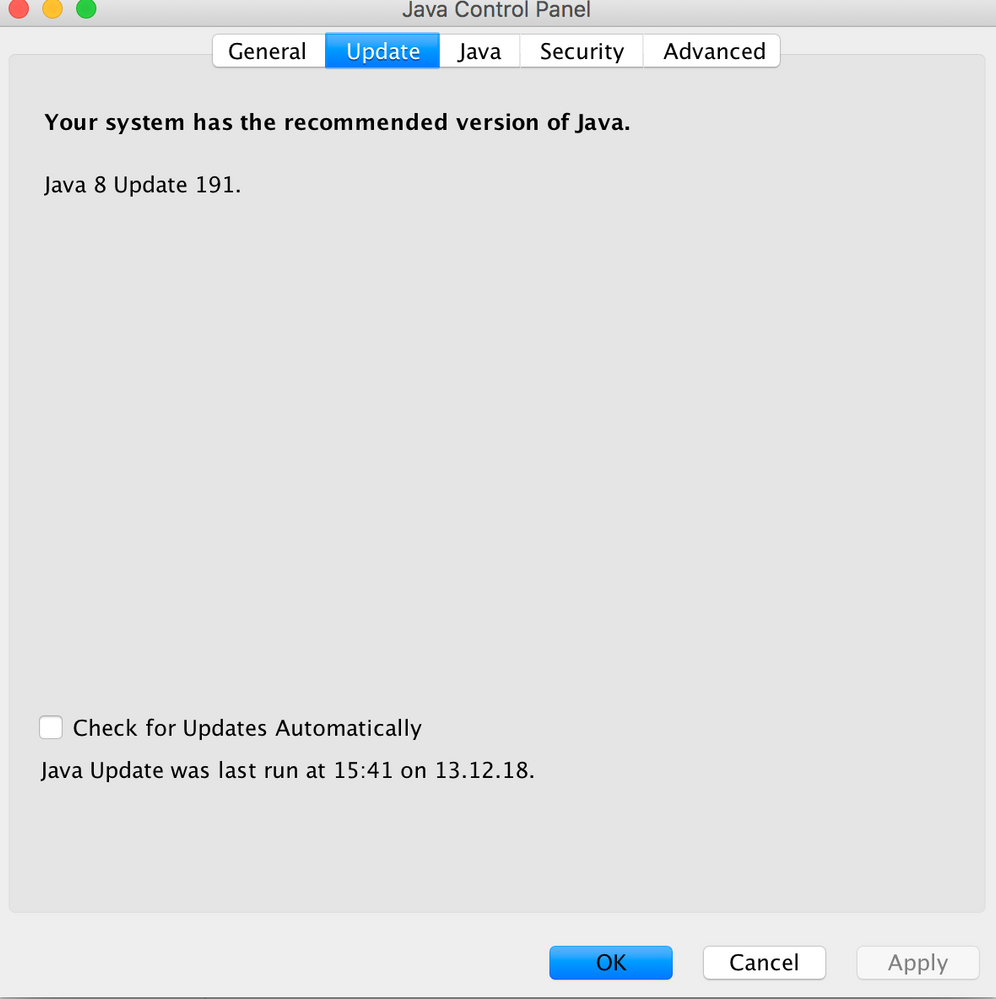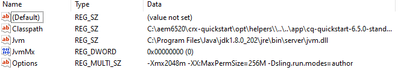Error on quickstart AEM 6.4
![]()
- Mark as New
- Follow
- Mute
- Subscribe to RSS Feed
- Permalink
- Report
hi,
I installed AEM 6.4 locally and have been running it fine for the past few days.
After a machine restart and trying to rerun the jar files on my Mac I get the following errors on http://localhost:4502/aem/start.html, as well as on http://localhost:4503/sites.html/content
"libs/granite/ui/components/shell/header/user/User has been compiled by a more recent version of the Java Runtime (class file version 53.0), this version of the Java Runtime only recognizes class file versions up to 52.0
Cannot serve request to /aem/start.html in /libs/granite/ui/components/shell/header/user/user.html"
can anyone help me with this issue?
thanks
Solved! Go to Solution.
- Mark as New
- Follow
- Mute
- Subscribe to RSS Feed
- Permalink
- Report
You have compiled with a different JDK version and are running with a different JRE version .
- Create a new folder and copy the AEM's quickstart.jar file and run it. Now compilation and execution will be done via same versions .
Hope this helped !

- Mark as New
- Follow
- Mute
- Subscribe to RSS Feed
- Permalink
- Report
![]()
- Mark as New
- Follow
- Mute
- Subscribe to RSS Feed
- Permalink
- Report
Thanks for the reply. It appears as if i'm still on Java 8 (see image below).
Thanks
![]()
- Mark as New
- Follow
- Mute
- Subscribe to RSS Feed
- Permalink
- Report
I am also facing the same issue when i try to run AEM in debug mode using the below parameters:
java -XX:MaxPermSize=256m -Xmx1024M -agentlib:jdwp=transport=dt_socket,address=8000,server=y,suspend=n -jar aem-6.5-p4502.jar.jar
Note: While running in normal mode , we dont see any such issues.
![]()
- Mark as New
- Follow
- Mute
- Subscribe to RSS Feed
- Permalink
- Report
Hi MartinKSA,
I faced the same problem. Here is what I did:
Started AEM instance with JDK11
Changed the JAVA_HOME to JDK8
After this the same error popped up. So I changed the JAVA_HOME back to JDK11 and it worked.
Take a look whether have you done the same thing.
Thanks

- Mark as New
- Follow
- Mute
- Subscribe to RSS Feed
- Permalink
- Report
I was experiencing this same problem when trying to use the debugger mode of AEM. To fix it I executed the following commands:
cd <DIRECTORY_IN_WHICH_YOU_HAVE_YOUR_QUICKSTAR.JAR>
"<DIRECTORY_IN_WHICH_YOU_HAVE_YOUR_DESIRED_JRE>\bin\java" -jar <DIRECTORY_IN_WHICH_YOU_HAVE_YOUR_QUICKSTAR.JAR>\AEM_6.5_Quickstart.jar -debug <PORT>
- Mark as New
- Follow
- Mute
- Subscribe to RSS Feed
- Permalink
- Report
You have compiled with a different JDK version and are running with a different JRE version .
- Create a new folder and copy the AEM's quickstart.jar file and run it. Now compilation and execution will be done via same versions .
Hope this helped !

- Mark as New
- Follow
- Mute
- Subscribe to RSS Feed
- Permalink
- Report
For anyone looking for a solution ,
Problem (Root Cause) :- the below error means that you ran the jar first with a higher version of Java and now you are running it with a lower version.
Java Runtime (class file version 53.0), this version of the Java Runtime only recognizes class file versions up to 52.0
In my case I ran the jar first with Java 11 , but my cmd picked Java 8 nowadays and I ended up with this exact error .
Solution :-
- Stop your AEM Jar
- Remove your lower Java version and upgrade the Java Version to the latest one
- Re-run the jar and refresh the page
- Ta-da
Hope this works
Veena ✌
- Mark as New
- Follow
- Mute
- Subscribe to RSS Feed
- Permalink
- Report
I had the same problem. When I start my AEM as a Windows service, I was getting the above-mentioned error. . I had the change the Jvm entry in the registry for the key Computer\HKEY_LOCAL_MACHINE\SOFTWARE\WOW6432Node\Apache Software Foundation\Procrun 2.0\aem6520\Parameters\Java
aem6520 is the name of my windows service
Views
Likes
Replies