Error on quickstart AEM 6.4
hi,
I installed AEM 6.4 locally and have been running it fine for the past few days.
After a machine restart and trying to rerun the jar files on my Mac I get the following errors on http://localhost:4502/aem/start.html, as well as on http://localhost:4503/sites.html/content
"libs/granite/ui/components/shell/header/user/User has been compiled by a more recent version of the Java Runtime (class file version 53.0), this version of the Java Runtime only recognizes class file versions up to 52.0
Cannot serve request to /aem/start.html in /libs/granite/ui/components/shell/header/user/user.html"
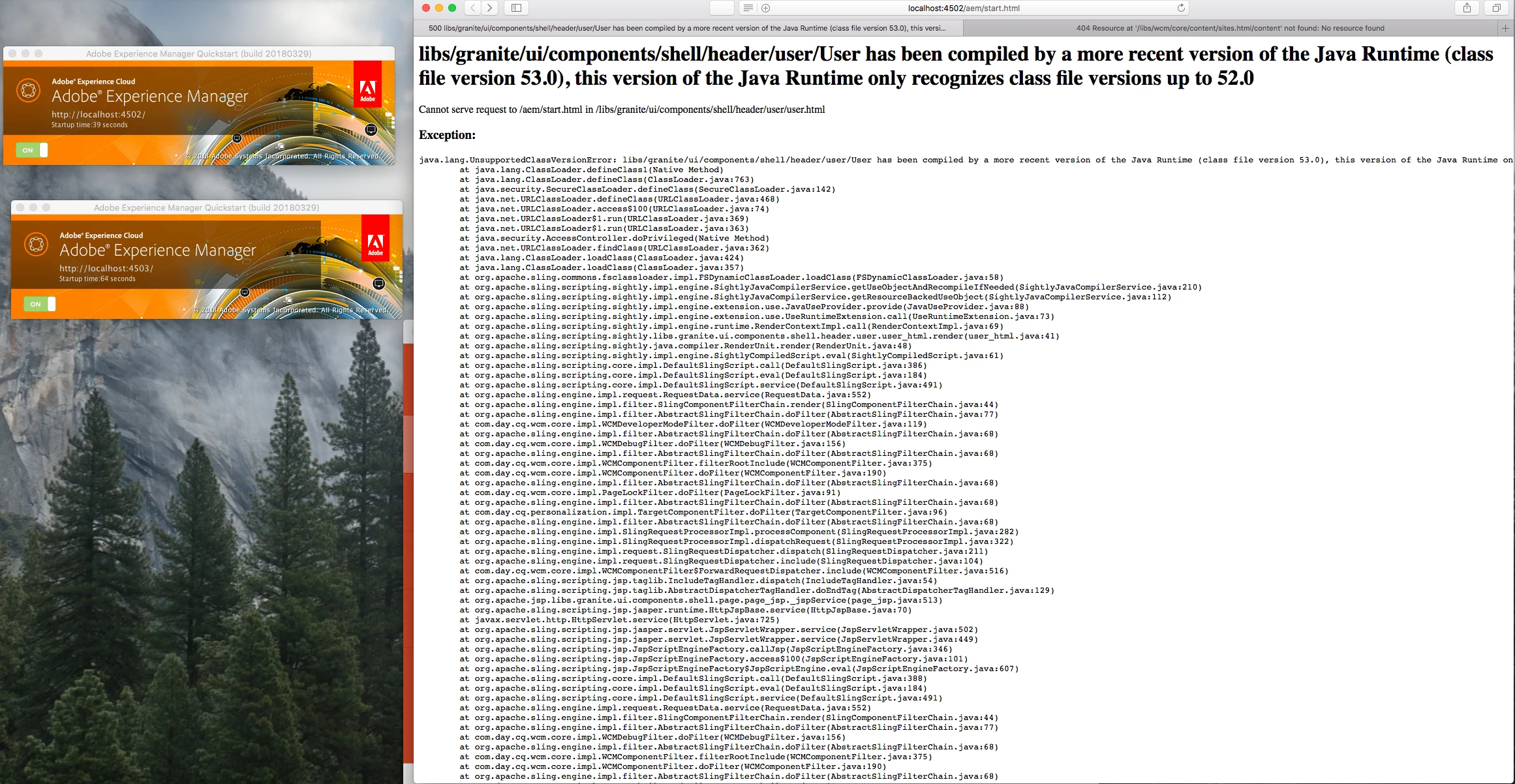
can anyone help me with this issue?
thanks