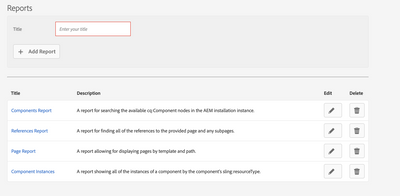We have a requirement to download the workflow every quarterly for audit purposes. The client is happy with the workflow report generated by the console. We need to add one more tab for the comment section that the author adds during workflow initiation.

I cannot download the report from this console, is there any way i can download this from aem instance?
I am also gone through the acs-commons report section to download the below reports as CSV format. Is it possible for us to download the workflow report from this console, and is there any specific reason for acs-commons not added workflow report here? Please advice