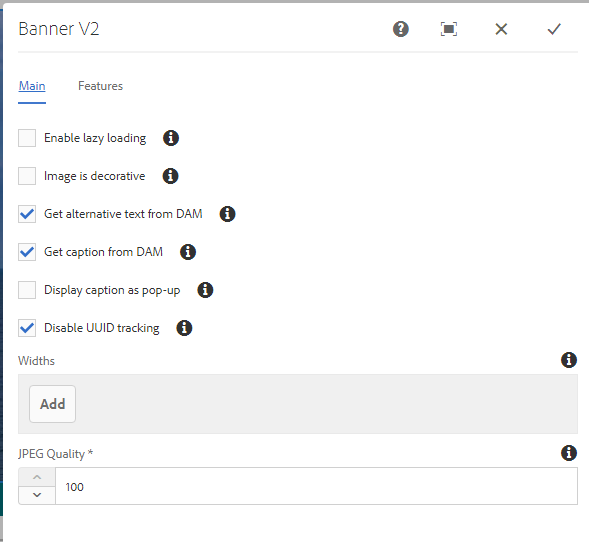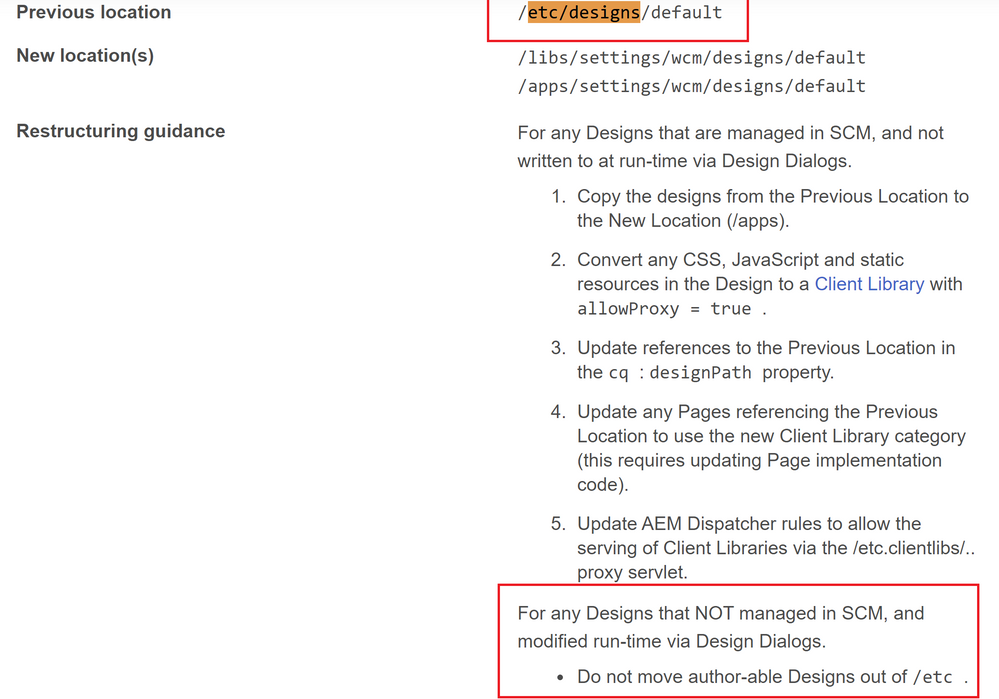Design dialog values not reflecting in edit dialog Core Image V2 component
- Mark as New
- Follow
- Mute
- Subscribe to RSS Feed
- Permalink
- Report
I am trying to extend core image v2 component with some additional properties in the edit dialog. Everything works fine. When we try to modify something in the design dialog ( for ex : Check "Get alt value from DAM" in the design dialog). The same property is not checked in the edit dialog in edit mode.
Similary, i disabled "allowUpload" property in design mode, still I get the option to browse file from system.
How do I enable or disable these properties, in the template design so that it reflects the same in edit mode?
P.S : We are using static temp
Below is the image in design mode
Below is the image in edit mode
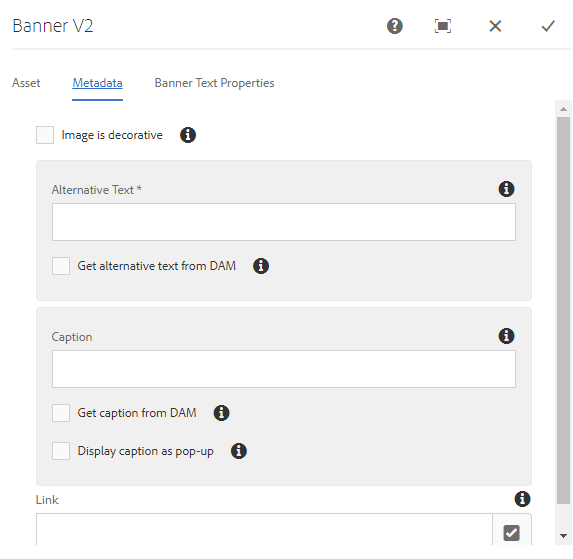
Solved! Go to Solution.
Views
Replies
Total Likes

- Mark as New
- Follow
- Mute
- Subscribe to RSS Feed
- Permalink
- Report
Regarding allowUpload, per core components version 2.8.0, allowUpload property is not set at first place on asset/fileupload resource (/apps/core/wcm/components/image/v2/image/cq:dialog/content/items/tabs/items/asset/items/columns/items/column/items/file). Design value of the same (using cqDesign) is not used and hence no effect.
For the other field (Alternative text from DAM), can you confirm if the design values are persisted in /etc/designs/.. path (provided the design path is set so for your project in case of static template)
Also, share the core components version that you are using.

- Mark as New
- Follow
- Mute
- Subscribe to RSS Feed
- Permalink
- Report
Regarding allowUpload, per core components version 2.8.0, allowUpload property is not set at first place on asset/fileupload resource (/apps/core/wcm/components/image/v2/image/cq:dialog/content/items/tabs/items/asset/items/columns/items/column/items/file). Design value of the same (using cqDesign) is not used and hence no effect.
For the other field (Alternative text from DAM), can you confirm if the design values are persisted in /etc/designs/.. path (provided the design path is set so for your project in case of static template)
Also, share the core components version that you are using.
- Mark as New
- Follow
- Mute
- Subscribe to RSS Feed
- Permalink
- Report
Hi @Vijayalakshmi_S ,
We are using Core components version 2.7.0
Yes, the design persists in the design path. ( we have recently changed our design path from 'etc/designs/' to '/apps/settings/--').
Views
Replies
Total Likes

- Mark as New
- Follow
- Mute
- Subscribe to RSS Feed
- Permalink
- Report
Designs that are modifiable via Design dialog shouldn't be moved out of /etc per the repository restructuring guidelines.
Please retain the respective design in /etc path and try.
Doc link for reference:
Views
Replies
Total Likes