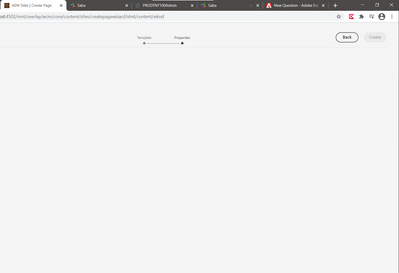Create page displays no properties option
- Mark as New
- Follow
- Mute
- Subscribe to RSS Feed
- Permalink
- Report
Hello, I cloned the wknd project from github and deployed it to my author instance. When I try to create a page there are no options for entering properties. I am not a developer although I may need this knowledge to perform functional and performance tests. Any help would be appreciated.
Solved! Go to Solution.
Views
Replies
Total Likes

- Mark as New
- Follow
- Mute
- Subscribe to RSS Feed
- Permalink
- Report
Hi @leifduncan, It seems your deployment had any issue. So since you are new to aem so it will be better to download aem-guides-wknd.ui.apps-0.0.1-SNAPSHOT.zip and aem-guides-wknd.ui.content-0.0.1-SNAPSHOT.zip package from the below url and install directly thru package manager of your instance. Since these are already compiled project so there should not be any issue it.
Hope this will help.
Umesh Thakur

- Mark as New
- Follow
- Mute
- Subscribe to RSS Feed
- Permalink
- Report
Hi @leifduncan, It seems your deployment had any issue. So since you are new to aem so it will be better to download aem-guides-wknd.ui.apps-0.0.1-SNAPSHOT.zip and aem-guides-wknd.ui.content-0.0.1-SNAPSHOT.zip package from the below url and install directly thru package manager of your instance. Since these are already compiled project so there should not be any issue it.
Hope this will help.
Umesh Thakur
- Mark as New
- Follow
- Mute
- Subscribe to RSS Feed
- Permalink
- Report
Views
Replies
Total Likes
- Mark as New
- Follow
- Mute
- Subscribe to RSS Feed
- Permalink
- Report
Views
Replies
Total Likes

- Mark as New
- Follow
- Mute
- Subscribe to RSS Feed
- Permalink
- Report
hi,
Which AEM version are you using?
Please check the template and allow a path. The issue is with misconfigured templates.
Arun Patidar

- Mark as New
- Follow
- Mute
- Subscribe to RSS Feed
- Permalink
- Report
Views
Replies
Total Likes
Views
Likes
Replies
Views
Like
Replies