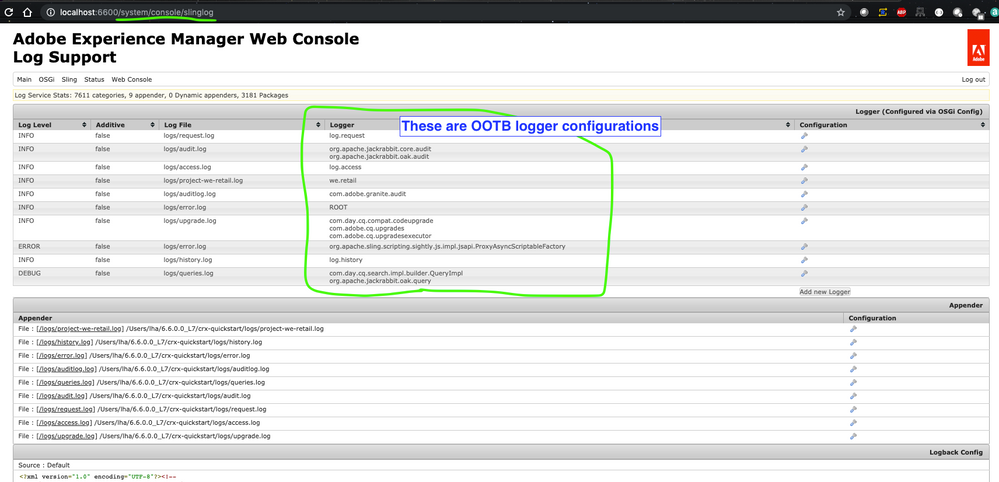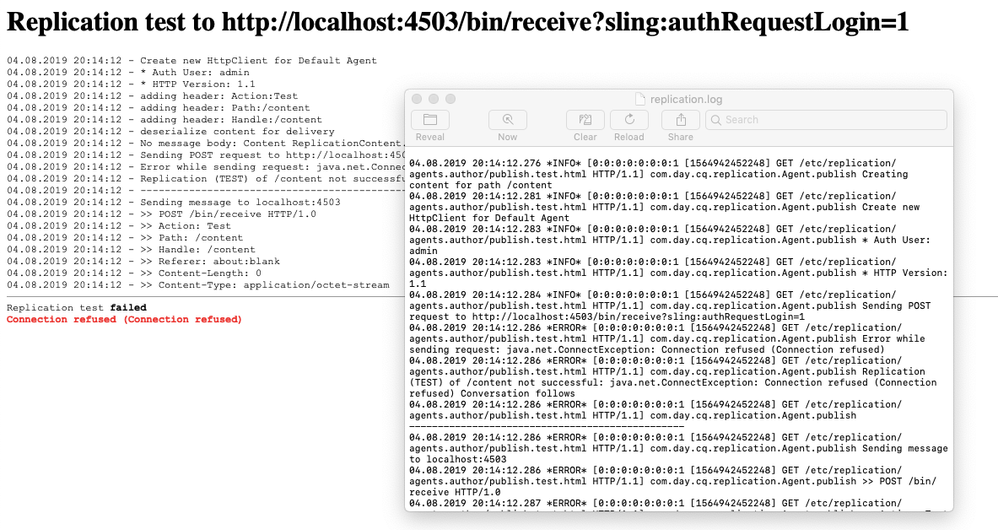content activation/deactivation are not getting logged in application/error.log file on author
- Mark as New
- Follow
- Mute
- Subscribe to RSS Feed
- Permalink
- Report
content activation/deactivation are not getting logged in application/error.log file on author in one of the environment(QA).
Other environment it is working fine.
I am not able to track activation/deactivation activities of pages/content on author.
Please provide the way to enable logging for this.
Thanks,
Basant
Views
Replies
Total Likes

- Mark as New
- Follow
- Mute
- Subscribe to RSS Feed
- Permalink
- Report
You may want to check your log level in the affected instance and compare it with the instances where the logging works as expected. You can the log level using the following link:
![]()
- Mark as New
- Follow
- Mute
- Subscribe to RSS Feed
- Permalink
- Report
Hi basantrai,
Please check the replication agent settings itself, there is a 'Log Level' setting within the agent settings.
For example:
1. Navigate to Tools>Deployment>Replication
2. Click Agents on author
3. Click the Default Agent (publish) (this is the out of the box name for the default Publish replication agent -- your instance may have a different replication agent name)
4. Within the replication agent UI, click the 'Edit' button to open the Agent Settings editor
5. Review the Log Level [1] (search document for 'Log Level' ) and confirm this value is the same as other environments -- default OOTB has 'Info' log level
Screencap from my instance:
If the Log Level is not the issue, please double check the configured loggers [2] and ensure that the existing logs are not handling logger "com.day.cq.replication.Agent" -- if another log has this logger set -- review that log file to see if the replication logs are present there , I have attached the below image to show the default logs and configured logger for the logs -- observe no listing of com.day.cq.replication.Agent
Regards,
Lisa
[1] Replication
[2] Logging
- Mark as New
- Follow
- Mute
- Subscribe to RSS Feed
- Permalink
- Report
Hi Lisa,
Thanks for your response.
I tried the above steps but did not work.
logback logging is configured on author for logging.
I have enabled the debug mode on that, now it is getting logged on application logs.
I tried to log the activation/deactivation on separate log file but that is not working.
- Mark as New
- Follow
- Mute
- Subscribe to RSS Feed
- Permalink
- Report
Hi Basant,
As suggested by Lisa, have you configured separate logger named : "com.day.cq.replication.Agent".
Also please ensure you configured log service on both section and keep the same log name . Ex: replication.log
- Mark as New
- Follow
- Mute
- Subscribe to RSS Feed
- Permalink
- Report
Thanks for your response.
That did not worked that is why I am reachng to the forum.
Please suggest if there is otheroption.
Thanks,
Basant

- Mark as New
- Follow
- Mute
- Subscribe to RSS Feed
- Permalink
- Report
Hi,
As suggested by others you need to setup logger for replication.
I tried and it works
If this doesn't work then it is possible there might be another logger configured for com.day.cq.replication.Agent
Arun Patidar


- Mark as New
- Follow
- Mute
- Subscribe to RSS Feed
- Permalink
- Report
You can see logs here also
/etc/replication/agents.author/<ReplicationAgentName>.log.html
e.g.
/etc/replication/agents.author/publish.log.html
Arun Patidar

- Mark as New
- Follow
- Mute
- Subscribe to RSS Feed
- Permalink
- Report
Hi Arun,
Thanks for your answer.
I already verified the suggested one when I started facing the problem.
I have to maintain the historical logs(6 months) for replication.
That is why I want to enable logging for replication separately.
Thanks,
Basant Rai