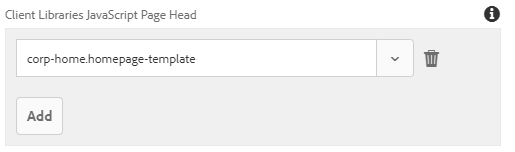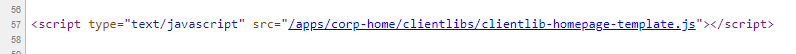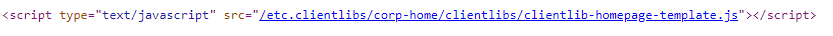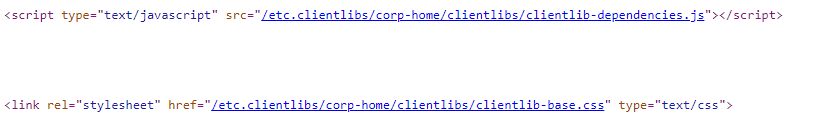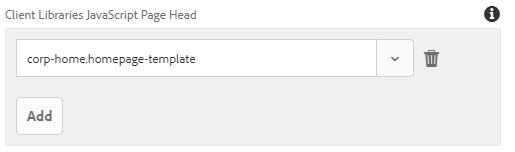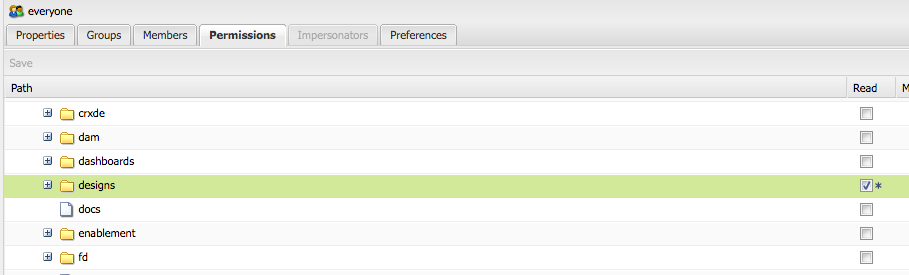Client Libraries JavaScript Page Head Not Loading into Publisher

- Mark as New
- Follow
- Mute
- Subscribe to RSS Feed
- Permalink
- Report
I have configured a Client Library JavaScript Page Head like so:
In author is appears as expected:
In publisher, however, it does not appear. All pages and packages are active/published.
Is there anything that could be preventing this from appearing in the publisher instance?
Thanks,
Francesca
Solved! Go to Solution.
Views
Replies
Total Likes

- Mark as New
- Follow
- Mute
- Subscribe to RSS Feed
- Permalink
- Report
If your clientlibs files are under /apps (which is recommended by adobe from AEM 6.4 onwards) you need to add "allowProxy" property so that clientlibs will be loaded via etc.clientlibs
jcr:primaryType="cq:ClientLibraryFolder"
allowProxy="{Boolean}true"
Also, make sure in publisher /etc is having read access for everyone user
From Adobe Documentation:
In order for the client libraries under /apps to be accessible, a proxy servelt is used. The ACLs are still enforced on the client library folder, but the servlet allows for the content to be read via /etc.clientlibs/ if the allowProxy property is set to true.
A static resource can only be accessed via the proxy, if it resides below a resource below the client library folder.
As an example:
- You have a clientlib in /apps/myproject/clientlibs/foo
- You have a static image in /apps/myprojects/clientlibs/foo/resources/icon.png
Then you set the allowProxy property on foo to true.
- You can then request /etc.clientlibs/myprojects/clientlibs/foo.js
- You can then reference the image via /etc.clientlibs/myprojects/clientlibs/foo/resources/icon.png

![]()
- Mark as New
- Follow
- Mute
- Subscribe to RSS Feed
- Permalink
- Report
francesca You might have to reference using /etc.clientlibs but before that you need to configure "Client Library Folder and Using the Proxy Client Libraries Servlet" - Please check Using Client-Side Libraries - read section "Locating Client Library Folder and Using the Proxy Client Libraries Servlet"
Views
Replies
Total Likes

- Mark as New
- Follow
- Mute
- Subscribe to RSS Feed
- Permalink
- Report
If your clientlibs files are under /apps (which is recommended by adobe from AEM 6.4 onwards) you need to add "allowProxy" property so that clientlibs will be loaded via etc.clientlibs
jcr:primaryType="cq:ClientLibraryFolder"
allowProxy="{Boolean}true"
Also, make sure in publisher /etc is having read access for everyone user
From Adobe Documentation:
In order for the client libraries under /apps to be accessible, a proxy servelt is used. The ACLs are still enforced on the client library folder, but the servlet allows for the content to be read via /etc.clientlibs/ if the allowProxy property is set to true.
A static resource can only be accessed via the proxy, if it resides below a resource below the client library folder.
As an example:
- You have a clientlib in /apps/myproject/clientlibs/foo
- You have a static image in /apps/myprojects/clientlibs/foo/resources/icon.png
Then you set the allowProxy property on foo to true.
- You can then request /etc.clientlibs/myprojects/clientlibs/foo.js
- You can then reference the image via /etc.clientlibs/myprojects/clientlibs/foo/resources/icon.png

- Mark as New
- Follow
- Mute
- Subscribe to RSS Feed
- Permalink
- Report
As Ravi points out - you should include Clientlibs the correct way - using a script tag does not address best practice.
Views
Replies
Total Likes

- Mark as New
- Follow
- Mute
- Subscribe to RSS Feed
- Permalink
- Report
Hi Ravi,
Thank you for your response! I have updated the allowProxy property and the path has been updated accordingly:
However, it is still missing on publish. Though it seems to be able to pull in other clientlibs without issue:
Can you elaborate on how to "make sure in publisher /etc is having read access for everyone user"?
Thanks,
Francesca
Views
Replies
Total Likes

- Mark as New
- Follow
- Mute
- Subscribe to RSS Feed
- Permalink
- Report
Hi,
The script tag is generated by referencing the library via the template policy:
Is including libraries at the template-level like so not best practice?
Best,
Francesca
Views
Replies
Total Likes

- Mark as New
- Follow
- Mute
- Subscribe to RSS Feed
- Permalink
- Report
You can add read permission to everyone and anonymous user in publish instance (/etc/designs, /etc/clientlibs) by going to useradmin console and search for below users
Everyone
Anonymous

Views
Replies
Total Likes

- Mark as New
- Follow
- Mute
- Subscribe to RSS Feed
- Permalink
- Report
In practice, when configuring webpack.dev.js, webpack.prod.js, or webpack.common.js, you will encounter a configuration similar to the one below:
devServer: {
inline: false,
proxy: [{
context: ['/content', '/etc.clientlibs'],
target: 'http://localhost:4502',
}],
writeToDisk,
liveReload: !writeToDisk
}If you examine the index.html file in the ui.front-end module, you will find a sample declaration as follows:
<!DOCTYPE HTML>
<html lang="en">
<head>
<meta charset="UTF-8"/>
<title>Flagtick Frontend file</title>
<meta name="template" content="page-content"/>
<meta name="viewport" content="width=device-width, initial-scale=1"/>
<link rel="stylesheet" href="/etc.clientlibs/flagtick/clientlibs/clientlib-base/css/site.css" type="text/css">
<link rel="stylesheet" href="/etc.clientlibs/flagtick/clientlibs/clientlib-site/site.css" type="text/css">
...
</head>We utilize the ui.front-end code, which depends on resources served by the AEM instance. The primary method involves leveraging /etc.clientlibs. Alternatively, the second approach is to load resources directly from the front-end dist folder, referencing the stats.json file.
Way 1: <link rel="stylesheet" href="/etc.clientlibs/flagtick/clientlibs/clientlib-site/site.css" type="text/css">
Way 2:
stats.json
{
"type": "asset",
"name": "clientlib-site/site.css",
"size": 8501,
"emitted": false,
"comparedForEmit": false,
"cached": true,
"info": {
"size": 8501
},
"chunkNames": [
"site"
],
"chunkIdHints": [],
"auxiliaryChunkNames": [],
"auxiliaryChunkIdHints": [],
"related": {},
"chunks": [
"site"
],
"auxiliaryChunks": [],
"isOverSizeLimit": false
},
Then we have:
<link rel="stylesheet" href="/clientlib-site/site.css" type="text/css">You can see picture as below to understand why we need allowProxy="true".
Views
Replies
Total Likes