Bundle is in installed state
Hi Community Members,
We have upgraded to Service Pack 6.5.14 recently and found that bundle is not getting Active. below are few errors we are facing even after having jsoup dependency.
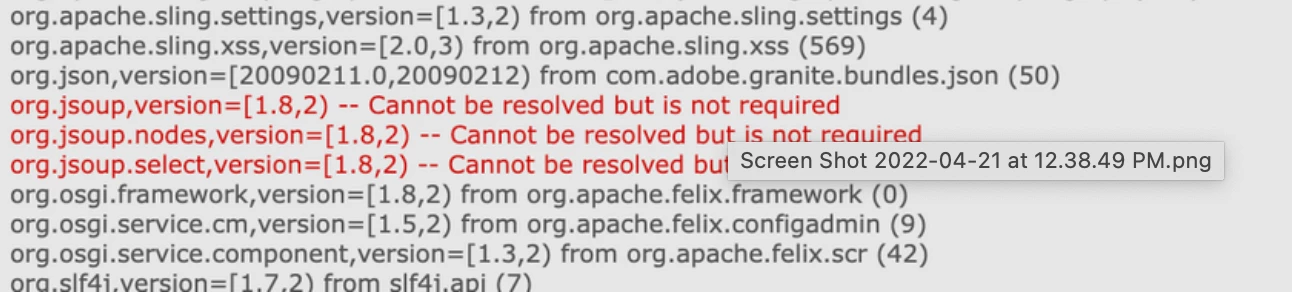
Hi Community Members,
We have upgraded to Service Pack 6.5.14 recently and found that bundle is not getting Active. below are few errors we are facing even after having jsoup dependency.
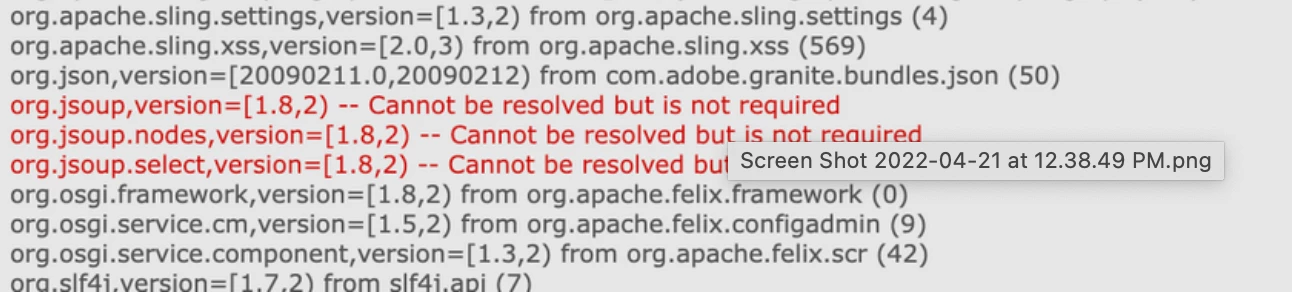
Hi @jenn_faya ,
Even after you have included dependency - You have to add the jsoup jar manually to AEM as well. See the below or more details please check here: https://experienceleaguecommunities.adobe.com/t5/adobe-experience-manager/jsoup-jar-does-not-install...
Hope that helps!
Regards,
Santosh
Enter your E-mail address. We'll send you an e-mail with instructions to reset your password.