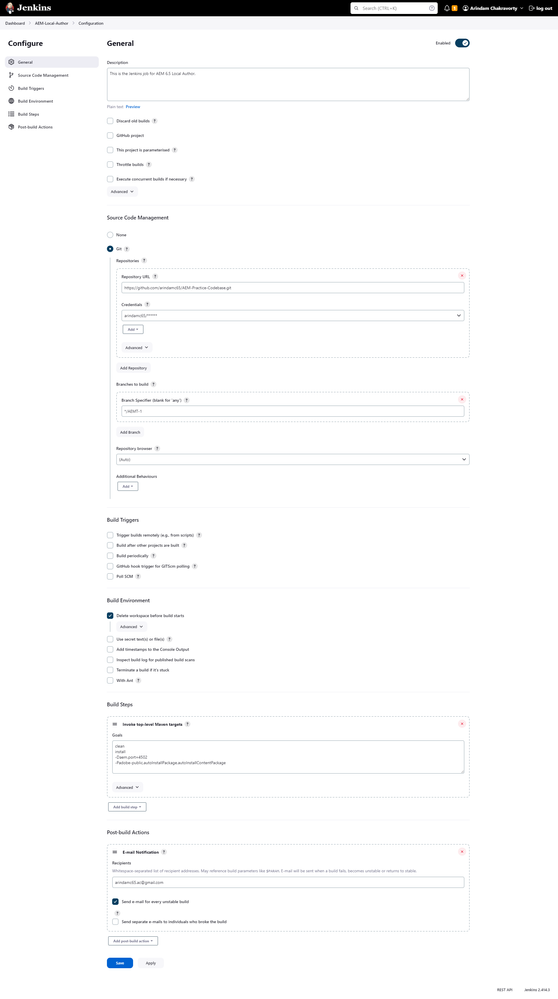Build only ui.apps via Jenkins
- Mark as New
- Follow
- Mute
- Subscribe to RSS Feed
- Permalink
- Report
Hi, I've my Jenkins setup with my github repo, so when I click on Build Now it will build the entire project like core, ui.apps, ui.content etc. Now, my requirement is to modify the configuration so as to only build the ui.apps part from Jenkins. Can someone please help me with what changes I need to do? Attached is the
configuration of the Jenkins job.
Solved! Go to Solution.
Topics help categorize Community content and increase your ability to discover relevant content.
Views
Replies
Total Likes

- Mark as New
- Follow
- Mute
- Subscribe to RSS Feed
- Permalink
- Report
Hi @arindam6600
Please check this https://plugins.jenkins.io/git/#plugin-content-checkout-to-a-sub-directory
Also here is the sample file yaml file
pipeline {
agent any
stages {
stage('Checkout from Git') {
steps {
script {
// Define your Git repository URL
def gitRepoUrl = '<your-git-repo-url>'
// Checkout the master branch
checkout([$class: 'GitSCM', branches: [[name: '*/master']], userRemoteConfigs: [[url: gitRepoUrl]]])
}
}
}
stage('Navigate to Subfolder') {
steps {
script {
// Define your subfolder name
def subfolderName = '<subfolder-name>'
// Change directory to the subfolder
dir(subfolderName) {
// Additional steps within the subfolder if needed
}
}
}
}
stage('Run Maven Clean') {
steps {
script {
// Run 'mvn clean' command
sh 'mvn clean'
}
}
}
}
}
Arun Patidar


- Mark as New
- Follow
- Mute
- Subscribe to RSS Feed
- Permalink
- Report
The image is blury.
I have not worked on Jenkins, but in general, if you want to build ui.apps, you can go to that folder and execute mvn clean install
Aanchal Sikka

- Mark as New
- Follow
- Mute
- Subscribe to RSS Feed
- Permalink
- Report
Yes, this I'm aware of this. But the use case is to do it via Jenkins.

- Mark as New
- Follow
- Mute
- Subscribe to RSS Feed
- Permalink
- Report
Hi @arindam6600
Please check this https://plugins.jenkins.io/git/#plugin-content-checkout-to-a-sub-directory
Also here is the sample file yaml file
pipeline {
agent any
stages {
stage('Checkout from Git') {
steps {
script {
// Define your Git repository URL
def gitRepoUrl = '<your-git-repo-url>'
// Checkout the master branch
checkout([$class: 'GitSCM', branches: [[name: '*/master']], userRemoteConfigs: [[url: gitRepoUrl]]])
}
}
}
stage('Navigate to Subfolder') {
steps {
script {
// Define your subfolder name
def subfolderName = '<subfolder-name>'
// Change directory to the subfolder
dir(subfolderName) {
// Additional steps within the subfolder if needed
}
}
}
}
stage('Run Maven Clean') {
steps {
script {
// Run 'mvn clean' command
sh 'mvn clean'
}
}
}
}
}
Arun Patidar