AEMaaCS Build - Restricted Resourcetype Issue
Hi,
I am working on creating a custom workflow with participant steps, process steps and multiple "OR" steps. During the build process in CM, I am seeing the following "ERROR" as shown in the screenshot below.
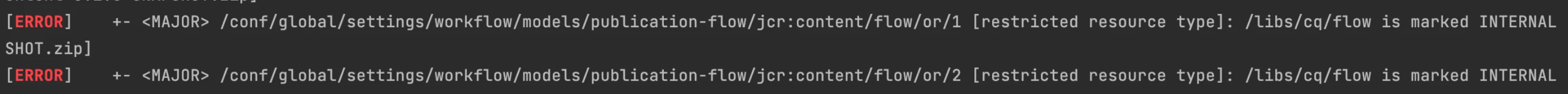
Can someone please help with how to resolve this issue?
Thanks!!