Solved
change permission of AEM site
How to change permissions for particular part of an AEM site like only applying some permission changes for pages in a site
How to change permissions for particular part of an AEM site like only applying some permission changes for pages in a site
Hi @trivenivelaga ,
It is always recommended to grant access to sites at group level. You can consider below steps

To review User/Group
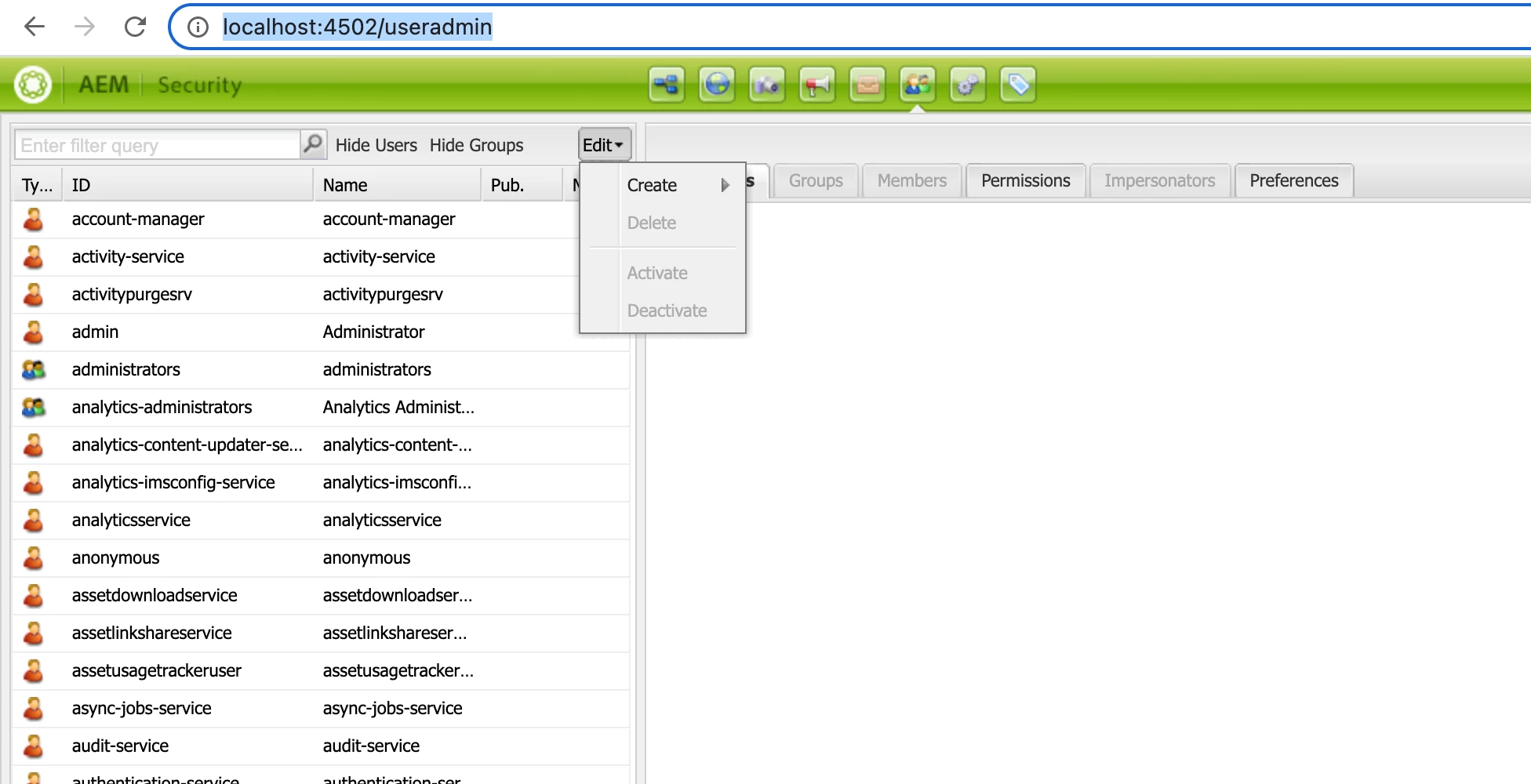
Hope that helps you!
Regards,
Santosh
Enter your E-mail address. We'll send you an e-mail with instructions to reset your password.