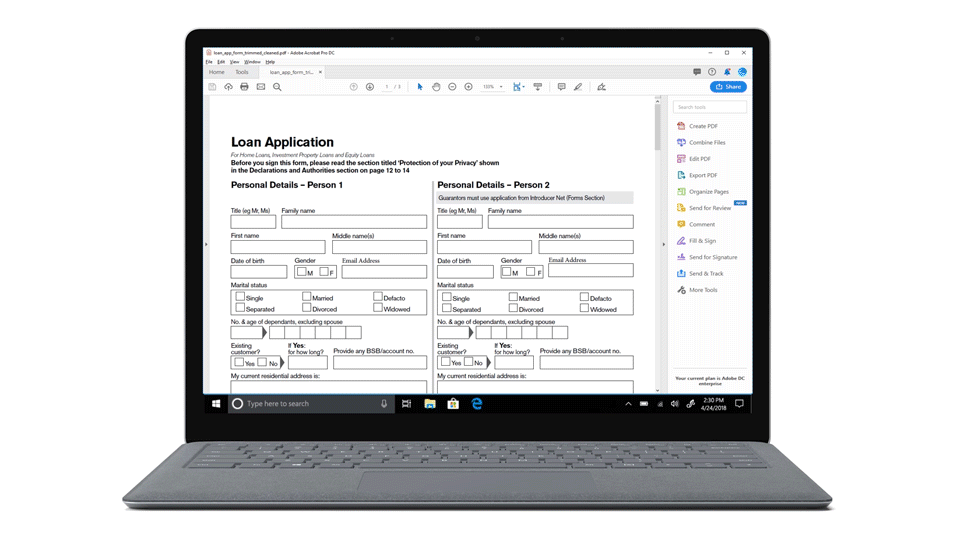
Abstract
Introduction
Automated Forms Conversion service helps accelerate digitization and modernization of data capture experience through automated conversion of PDF forms to adaptive forms. The service, powered by Adobe Sensei, automatically converts your PDF forms to device-friendly, responsive, and HTML5-based adaptive forms. While leveraging the existing investments in PDF Forms and XFA, the service also applies appropriate validations, styling, and layout to adaptive form fields during conversion. The service helps:
Save manual effort required to convert print forms to adaptive forms
Applies patterns and appropriate validations during conversion
Generate Document of Record during conversion
Group commonly occurring fields into reusable form fragments
Enables Adobe Analytics during conversion
Onboarding
The service is available for free to AEM 6.4 Forms and AEM 6.5 Forms On-Premise term customers and Adobe-Managed Service enterprise customers. You can contact Adobe Sales team or your Adobe representative to request access to the service. The service is also available for free and pre-enabled for AEM Forms as a Cloud Service customers.
Adobe enables access for your organization and provide required privileges to the person designated as administrator in your organization. The administrator can grant access to your AEM Forms developers (users) of your organization to connect to the service. See Configure the Automated Forms Conversion service for details.
Read Full Blog
Q&A
Please use this thread to ask the related questions.
Kautuk Sahni
