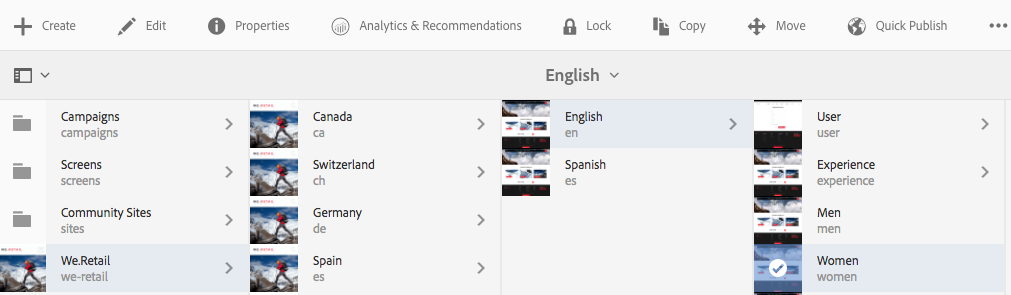
Abstract
Open the Content Insight page to analyze the performance of the page that you are authoring. Configure the reporting period to focus your analysis.
Opening Analytics and Recommendations for a Page
Use the following procedure to see the Analytics and Recommendations for a page:
Navigate to the page that you want to analyze.
In the toolbar, click or tap Analytics and Recommendations.
NOTE
Analytics and Recommendations for a page only appear if you have configured AEM to integrate with Adobe Analytics.
Changing the Reporting Period
Change the following time-related aspects of the analytics reports:
The period of time on which to report.
The granularity of the data.
The tools for changing the time-related aspects of the reports appear at the top of the Content Insight page. chlimage_1-126
Changing the Reporting Period
Change the reporting period of the Content Insight page to focus your analysis of page activity to a specific period of time. When you change the reporting period, the reports automatically refresh. The shaded area on the timeframe represents the reporting period. The dates on the timeframe increase from left to right.
Read Full Blog
Q&A
Please use this thread to ask the related questions.
Kautuk Sahni
