This conversation has been locked due to inactivity. Please create a new post.



This conversation has been locked due to inactivity. Please create a new post.

Hi All
I am using AEM Developer Tool to sync the content. I created a component in CRXDE light and imported it to the eclipse using "Import from Server". Once I edit it in eclipse and try to "Export to Server" I am getting below error.
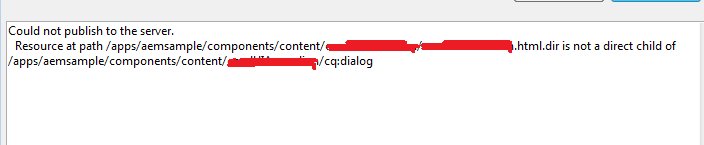
I am working with TOUCH UI components and I face issue only with those components .
Solved! Go to Solution.
Views
Replies
Total Likes
Hi Veena,
I got it working very well using AEM Developer tools plugin and also I am able to sync from CRXDE Lite to Eclipse and vise versa.
Have a look at this articles Project Setup and Creating Base page and Template:
Getting Started with AEM Sites Part 1 - Project Setup
Getting Started with AEM Sites Part 2 - Creating a Base Page and Template
It is using Lazybones, whatever project it will work..It is only for Setup. Please let me know if you still not able to Sync.
Regards,
Ratna.
Views
Replies
Total Likes

Bit Research and I bumped into this question Could not Publish to Server - Generates "Not Direct Child" Error · Issue #63 · Adobe-Marketing-Cloud... and seems to have the perfect answer for my issue.![]()
So i tried applying the same . Rearranged my folder like below and it started working !!.
The original _cq_dialog.xml file was copied inside _cq_dialog folder and it is renamed to .content.xml
This seems to be solving the issue !!. But this is something which I needs to do manually one time every-time I create a new component. Looking to see if there is any permanent solution for this issue with AEM developer tool plugin for Eclipse.
PS:- The file vault works normally for syncing ![]() . This issue I am facing only for the AEM Developer Tool Plugin in Eclipse
. This issue I am facing only for the AEM Developer Tool Plugin in Eclipse![]()
Views
Replies
Total Likes
Hi Veena,
I got it working very well using AEM Developer tools plugin and also I am able to sync from CRXDE Lite to Eclipse and vise versa.
Have a look at this articles Project Setup and Creating Base page and Template:
Getting Started with AEM Sites Part 1 - Project Setup
Getting Started with AEM Sites Part 2 - Creating a Base Page and Template
It is using Lazybones, whatever project it will work..It is only for Setup. Please let me know if you still not able to Sync.
Regards,
Ratna.
Views
Replies
Total Likes

Hi Ratna
Thanks for those links . The links explain project setup using lazybones right ? What about a normal AEM Developer tool Plugin ? This particular issue I faced was especially when I create the project using AEM Developer Tool in eclipse
Thanks
Veena
Views
Replies
Total Likes
Views
Likes
Replies