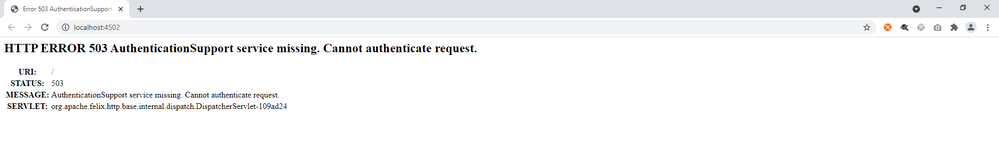Nível 1
Nível 2
Faça login na Comunidade
Faça logon para exibir todas as medalhas
AEM Author 6.5.11 Error 503 Authentication Support Service Missing
- Marcar como novo
- Seguir
- Silenciar
- Subscrever fonte RSS
- Destacar
- Imprimir
- Denunciar
I am running AEM Author Instance 6.5.11 in my local and its throwing the following error in browser. I unpacked the aem-author-4502.jar file and then installed the 6.5.11 package. Finally ran the command mvn clean install -pautoInstallSinglePackage in my project. It runs perfectly fine in the first run but fails in the next start of the AEM instance. I have tried clearing indexes in the crx-quickstart folder as suggested in stackoverflow or AEM community page but that didnt help. Please let me know how I can fix this issue. Thank you.
Solucionado! Ir para a Solução.
Visualizações
respostas
Total de curtidas

- Marcar como novo
- Seguir
- Silenciar
- Subscrever fonte RSS
- Destacar
- Imprimir
- Denunciar
Please check whether your Apache Sling Authentication Service Bundle is active or not. You can check at /system/console/bundles, if it is not active then try to activate it manually.
Could you please check the disk usage as well in the server as well as through the /etc/reports/diskusage.html.
This way we can know we have the space but it is something problem with the segments. Also, if the segments get corrupted and we have sufficient disk space We need to run the segment consistency check once to confirm if there are any good revisions available to revert to refer[0].
[0] https://experienceleague.adobe.com/docs/experience-cloud-kcs/kbarticles/KA-16542.html?lang=de-DE

- Marcar como novo
- Seguir
- Silenciar
- Subscrever fonte RSS
- Destacar
- Imprimir
- Denunciar
hi @mbollineni ,
AEM 6.5.11 is pretty stable version. Since this is your local instance, it will be quick to setup the new instance, and perform and verify your instance on each step:
- Once fresh instance is up, verify if all pages looks good.
- Install 6.5.11 service pack and then verify if your instance looks good.
- Finally install your code package restart the instance and then verify if all bundles are in active state - the error you mentioned appear when "Apache Sling Authentication Service Bundle" this bundle is not active. But this could be happening because of several reasons. If all works fine on fresh instance and breaks after you install your code, check the logs to find more.
If this would have been on server, I would have recommended:
1) Try to delete below 2 files and restart the instance:
/author/crx-quickstart/repository/segmentstore/repo.lock
/author/crx-quickstart/launchpad/felix/cache.lock
If this also don't work,
2) Stop the instance, delete the index folder and restart again, which will build your indexes again and might take some time to start.Wait for indexing to be completed.You can enable debug logs and check indexing logs in error.log
But since this is local, try on fresh instance.
- Marcar como novo
- Seguir
- Silenciar
- Subscrever fonte RSS
- Destacar
- Imprimir
- Denunciar
Hi @Anish-Sinha : Thanks for your response. I tried all the above suggestions but with fresh setup but that works on first instance and after restart the error comes back. I have repeat this process of fresh instance setup and install the service package everyday in order for me to perform my daily operations. Is there anything else you would recommend. Thank you.

- Marcar como novo
- Seguir
- Silenciar
- Subscrever fonte RSS
- Destacar
- Imprimir
- Denunciar
Please check whether your Apache Sling Authentication Service Bundle is active or not. You can check at /system/console/bundles, if it is not active then try to activate it manually.
Could you please check the disk usage as well in the server as well as through the /etc/reports/diskusage.html.
This way we can know we have the space but it is something problem with the segments. Also, if the segments get corrupted and we have sufficient disk space We need to run the segment consistency check once to confirm if there are any good revisions available to revert to refer[0].
[0] https://experienceleague.adobe.com/docs/experience-cloud-kcs/kbarticles/KA-16542.html?lang=de-DE
- Marcar como novo
- Seguir
- Silenciar
- Subscrever fonte RSS
- Destacar
- Imprimir
- Denunciar
Hi Manvis,
I tried checking the bundle but I couldn't find anything matching to the above mentioned name. This is in my local development setup only so did not check the disk usage.
- Marcar como novo
- Seguir
- Silenciar
- Subscrever fonte RSS
- Destacar
- Imprimir
- Denunciar
Hi Team, recently my AEM instance got corrupted and I tried lot of things but nothing worked. I came across this article, I followed 4 steps mentioned in this article and it fixed my AEM instance. Please bookmark it in case if you are not aware of it, it is really helpful.
Visualizações
Curtida
respostas
Visualizações
Curtida
respostas
Visualizações
Curtida
respostas