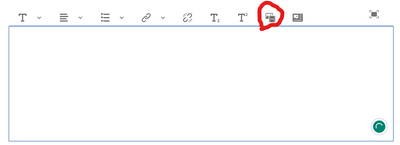AEM 6.5 | Issue with RTE Insert asset option with Content Fragments
- Mark as New
- Follow
- Mute
- Subscribe to RSS Feed
- Permalink
- Report
With RTE's Insert asset option, I'm unable to insert PDF content. I can add images but whenever I select a PDF document, it doesn't show inside RTE. Wondering if this is a limitation with RTE's Insert asset plugin or if we are missing some configuration.
Solved! Go to Solution.
Views
Replies
Total Likes

- Mark as New
- Follow
- Mute
- Subscribe to RSS Feed
- Permalink
- Report
Hi,
he default RTE (Rich Text Editor) in Adobe Experience Manager (AEM) has limited support for inserting PDF files directly into the editor. When you select a PDF file using the "Insert asset" option in the RTE, it may not display the PDF file directly within the RTE.
This behavior is expected because the default RTE is designed primarily for inserting and editing text content, rather than multimedia content such as PDFs. However, there are alternative solutions that you can use to insert PDF files into your AEM pages.
One option is to use the AEM Assets functionality to upload and manage your PDF files, and then use the AEM Assets embed code feature to embed the PDF file within your page. To do this, you can select the PDF file in the AEM Assets console, click on the "Embed" button, and then copy the embed code to your clipboard. You can then paste this code into your page's HTML source code to display the PDF file within the page.
Another option is to use a third-party plugin or extension that extends the capabilities of the RTE and allows you to insert PDF files directly into the editor. There are several such plugins available, both free and paid, that can be easily installed and configured within AEM. These plugins typically provide additional functionality and flexibility for working with multimedia content in the RTE, and can be a good option if you frequently need to work with PDF files in your AEM pages.

- Mark as New
- Follow
- Mute
- Subscribe to RSS Feed
- Permalink
- Report
Hello Mukesh,
I think It's limitation only. Because we are also not able to select any video or PDF type.
It will not support in CF multi line text.


- Mark as New
- Follow
- Mute
- Subscribe to RSS Feed
- Permalink
- Report
Hi,
he default RTE (Rich Text Editor) in Adobe Experience Manager (AEM) has limited support for inserting PDF files directly into the editor. When you select a PDF file using the "Insert asset" option in the RTE, it may not display the PDF file directly within the RTE.
This behavior is expected because the default RTE is designed primarily for inserting and editing text content, rather than multimedia content such as PDFs. However, there are alternative solutions that you can use to insert PDF files into your AEM pages.
One option is to use the AEM Assets functionality to upload and manage your PDF files, and then use the AEM Assets embed code feature to embed the PDF file within your page. To do this, you can select the PDF file in the AEM Assets console, click on the "Embed" button, and then copy the embed code to your clipboard. You can then paste this code into your page's HTML source code to display the PDF file within the page.
Another option is to use a third-party plugin or extension that extends the capabilities of the RTE and allows you to insert PDF files directly into the editor. There are several such plugins available, both free and paid, that can be easily installed and configured within AEM. These plugins typically provide additional functionality and flexibility for working with multimedia content in the RTE, and can be a good option if you frequently need to work with PDF files in your AEM pages.
- Mark as New
- Follow
- Mute
- Subscribe to RSS Feed
- Permalink
- Report
Manvi, the original question specifically asked about configuring the RTE for content fragments -- I'm not convinced that your solution addresses this, especially since the new CF editor is an Adobe service. I don't see anyway that that can be configured by a customer.
Views
Likes
Replies