This conversation has been locked due to inactivity. Please create a new post.



This conversation has been locked due to inactivity. Please create a new post.
Hello,
when I create a new group or user in /system/useradmin everything is fine as long as the server keeps running.
When I only log out and back in again, still everything works fine.
But as soon as I stop the instance and start it up again, the users and groups are still there but are not found in the search anymore.
I always have to click through the pages until I find them, which is really annoying.
I tried reindexing the authorisables, because I found that hint in the forum but it didn't solve the issue.
Does anybody have encountered this issue before and knows a solution?
Thanks in advance for your help!
Views
Replies
Total Likes
![]()
Did you try to click on Hide users or Hide group and do the search?
Does the touch UI also show the same behavior? Do you see any kind of traversal warning message in error logs?
Views
Replies
Total Likes
I clicked hide users and Hide groups several times.
Same behaviour on touch UI.
There are traversal errors but not regarding users or groups but rather certain pages.
For example
04.07.2019 08:23:47.055 *INFO* [async-index-update-async] org.apache.jackrabbit.oak.plugins.index.IndexUpdate Reindexing Traversed #10000 /de/department-landing-info/Communication/germany/public/events/2017/54-jahre-ebm-in-mulfingen
Edit:
Now I probably found the problem in the error.log
04.07.2019 09:07:35.445 *INFO* [async-index-update-async] org.apache.jackrabbit.oak.plugins.index.AsyncIndexUpdate Marking [/oak:index/authorizables] as corrupt. The index is failing since Do Jul 04 08:37:30 MESZ 2019 ,4 indexing cycles, failed 361 times, skipped 0 time
04.07.2019 09:07:35.451 *WARN* [async-index-update-async] org.apache.jackrabbit.oak.plugins.index.TrackingCorruptIndexHandler Ignoring corrupt index [/oak:index/authorizables] which has been marked as corrupt [since Do Jul 04 08:37:30 MESZ 2019 ,4 indexing cycles, failed 361 times, skipped 1 time]. This index MUST be reindexed for indexing to work properly
04.07.2019 09:07:40.443 *INFO* [async-index-update-async] org.apache.jackrabbit.oak.plugins.index.AsyncIndexUpdate Marking [/oak:index/authorizables] as corrupt. The index is failing since Do Jul 04 08:37:30 MESZ 2019 ,4 indexing cycles, failed 361 times, skipped 1 time
04.07.2019 09:07:45.444 *INFO* [async-index-update-async] org.apache.jackrabbit.oak.plugins.index.AsyncIndexUpdate Marking [/oak:index/authorizables] as corrupt. The index is failing since Do Jul 04 08:37:30 MESZ 2019 ,4 indexing cycles, failed 361 times, skipped 2 time
04.07.2019 09:07:50.444 *INFO* [async-index-update-async] org.apache.jackrabbit.oak.plugins.index.AsyncIndexUpdate Marking [/oak:index/authorizables] as corrupt. The index is failing since Do Jul 04 08:37:30 MESZ 2019 ,4 indexing cycles, failed 361 times, skipped 3 time
04.07.2019 09:07:55.444 *INFO* [async-index-update-async] org.apache.jackrabbit.oak.plugins.index.AsyncIndexUpdate Marking [/oak:index/authorizables] as corrupt. The index is failing since Do Jul 04 08:37:30 MESZ 2019 ,4 indexing cycles, failed 361 times, skipped 4 time
04.07.2019 09:08:00.444 *INFO* [async-index-update-async] org.apache.jackrabbit.oak.plugins.index.AsyncIndexUpdate Marking [/oak:index/authorizables] as corrupt. The index is failing since Do Jul 04 08:37:30 MESZ 2019 ,4 indexing cycles, failed 361 times, skipped 5 time
But I have absolutely no clue how to fix that.
Views
Replies
Total Likes

Please check the state of your index using [1]. In case invalid and reindexing did not help, you might have to rebuild that index.
[1] Adobe Experience Manager Help | Using oak-run.jar to Manage Indexes in AEM
Unfortunately oak-run gives me an error:
08:07:22 - Error occurred while performing index tasks
org.apache.jackrabbit.oak.segment.file.InvalidFileStoreVersionException: Using a too recent version of oak-segment-tar
at org.apache.jackrabbit.oak.segment.file.ManifestChecker.checkStoreVersion(ManifestChecker.java:81) ~[oak-run-1.8.2.jar:1.8.2]
I tried using oak-run-1.6.6 instead but this version doesn't know the options "reindex" and "index-paths".
Couldn't find any documentation.
Views
Replies
Total Likes

You should be using the same version of oak run as per the Oak version of your instance. You can find the version in the home page of crxde
Thanks for the help guys!
I determined my Oak version is 1.6.9 and downloaded oak-run-1.6.9.jar
I found the following command to start reindexing online:
java -jar oak-run-1.6.9.jar index --reindex --index-paths=/oak:index/lucene --read-write --fd
s-path=/crx-quickstart/repository/datastore /crx-quickstart/repository/segmentstore
It starts up and the gives me the following error stating it doesn't recognize the option "reindex":
Apache Jackrabbit Oak 1.6.9
Opening nodestore...
Exception in thread "main" joptsimple.UnrecognizedOptionException: 'reindex' is not a recognized option
at joptsimple.OptionException.unrecognizedOption(OptionException.java:89)
...
Am I doing something wrong? Should I use a different command?
I don't find much sources online, can somebody help?
Thank you so much in advance!
Views
Replies
Total Likes

Hi,
the documentation mentions that the commands are from 1.7.0 Jackrabbit Oak – Oak Run Indexing
To confirm whether its just reindex please try
You can try reindexing by changing the property value 'reindex' from false to true at the path /oak:index/authorizables
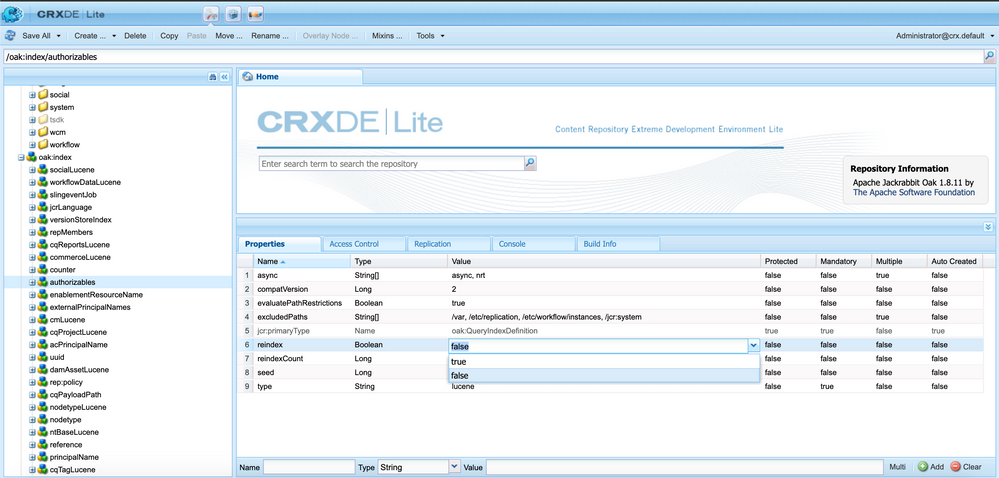
Once saved, you can see reindexing for the selected index is triggered in the logs.
Tip : you can check at the below URL to check the status of oak indexes
Hi everybody,
I appreciate your answers and I learned quite a bit from it! Thank you!
I finally was able to resolve issue but in a totally other way than I thought:
Per coincident I found out that the corrupted authorizables-index that was unrepairable with all the measures mentioned above was caused by a corrupted content package. I have absolutely no idea what was wrong with it, but when I uninstalled that package, everything worked fine.
So I installed a freshly built content package from a working server instance and that solved the issue.
Thanks again for your support. Issue solved! ![]()
Views
Replies
Total Likes
Views
Likes
Replies
Views
Likes
Replies