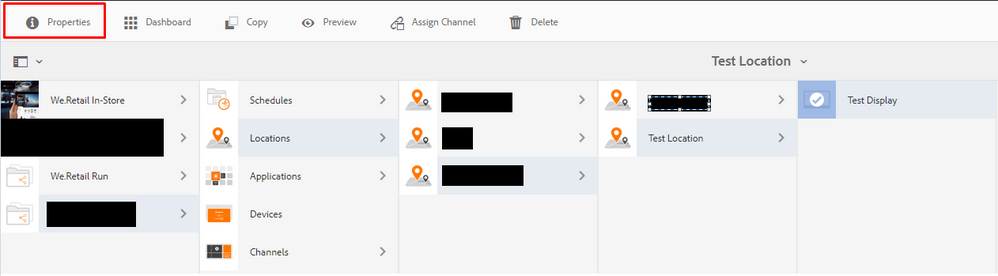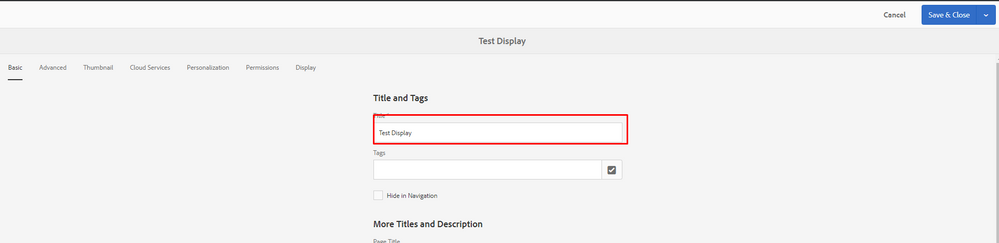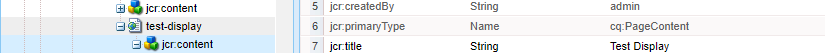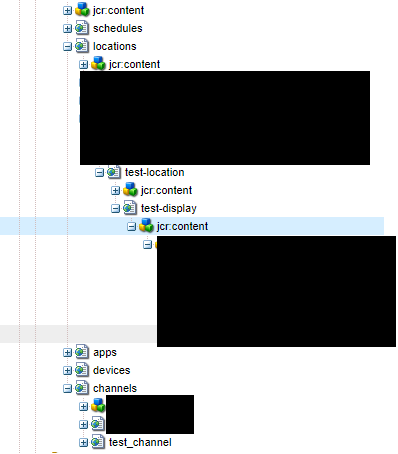Accessing screens display properties in custom component
![]()
- Mark as New
- Follow
- Mute
- Subscribe to RSS Feed
- Permalink
- Report
Can we access screens display properties in my custom component using slightly?
components are in channels so they are separately
How can i access that area? Thanks.
AEM 6.4.4
Views
Replies
Total Likes

- Mark as New
- Follow
- Mute
- Subscribe to RSS Feed
- Permalink
- Report
you can access any resource and there properties in sightly using JS use API or Java sling Model.
example.
@Model(adaptables = { Resource.class, SlingHttpServletRequest.class })
public class ImageMetadataModel {
@Inject
@Optional
private String screenPath;
@SlingObject
private ResourceResolver resourceResolver;
public String getProperty () {
Resource resource = resourceResolver.getResource(screenPath);
String property = “”;
if (resource != null) {
Page page = resource.adaptTo(Page.class);
property = page.getTitle();
}
return property;
}
}
Arun Patidar

Views
Replies
Total Likes
![]()
- Mark as New
- Follow
- Mute
- Subscribe to RSS Feed
- Permalink
- Report
Thanks Arun for taking your time to reply.
I know I can access jcr properties thru JCR API. But what I am trying to solve is access screens location properties thru custom component.
- create custom component.(should display location property)
- add component in sequence-channel.
- assign sequence-channel to a screens location display.
- get the location properties thru custom component.(must be dynamic since the custom component can be assigned in any location display.)
Hope I made my self understandable. If not Please tell me.
![]()
- Mark as New
- Follow
- Mute
- Subscribe to RSS Feed
- Permalink
- Report
In other words. I'm trying to know the location in which my custom component is added.
Thanks!
Views
Replies
Total Likes
![]()
- Mark as New
- Follow
- Mute
- Subscribe to RSS Feed
- Permalink
- Report
Like a Global Object.
Views
Replies
Total Likes

- Mark as New
- Follow
- Mute
- Subscribe to RSS Feed
- Permalink
- Report
you can try with pageProperties object HTL Global Objects
Arun Patidar

Views
Replies
Total Likes