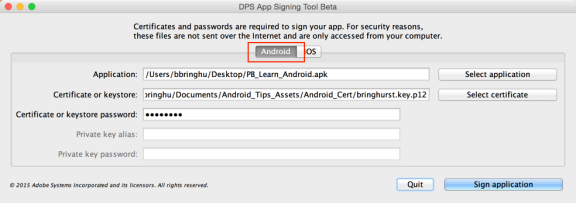Problem with signing apk certificate
![]()
- Mark as New
- Follow
- Mute
- Subscribe to RSS Feed
- Permalink
- Report
Good evening, I have a problem.
I need to update my app (digital magazine) with the new Adobe Experience Manager platform (aemmobile.adobe.com)
1. I log in as administrator and create the app in “App"
2. I log in iTunesConnect. My certificates have expired so I create them new and eliminate old.
3. Download the .ipa file and then use "signing" tool to sign it.
Everything seems ok and send to apple. I’m waiting for the review of my app.
4. Download the .apk file for Android and then use "signing tool" to sign it but it says that the certificate is invalid.
I've always done the same procedure and in the past I never had problems.
I am afraid it is the fact that the certificates had expired and I created them new but google should only update the original ones.
Or, where am I wrong?
How can I possibly resolve it?
I had also thought about how to create the keystore from my certificate with terminal. But I do not know what I should write as "alias_name".
I urgent need to update the publication.
Thanks so much
Views
Replies
Total Likes
![]()
- Mark as New
- Follow
- Mute
- Subscribe to RSS Feed
- Permalink
- Report
Your .p12 certificate for Android should not expire. If you followed the instructions for creating the certificate (Android Publishing Guide for AEM Mobile apps), you created a certificate that lasts 10,000 days, which won't expire until 2035 or so.
Did you mistakenly specify the iOS certificate when you signed the Android app?
Views
Replies
Total Likes
![]()
- Mark as New
- Follow
- Mute
- Subscribe to RSS Feed
- Permalink
- Report
Yes, when the certificates were made last year, has been used the same
certificate for both ios that Android.
The certificate was expired so we canceled it.
We made a new certificate in apple.developer: for ios seems ok. I hope, since
we are in waiting for review.
Android I don't know how to do: the signing tool does not accept the new
certificate because "is an apple certificate".
I tried to create an apk signed with android app studio but google play
does not accept it because he says that does not match the previous.
It means that I'm forced to delete the old app from google play and do
another?
Or is there a way to retrieve certificates deleted?
Because in the first case, how can I migrate users who have already
downloaded the app on their device?
Thanks so much for your help. It's very important.
2016-03-20 22:58 GMT+01:00 Bob Bringhurst - Adobe <forums_noreply@adobe.com>
:
Problem with signing apk certificate created by Bob Bringhurst - Adobe
<https://forums.adobe.com/people/BobBringhurst-+Adobe> in *Adobe
Experience Manager Mobile* - View the full discussion
<https://forums.adobe.com/message/8610522#8610522>
Views
Replies
Total Likes
![]()
- Mark as New
- Follow
- Mute
- Subscribe to RSS Feed
- Permalink
- Report
Are you certain that you used an iOS certificate to sign an Android .apk file? I don't think that's possible.
Can you locate the certificate you used for signing the Android app?
I recommend that you call technical support to help sort out this issue.
Views
Replies
Total Likes
![]()
- Mark as New
- Follow
- Mute
- Subscribe to RSS Feed
- Permalink
- Report
Hello,
yes, I have just written to support but invite me to read
https://helpx.adobe.com/digital-publishing-suite/kb/publishing-process-android-amazon-mobile.html
And nothing else.
I have always upload my certificates in this way. This time, I forgot to
update in time and they are expired and I didn't notice so.
So when I went to update them and found them expired, I canceled and redone
again.
I think that for android is not possible upload, because it need the same
certificate.
So I have to delete the actual app and create a new.
The problem is that I do not know how to migrate all users who are in
possession of the current to the new app.
![]()
thanks you very much
2016-03-21 15:49 GMT+01:00 Bob Bringhurst - Adobe <forums_noreply@adobe.com>
:
Problem with signing apk certificate created by Bob Bringhurst - Adobe
<https://forums.adobe.com/people/BobBringhurst-+Adobe> in *Adobe
Experience Manager Mobile* - View the full discussion
<https://forums.adobe.com/message/8612557#8612557>
Views
Replies
Total Likes
![]()
- Mark as New
- Follow
- Mute
- Subscribe to RSS Feed
- Permalink
- Report
You should have two separate certificates: one set of certificates for iOS that are created on the Apple site, and one .p12 certificate for Android. They are built using different methods. Your iOS certificates expired, but your Android certificate did not expire. If you can locate your Android certificate, you can build an Android app and submit an update. Can you locate the certificate you used to sign the previous Android app?
If not, I'm not sure what steps you should take. If you can't find the Android certificate, you'll need to create a new Android app and figure out a way to transfer your readership. By the way, the link you got from tech support is for Digital Publishing Suite apps. For AEM Mobile (DPS 2015) apps, here's the link: Android Publishing Guide for AEM Mobile apps
Views
Replies
Total Likes
![]()
- Mark as New
- Follow
- Mute
- Subscribe to RSS Feed
- Permalink
- Report
many thanks Bob, you were really friendly and professional.
I will try the old certificate: even though I deleted the keychain, I
should have a backup, and maybe I can get it back.
Otherwise, between my files I see only development.cer and distribution.cer
and the two Mobile provisioning but otherwise I eliminated them from the
keychain.
thank you anyway.
thanks so much
2016-03-21 19:02 GMT+01:00 Bob Bringhurst - Adobe <forums_noreply@adobe.com>
:
Problem with signing apk certificate created by Bob Bringhurst - Adobe
<https://forums.adobe.com/people/BobBringhurst-+Adobe> in *Adobe
Experience Manager Mobile* - View the full discussion
<https://forums.adobe.com/message/8613479#8613479>
Views
Replies
Total Likes
![]()
- Mark as New
- Follow
- Mute
- Subscribe to RSS Feed
- Permalink
- Report
Sorry Bob,
since you have been so kind, I try to ask you again.
I got the message from Apple
"Your iOS Development certified Has Been revoked - You have revoked your
certificate, so it is no longer valid.
Certificate: iOS Development
Team Name: Pizza New S.p.A.
Any provisioning profiles That includes this certificate are no longer valid
and must be regenerated for future use. "
So, then I have read online some forum, I revoked the "actual certificates"
and created new certificates, again.
I build again app with a new app version number in
https://aemmobile.adobe.com/product/index.html#/products.
I have signed the .ipa with new certificates.
Now, I entered in itunesconnect.apple.com and go on version that isn't
correct.
I chose "revoke from developer". Now this version is in "in preparation for
sending" and has a yellow spot.
I changed number version (1.0.9 - as in https://aemmobile.adobe.com) and
"save".
I deleted the build that was and I would load the new that I created.
But in the window that pops up, if I go to load, I do not see other builds,
only the old 1.0.8
Before submitting the application loader, I must load the correct version here,
but do not see it.
What can I check?
Sorry to bother you but maybe you can help me.
Thanks so much, and have a good day
2016-03-21 20:31 GMT+01:00 Digitalpep dps15 <pepdigitale@gmail.com>:
many thanks Bob, you were really friendly and professional.
I will try the old certificate: even though I deleted the keychain, I
should have a backup, and maybe I can get it back.
Otherwise, between my files I see only development.cer and
distribution.cer and the two Mobile provisioning but otherwise I eliminated
them from the keychain.
thank you anyway.
thanks so much
2016-03-21 19:02 GMT+01:00 Bob Bringhurst - Adobe <
forums_noreply@adobe.com>:
>> Problem with signing apk certificate created by Bob Bringhurst - Adobe
>> <https://forums.adobe.com/people/BobBringhurst-+Adobe> in *Adobe
>> Experience Manager Mobile* - View the full discussion
>> <https://forums.adobe.com/message/8613479#8613479>
>>
Views
Replies
Total Likes
![]()
- Mark as New
- Follow
- Mute
- Subscribe to RSS Feed
- Permalink
- Report
I'm confused. I thought you were trying to sign an Android (.apk) file. All your steps suggest you're trying to sign an iOS app. Are you trying to submit an Android app or an iOS app?
Views
Replies
Total Likes