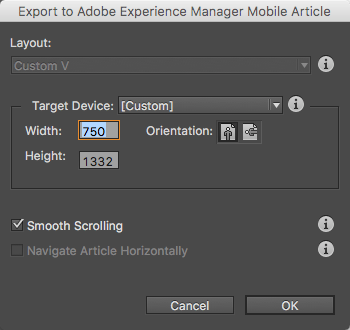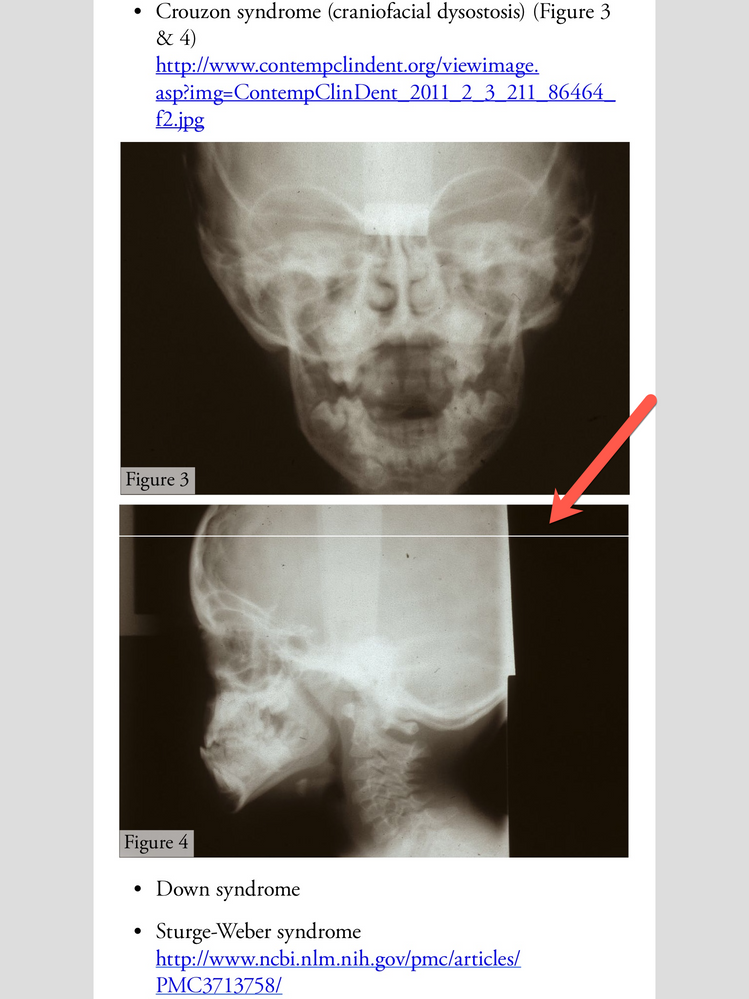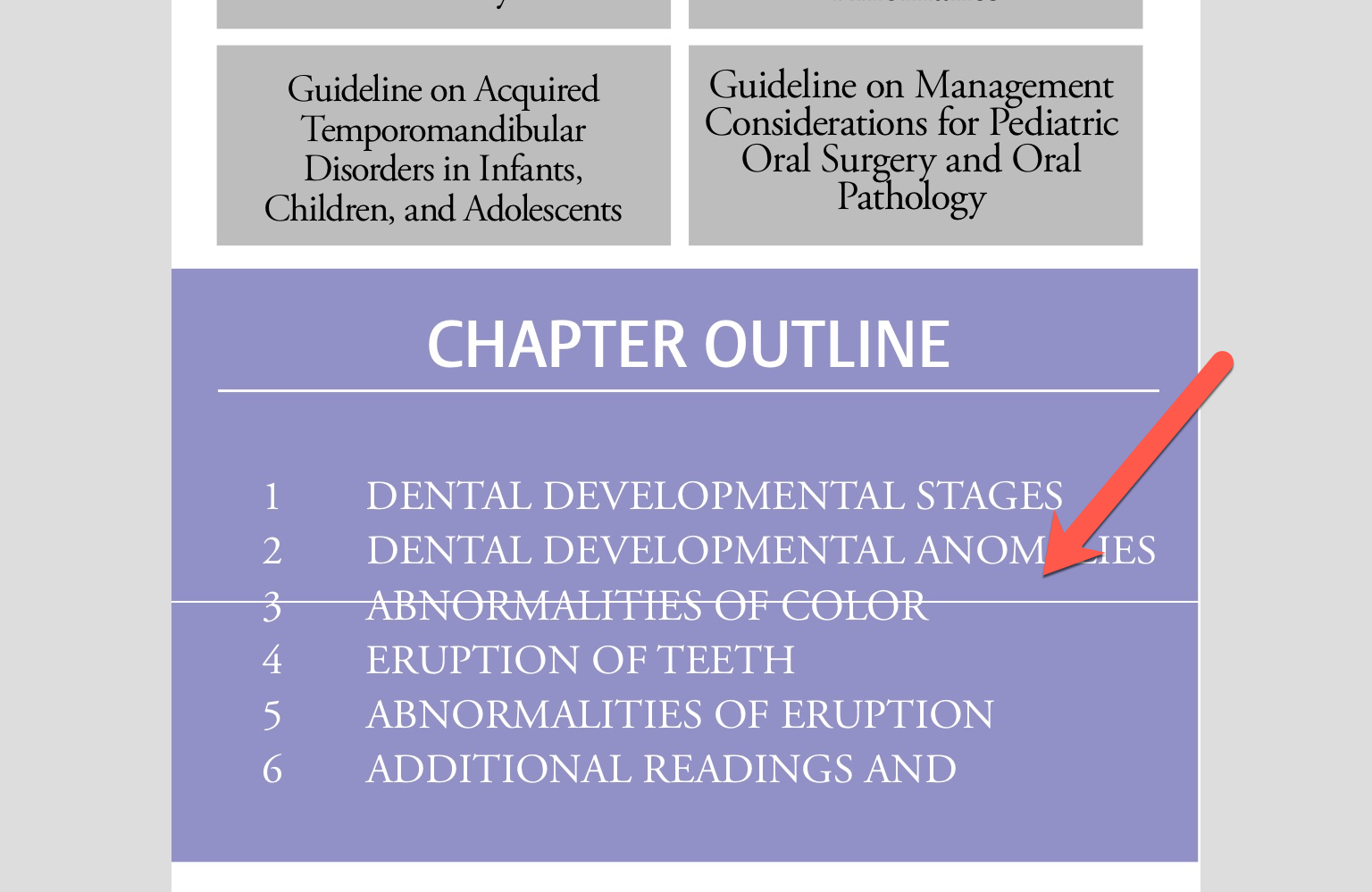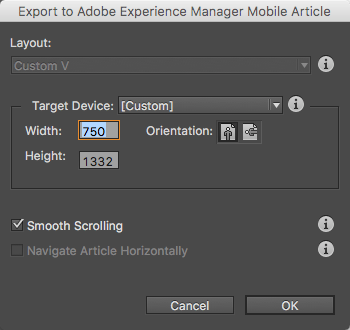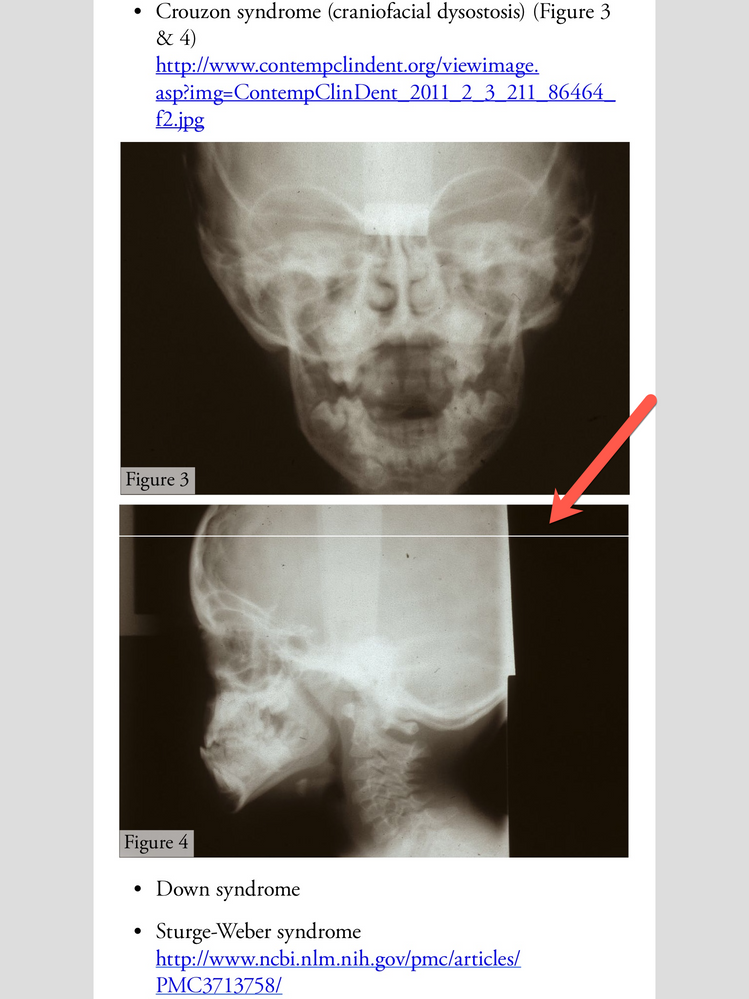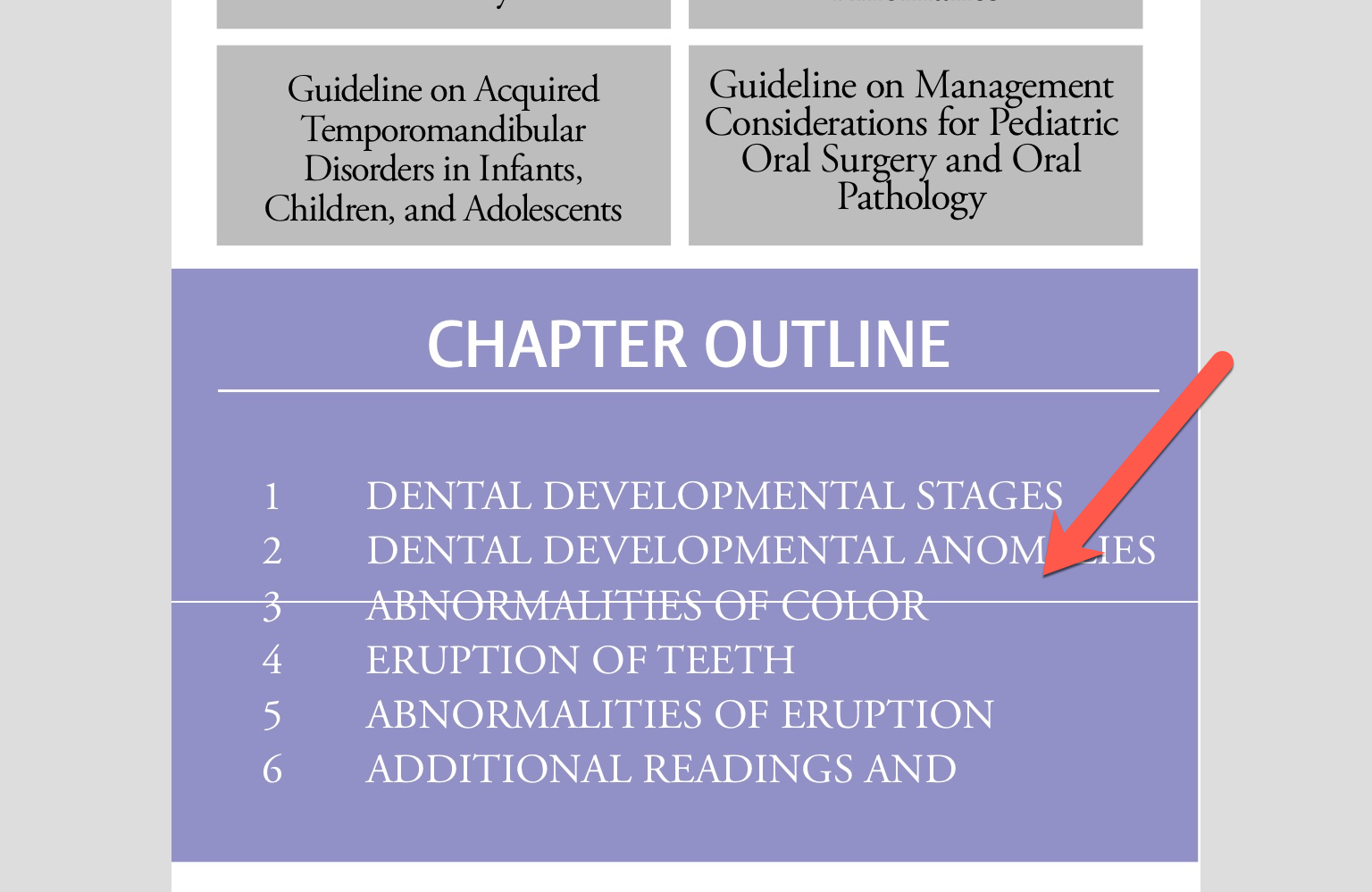This issue has been reported to Adobe Gold (Enterprise) Support. They confirm the issue and they can repeat it. They tell me it is sent to engineering, but nothing seems to result. It was reported in May but there is still now resolution. It is urgent.
The problem: When you build a smooth scrolling article for iPhone and AEM translates it for an iPad, a white break line appears where a fixed folio size ends (1136, 1332 pixel location, etc.), This is only when using a 1 top-level collection where the same folio is used for both device formats. This problem is happening on over 6 different App projects. Have others had this problem? Maybe if we are all on the same page, Adobe will be more willing to find a fix. Thanks for your help.