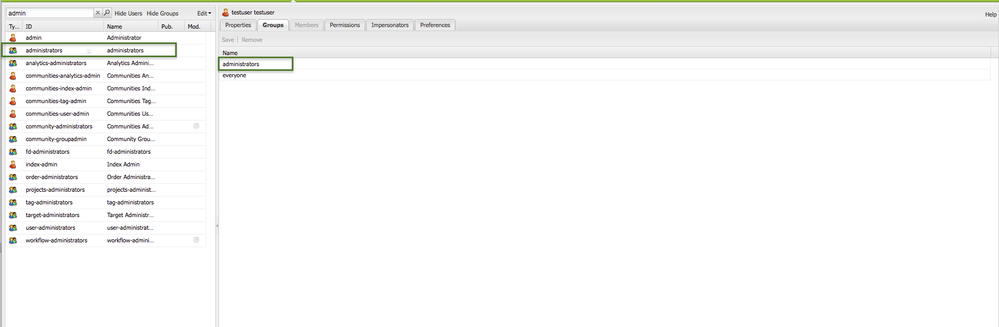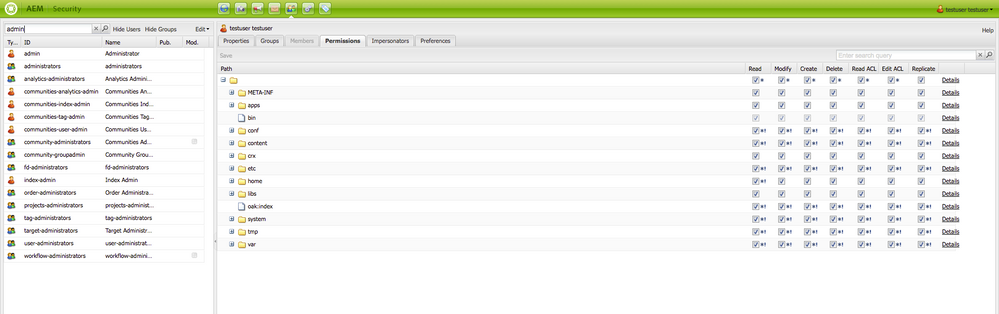User Management
- Mark as New
- Follow
- Mute
- Subscribe to RSS Feed
- Permalink
- Report
We need a testuser who can open and fill adaptive forms, but can not edit them. For this we have created a corresponding user in the user management. We do not succeed in registering with this user on the system, where is the trick?
regards Jan
Views
Replies
Total Likes
- Mark as New
- Follow
- Mute
- Subscribe to RSS Feed
- Permalink
- Report
Can you please describe the steps you did here. The more detail you can provide the better.
Views
Replies
Total Likes
![]()
- Mark as New
- Follow
- Mute
- Subscribe to RSS Feed
- Permalink
- Report
Hi Scott,
these are the steps to reproduce the issue:
# create a new user in <server>/adminui -> Settings -> User Management -> Users and Groups
# add the role forms-users to the user
# logout
# try to access the form under <server>/lc/content/dam/formsanddocuments...
# enter the newly created user in the login screen -> nothing happens, login screen is displayed again with empty fields
# login with the predefined user admin -> form is displayed
followed the description in Adobe Experience Manager Help | Adding and configuring users
Hope that helps.
Views
Replies
Total Likes
![]()
- Mark as New
- Follow
- Mute
- Subscribe to RSS Feed
- Permalink
- Report
Hi,
If you need the user for creating/editing forms have you tried adding the user in useradmin and setting the permissions as you require?
http://localhost:4502/useradmin
I don't know too much about the adminui users, but I have only used those for assigning tasks in the workspace. There maybe a way to use the adminui users to login/author content but this isn't something I have used them for.
Thanks,
James
Views
Replies
Total Likes
![]()
- Mark as New
- Follow
- Mute
- Subscribe to RSS Feed
- Permalink
- Report
Hi James,
yes, we tried that too and the user shows up - but the login fails with an error message "User Name / Password" don't match, although the information entered is correct. We even added the user to the administrator group and looking at the permissions tab in useradmin he has full control.
Please note that we are running AEM Forms JEE, so the docs for adding a user is by going through /adminui. What struggles me is that we do see content repository oriented roles like forms-user which you don't have if there is no CRX running.
Views
Replies
Total Likes
![]()
- Mark as New
- Follow
- Mute
- Subscribe to RSS Feed
- Permalink
- Report
Hmm strange - I setup a test user like this below and I am able to login successfully:
I will leave this to someone with more experience of user management to comment on
Views
Replies
Total Likes
![]()
- Mark as New
- Follow
- Mute
- Subscribe to RSS Feed
- Permalink
- Report
One thing here to remember is the Forms JEE server is not supposed to serve up standalone forms for filling/submitting unless it is via a workflow and HTML Workspace. This should really be done via a standalone publish server that submits the data back to the JEE server or wherever you want.
That said, you have done everything correctly, but you should use a URL similar to:
http://localhost:8080/lc/content/forms/af/test-form.html
dont user the /dam/formsanddocuments url
Views
Replies
Total Likes
![]()
- Mark as New
- Follow
- Mute
- Subscribe to RSS Feed
- Permalink
- Report
Thank you for the hint. That's the development & test server where we do have a forms and a processing instance i.e. only author is deployed on the forms instance. It's about giving testers access to test the forms. Publish wouldn't have that issue as there is no authentication needed.
Views
Replies
Total Likes