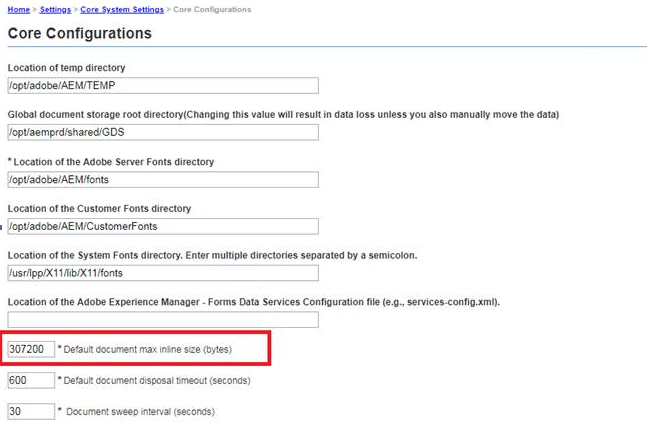Tips to improve OutputService perfomance
![]()
- Mark as New
- Follow
- Mute
- Subscribe to RSS Feed
- Permalink
- Report
Hello,
I'm trying to improve the OutputService performance.
last month I had a problem that was solved by increasing timeout to 420, but this month I have a document to generate who is a ~50% bigger than the last one.
I increased to 720 seconds, It is taking longer than 720 seconds. I could keep increasing but something feels wrong, as in Integration environment it takes 8 minutes (480 seconds) and PRODUCTION has much more avalaible memory, cpu, etc...
I tried this without sucess:
I'm wondering if this can also improve perfomance of the OutputService also? It was 65536, I did not had the chance to test yet as I have to ask a third party team to restart the server after I change this, I dont have acess to do it myself.
And in case it affects improves perfomance, how much you recomend, bigger than the template and xml, or bigger than xml, I'm calling
OutputService -> generatePDFOutput
Template ~ 380kb
InputXML ~ 220kb
Also if you have any other tips to improve perfomance I would appreciate.
Thanks
Solved! Go to Solution.

- Mark as New
- Follow
- Mute
- Subscribe to RSS Feed
- Permalink
- Report
You can certainly go with the blog and tweak the settings but I would be keen to know how are you invoking the service? Is it a standalone install or a cluster? If the performance is not optimal and you want to handle more load, you must look to move towards cluster and add more nodes.
Having high max inline size has its own repercussions. So, start iteratively and do not bump it straightway to 100X.
- Mark as New
- Follow
- Mute
- Subscribe to RSS Feed
- Permalink
- Report
I am following up with the team to locate the best docs on this subject.
![]()
- Mark as New
- Follow
- Mute
- Subscribe to RSS Feed
- Permalink
- Report
Found this:
Performance Tuning Tips for Faster LiveCycle Output | Adobe LiveCycle Blog
Will try to increase the max document inline size and see what happens.
I already have the BMC.POOL_MAX configured
Views
Replies
Total Likes

- Mark as New
- Follow
- Mute
- Subscribe to RSS Feed
- Permalink
- Report
You can certainly go with the blog and tweak the settings but I would be keen to know how are you invoking the service? Is it a standalone install or a cluster? If the performance is not optimal and you want to handle more load, you must look to move towards cluster and add more nodes.
Having high max inline size has its own repercussions. So, start iteratively and do not bump it straightway to 100X.
![]()
- Mark as New
- Follow
- Mute
- Subscribe to RSS Feed
- Permalink
- Report
will change to 307k and check what happens.
we have a clustered environment with one application target each. I'm invoking via webservice a process that uses the OutputService.
found out a moment ago that server 1 is much slower than the server 2... server 1 takes at least twice the time...
it runs sussessfully in 6 minutes whereas server 1 gives timeout after 12...
Views
Replies
Total Likes
![]()
- Mark as New
- Follow
- Mute
- Subscribe to RSS Feed
- Permalink
- Report
increasing to 300k improved perfomance, now it runs under the 12 minutes... it is a single document with 51 pages.
but still a lot slower than server 2...
I found that the CPU is different, could be the cause. I'm not the one who configured the servers... so that came as a surprise...
Views
Replies
Total Likes
Views
Likes
Replies