this is my adaptive form... the title for the text box are part of the component text field. they are on top of the text field

when I get my PDF this is the way it looks on the left of it....

that is because the DOR template has them on the left side.
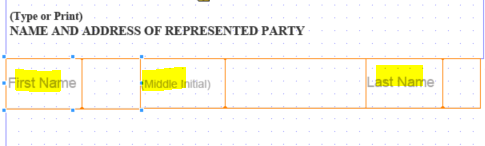
QUESTION:
In AEM designer how do I place the title of this text field on top just like the Adaptive form so that my pdf is exactly the same as the adaptive form??
thanks