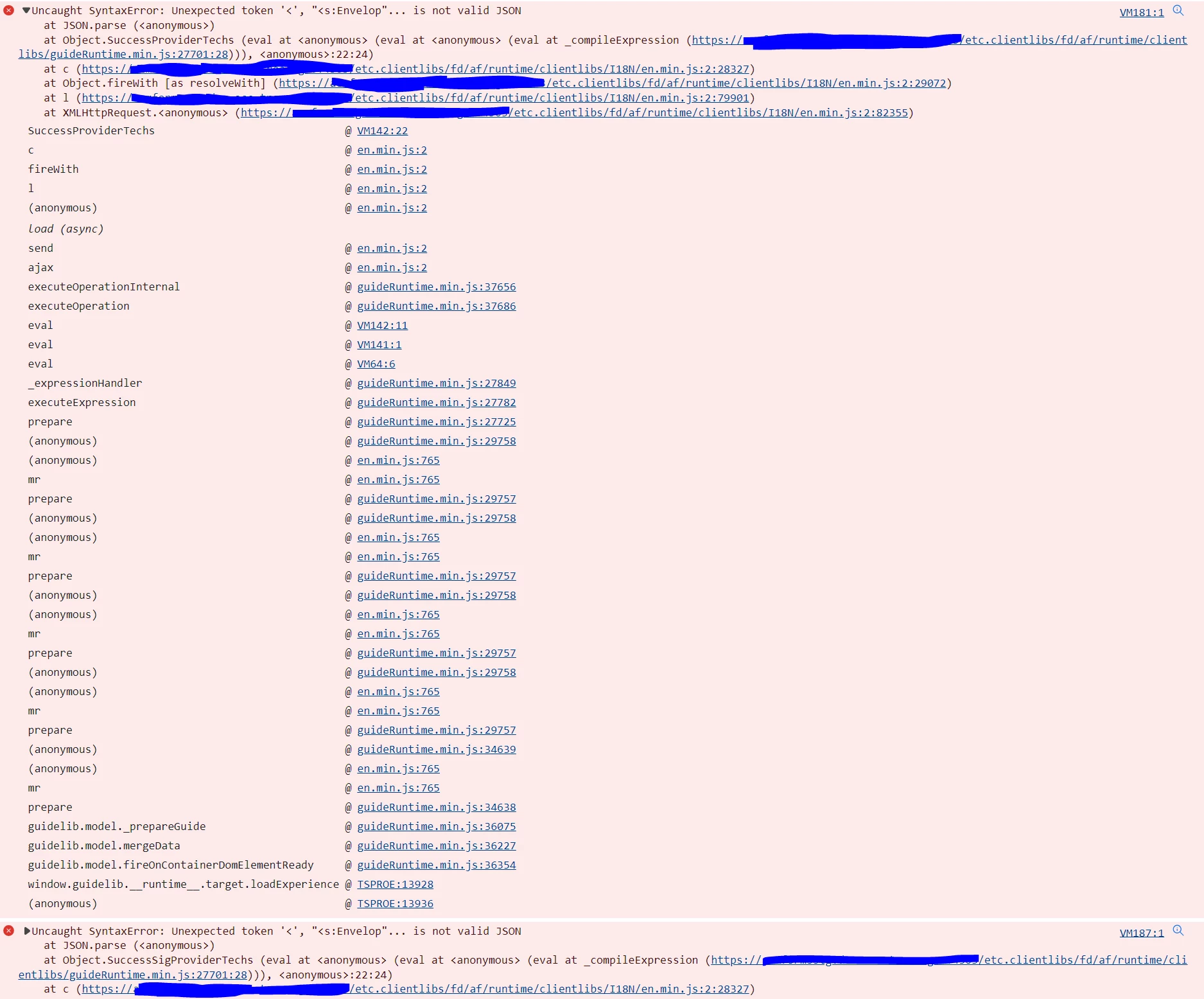SOAP Web services behavior after upgrading to SP19
After we upgraded to SP19, we started to notice that sometimes web services for dropdown menus do not come back to our adaptive forms. You need to refresh sometimes multiple times to get the dropdown menu to populate from initialize correctly. We wrote in C# code for our web services using both Asynchronous and Synchronous methods. Both behave the same way where it does not come back all the time to the adaptive form.
We were on SP15 prior to upgrading to SP19. In SP15 we did not have this behavior with the web service calls in prefilling our dropdowns in adaptive forms.
Is there any settings on the AEM configuration that we can change or look at in order to resolve the issue?