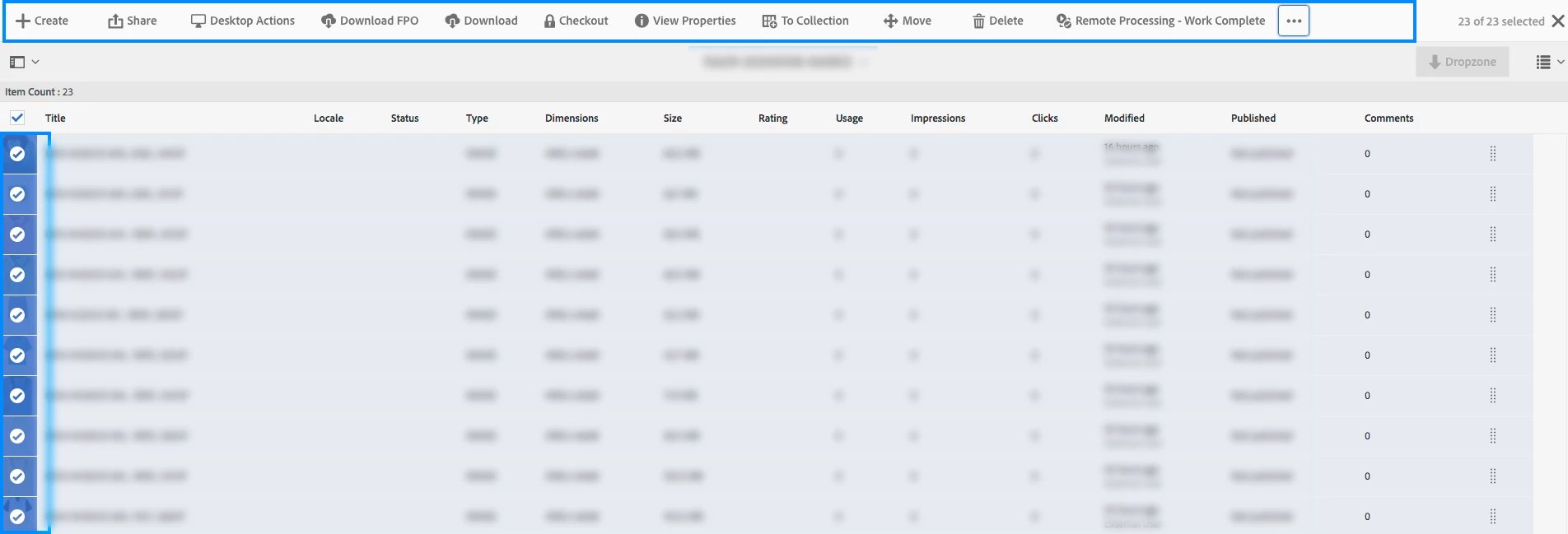Solved
Replace Images in a folder
Hi There,
Is there any way to replace images/asserts into one folder. currently the replace button is active only if we replace one by one.
My need is to replace 10+ images at the same time. Snapshot below for reference
Single selection, replace button visible
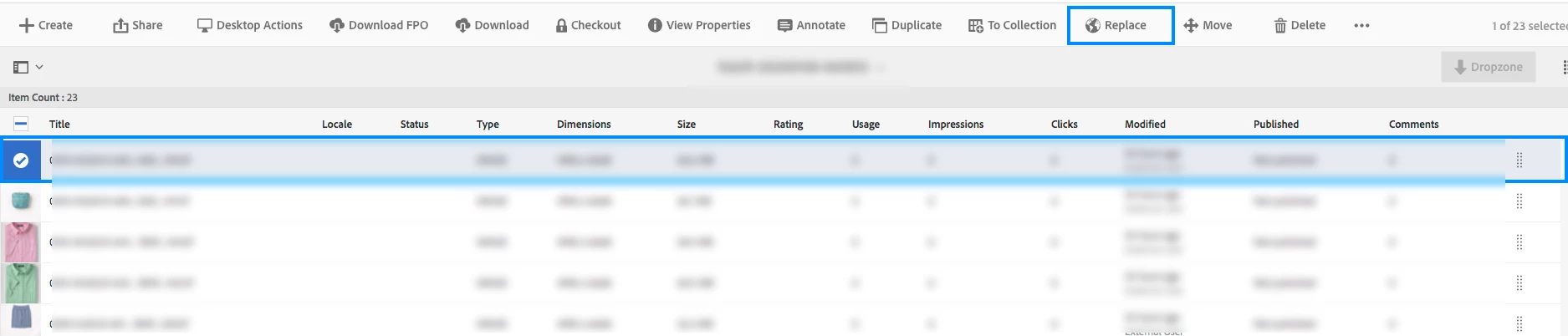
Multiple selection, replace button not available.