Header of table not working (SAP form, Livecycle Designer)
Hi,
I'm using Adobe Livecycle Designer 11.0 for SAP Solutions and I have the following problem: If the form has more than one page, there is no table-header on the following pages.
1. The used form (with a default preview file)
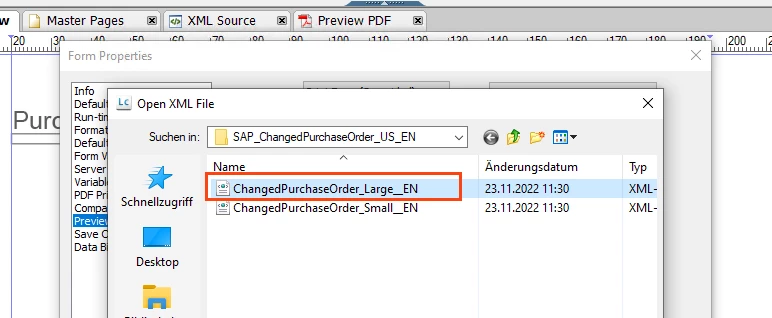
2 we get the following result (first page with items has a header) - as desired:
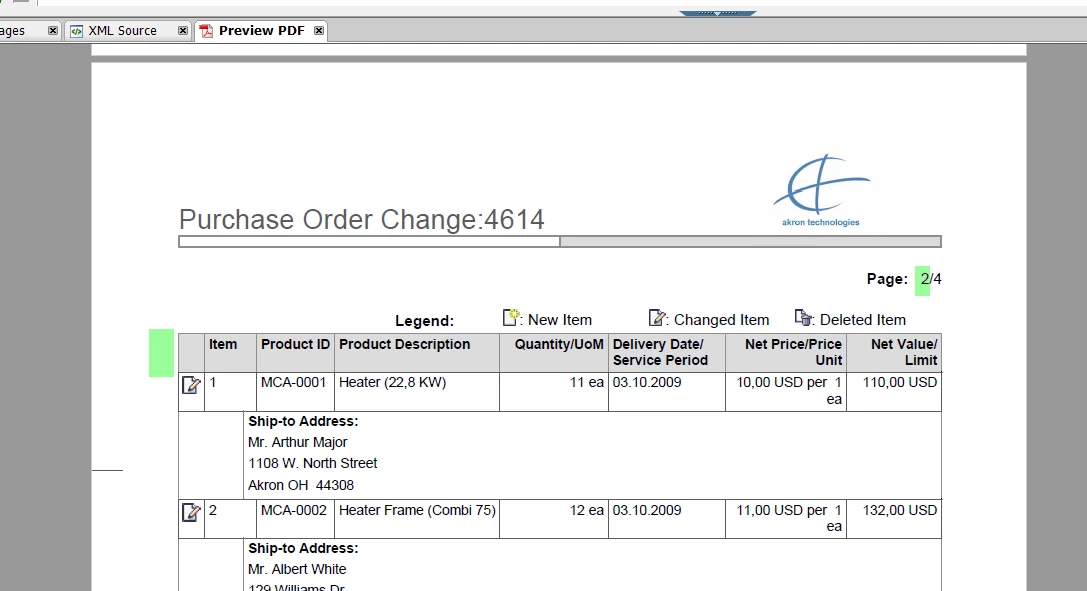
3. problem is the next page where the header is MISSING:
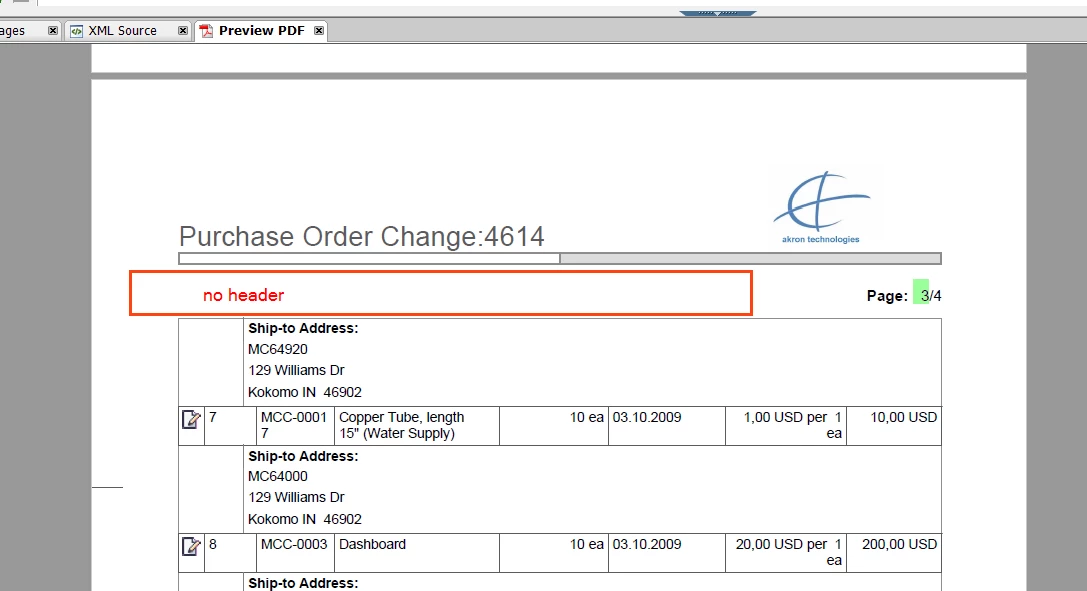
4. Trying to select "Include Header Row in Subsequent Page" - for object hdrHeader:
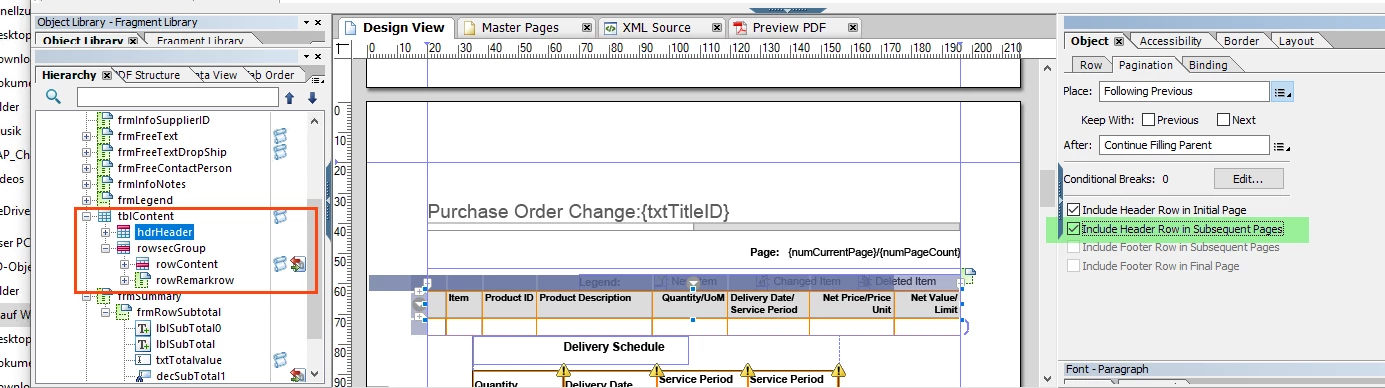
5. results in the first page with items and header (as the initial on)
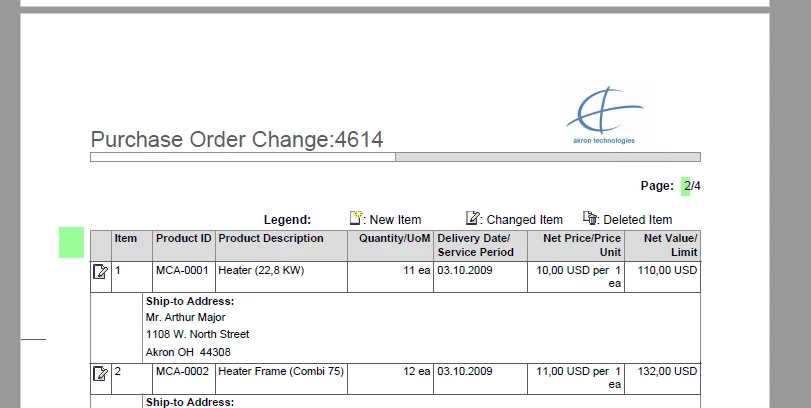
BUT the next page is somehow messed up and also shows an error:
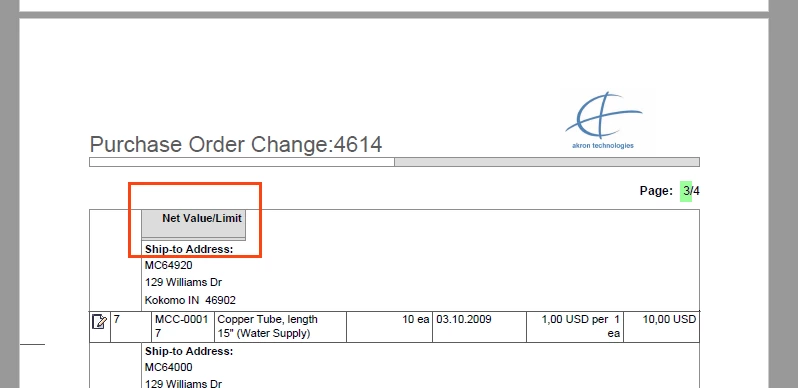
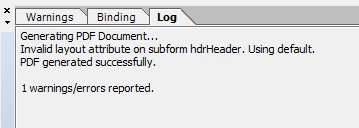
Please help me to get rid of this behaviour. I just want a header on each page. If further infos are necessary, just let me know.
BR
Stan