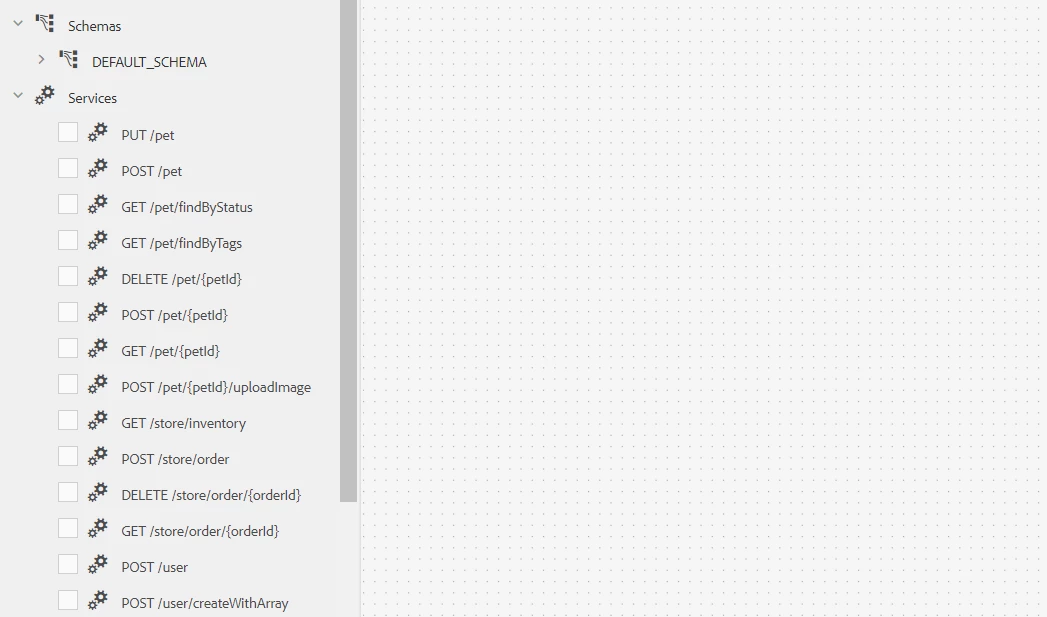Error on fetching data source in a Data model integration.
Hi,
I'm getting the following error message when I try to create a new data model based on the Data Source integration.
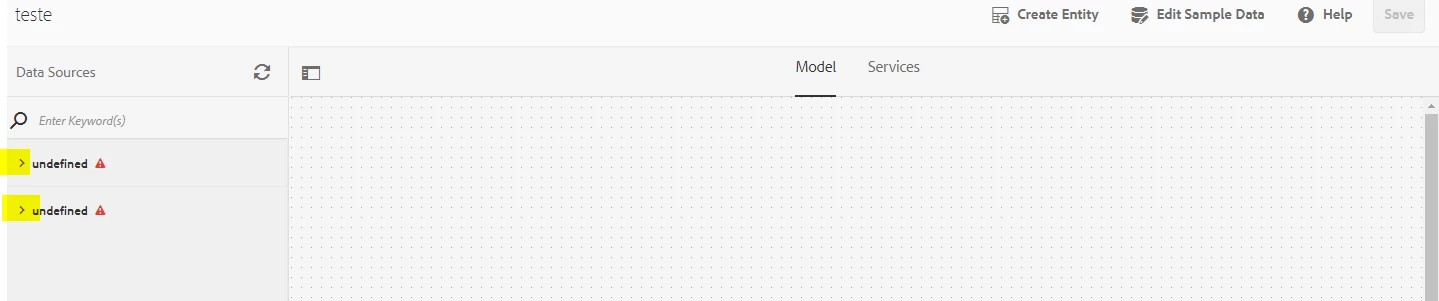
I saw other questions quite related to this topic but there was a JDBC configuration which is not my case.
Just to give you guys a little context. This is what I did:
- I've created a data source based on a swagger file with the swagger version of 2.0 and upload it to AEM in Cloud Services -> Data Sources configuration
- Set the service type as RESTful service and there was not needed any authentication configuration
- Finally, I've created a Data Model based on that configuration.
The swagger file works just fine in other author environments, so I don't think the problem would be the swagger implementation, I tested other samples and got the same error.
This is the swagger file that I used:
swagger: "2.0"
info:
description: "This is a sample server Petstore server. You can find out more about Swagger at [http://swagger.io](http://swagger.io) or on [irc.freenode.net, #swagger](http://swagger.io/irc/). For this sample, you can use the api key `special-key` to test the authorization filters."
version: "1.0.0"
title: "Swagger Petstore"
termsOfService: "http://swagger.io/terms/"
contact:
email: "apiteam@swagger.io"
license:
name: "Apache 2.0"
url: "http://www.apache.org/licenses/LICENSE-2.0.html"
host: "petstore.swagger.io"
basePath: "/v2"
tags:
- name: "pet"
description: "Everything about your Pets"
externalDocs:
description: "Find out more"
url: "http://swagger.io"
- name: "store"
description: "Access to Petstore orders"
- name: "user"
description: "Operations about user"
externalDocs:
description: "Find out more about our store"
url: "http://swagger.io"
schemes:
- "https"
- "http"
paths:
/pet:
post:
tags:
- "pet"
summary: "Add a new pet to the store"
description: ""
operationId: "addPet"
consumes:
- "application/json"
- "application/xml"
produces:
- "application/xml"
- "application/json"
parameters:
- in: "body"
name: "body"
description: "Pet object that needs to be added to the store"
required: true
schema:
$ref: "#/definitions/Pet"
responses:
"405":
description: "Invalid input"
security:
- petstore_auth:
- "write:pets"
- "read:pets"
put:
tags:
- "pet"
summary: "Update an existing pet"
description: ""
operationId: "updatePet"
consumes:
- "application/json"
- "application/xml"
produces:
- "application/xml"
- "application/json"
parameters:
- in: "body"
name: "body"
description: "Pet object that needs to be added to the store"
required: true
schema:
$ref: "#/definitions/Pet"
responses:
"400":
description: "Invalid ID supplied"
"404":
description: "Pet not found"
"405":
description: "Validation exception"
security:
- petstore_auth:
- "write:pets"
- "read:pets"
/pet/findByStatus:
get:
tags:
- "pet"
summary: "Finds Pets by status"
description: "Multiple status values can be provided with comma separated strings"
operationId: "findPetsByStatus"
produces:
- "application/xml"
- "application/json"
parameters:
- name: "status"
in: "query"
description: "Status values that need to be considered for filter"
required: true
type: "array"
items:
type: "string"
enum:
- "available"
- "pending"
- "sold"
default: "available"
collectionFormat: "multi"
responses:
"200":
description: "successful operation"
schema:
type: "array"
items:
$ref: "#/definitions/Pet"
"400":
description: "Invalid status value"
security:
- petstore_auth:
- "write:pets"
- "read:pets"
/pet/findByTags:
get:
tags:
- "pet"
summary: "Finds Pets by tags"
description: "Muliple tags can be provided with comma separated strings. Use tag1, tag2, tag3 for testing."
operationId: "findPetsByTags"
produces:
- "application/xml"
- "application/json"
parameters:
- name: "tags"
in: "query"
description: "Tags to filter by"
required: true
type: "array"
items:
type: "string"
collectionFormat: "multi"
responses:
"200":
description: "successful operation"
schema:
type: "array"
items:
$ref: "#/definitions/Pet"
"400":
description: "Invalid tag value"
security:
- petstore_auth:
- "write:pets"
- "read:pets"
deprecated: true
/pet/{petId}:
get:
tags:
- "pet"
summary: "Find pet by ID"
description: "Returns a single pet"
operationId: "getPetById"
produces:
- "application/xml"
- "application/json"
parameters:
- name: "petId"
in: "path"
description: "ID of pet to return"
required: true
type: "integer"
format: "int64"
responses:
"200":
description: "successful operation"
schema:
$ref: "#/definitions/Pet"
"400":
description: "Invalid ID supplied"
"404":
description: "Pet not found"
security:
- api_key: []
post:
tags:
- "pet"
summary: "Updates a pet in the store with form data"
description: ""
operationId: "updatePetWithForm"
consumes:
- "application/x-www-form-urlencoded"
produces:
- "application/xml"
- "application/json"
parameters:
- name: "petId"
in: "path"
description: "ID of pet that needs to be updated"
required: true
type: "integer"
format: "int64"
- name: "name"
in: "formData"
description: "Updated name of the pet"
required: false
type: "string"
- name: "status"
in: "formData"
description: "Updated status of the pet"
required: false
type: "string"
responses:
"405":
description: "Invalid input"
security:
- petstore_auth:
- "write:pets"
- "read:pets"
delete:
tags:
- "pet"
summary: "Deletes a pet"
description: ""
operationId: "deletePet"
produces:
- "application/xml"
- "application/json"
parameters:
- name: "api_key"
in: "header"
required: false
type: "string"
- name: "petId"
in: "path"
description: "Pet id to delete"
required: true
type: "integer"
format: "int64"
responses:
"400":
description: "Invalid ID supplied"
"404":
description: "Pet not found"
security:
- petstore_auth:
- "write:pets"
- "read:pets"
/pet/{petId}/uploadImage:
post:
tags:
- "pet"
summary: "uploads an image"
description: ""
operationId: "uploadFile"
consumes:
- "multipart/form-data"
produces:
- "application/json"
parameters:
- name: "petId"
in: "path"
description: "ID of pet to update"
required: true
type: "integer"
format: "int64"
- name: "additionalMetadata"
in: "formData"
description: "Additional data to pass to server"
required: false
type: "string"
- name: "file"
in: "formData"
description: "file to upload"
required: false
type: "file"
responses:
"200":
description: "successful operation"
schema:
$ref: "#/definitions/ApiResponse"
security:
- petstore_auth:
- "write:pets"
- "read:pets"
/store/inventory:
get:
tags:
- "store"
summary: "Returns pet inventories by status"
description: "Returns a map of status codes to quantities"
operationId: "getInventory"
produces:
- "application/json"
parameters: []
responses:
"200":
description: "successful operation"
schema:
type: "object"
additionalProperties:
type: "integer"
format: "int32"
security:
- api_key: []
/store/order:
post:
tags:
- "store"
summary: "Place an order for a pet"
description: ""
operationId: "placeOrder"
produces:
- "application/xml"
- "application/json"
parameters:
- in: "body"
name: "body"
description: "order placed for purchasing the pet"
required: true
schema:
$ref: "#/definitions/Order"
responses:
"200":
description: "successful operation"
schema:
$ref: "#/definitions/Order"
"400":
description: "Invalid Order"
/store/order/{orderId}:
get:
tags:
- "store"
summary: "Find purchase order by ID"
description: "For valid response try integer IDs with value >= 1 and <= 10. Other values will generated exceptions"
operationId: "getOrderById"
produces:
- "application/xml"
- "application/json"
parameters:
- name: "orderId"
in: "path"
description: "ID of pet that needs to be fetched"
required: true
type: "integer"
maximum: 10.0
minimum: 1.0
format: "int64"
responses:
"200":
description: "successful operation"
schema:
$ref: "#/definitions/Order"
"400":
description: "Invalid ID supplied"
"404":
description: "Order not found"
delete:
tags:
- "store"
summary: "Delete purchase order by ID"
description: "For valid response try integer IDs with positive integer value. Negative or non-integer values will generate API errors"
operationId: "deleteOrder"
produces:
- "application/xml"
- "application/json"
parameters:
- name: "orderId"
in: "path"
description: "ID of the order that needs to be deleted"
required: true
type: "integer"
minimum: 1.0
format: "int64"
responses:
"400":
description: "Invalid ID supplied"
"404":
description: "Order not found"
/user:
post:
tags:
- "user"
summary: "Create user"
description: "This can only be done by the logged in user."
operationId: "createUser"
produces:
- "application/xml"
- "application/json"
parameters:
- in: "body"
name: "body"
description: "Created user object"
required: true
schema:
$ref: "#/definitions/User"
responses:
default:
description: "successful operation"
/user/createWithArray:
post:
tags:
- "user"
summary: "Creates list of users with given input array"
description: ""
operationId: "createUsersWithArrayInput"
produces:
- "application/xml"
- "application/json"
parameters:
- in: "body"
name: "body"
description: "List of user object"
required: true
schema:
type: "array"
items:
$ref: "#/definitions/User"
responses:
default:
description: "successful operation"
/user/createWithList:
post:
tags:
- "user"
summary: "Creates list of users with given input array"
description: ""
operationId: "createUsersWithListInput"
produces:
- "application/xml"
- "application/json"
parameters:
- in: "body"
name: "body"
description: "List of user object"
required: true
schema:
type: "array"
items:
$ref: "#/definitions/User"
responses:
default:
description: "successful operation"
/user/login:
get:
tags:
- "user"
summary: "Logs user into the system"
description: ""
operationId: "loginUser"
produces:
- "application/xml"
- "application/json"
parameters:
- name: "username"
in: "query"
description: "The user name for login"
required: true
type: "string"
- name: "password"
in: "query"
description: "The password for login in clear text"
required: true
type: "string"
responses:
"200":
description: "successful operation"
schema:
type: "string"
headers:
X-Rate-Limit:
type: "integer"
format: "int32"
description: "calls per hour allowed by the user"
X-Expires-After:
type: "string"
format: "date-time"
description: "date in UTC when token expires"
"400":
description: "Invalid username/password supplied"
/user/logout:
get:
tags:
- "user"
summary: "Logs out current logged in user session"
description: ""
operationId: "logoutUser"
produces:
- "application/xml"
- "application/json"
parameters: []
responses:
default:
description: "successful operation"
/user/{username}:
get:
tags:
- "user"
summary: "Get user by user name"
description: ""
operationId: "getUserByName"
produces:
- "application/xml"
- "application/json"
parameters:
- name: "username"
in: "path"
description: "The name that needs to be fetched. Use user1 for testing. "
required: true
type: "string"
responses:
"200":
description: "successful operation"
schema:
$ref: "#/definitions/User"
"400":
description: "Invalid username supplied"
"404":
description: "User not found"
put:
tags:
- "user"
summary: "Updated user"
description: "This can only be done by the logged in user."
operationId: "updateUser"
produces:
- "application/xml"
- "application/json"
parameters:
- name: "username"
in: "path"
description: "name that need to be updated"
required: true
type: "string"
- in: "body"
name: "body"
description: "Updated user object"
required: true
schema:
$ref: "#/definitions/User"
responses:
"400":
description: "Invalid user supplied"
"404":
description: "User not found"
delete:
tags:
- "user"
summary: "Delete user"
description: "This can only be done by the logged in user."
operationId: "deleteUser"
produces:
- "application/xml"
- "application/json"
parameters:
- name: "username"
in: "path"
description: "The name that needs to be deleted"
required: true
type: "string"
responses:
"400":
description: "Invalid username supplied"
"404":
description: "User not found"
securityDefinitions:
petstore_auth:
type: "oauth2"
authorizationUrl: "http://petstore.swagger.io/oauth/dialog"
flow: "implicit"
scopes:
write:pets: "modify pets in your account"
read:pets: "read your pets"
api_key:
type: "apiKey"
name: "api_key"
in: "header"
definitions:
Order:
type: "object"
properties:
id:
type: "integer"
format: "int64"
petId:
type: "integer"
format: "int64"
quantity:
type: "integer"
format: "int32"
shipDate:
type: "string"
format: "date-time"
status:
type: "string"
description: "Order Status"
enum:
- "placed"
- "approved"
- "delivered"
complete:
type: "boolean"
default: false
xml:
name: "Order"
Category:
type: "object"
properties:
id:
type: "integer"
format: "int64"
name:
type: "string"
xml:
name: "Category"
User:
type: "object"
properties:
id:
type: "integer"
format: "int64"
username:
type: "string"
firstName:
type: "string"
lastName:
type: "string"
email:
type: "string"
password:
type: "string"
phone:
type: "string"
userStatus:
type: "integer"
format: "int32"
description: "User Status"
xml:
name: "User"
Tag:
type: "object"
properties:
id:
type: "integer"
format: "int64"
name:
type: "string"
xml:
name: "Tag"
Pet:
type: "object"
required:
- "name"
- "photoUrls"
properties:
id:
type: "integer"
format: "int64"
category:
$ref: "#/definitions/Category"
name:
type: "string"
example: "doggie"
photoUrls:
type: "array"
xml:
name: "photoUrl"
wrapped: true
items:
type: "string"
tags:
type: "array"
xml:
name: "tag"
wrapped: true
items:
$ref: "#/definitions/Tag"
status:
type: "string"
description: "pet status in the store"
enum:
- "available"
- "pending"
- "sold"
xml:
name: "Pet"
ApiResponse:
type: "object"
properties:
code:
type: "integer"
format: "int32"
type:
type: "string"
message:
type: "string"
externalDocs:
description: "Find out more about Swagger"
url: "http://swagger.io"
I took a look at the bundles related to AEM Forms and all of them are active. No error is thrown in logs and I am unable to delete a data model after creating it.
Please let me know if you have any suggestion or solution for this.
Thanks.