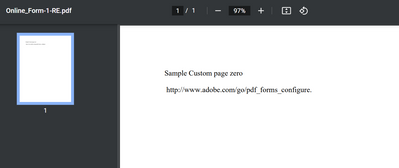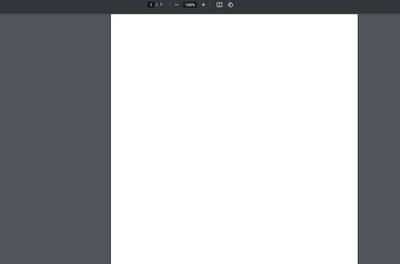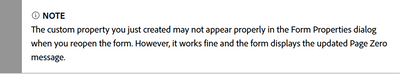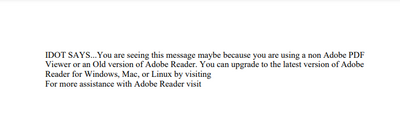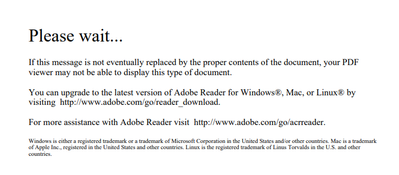Custom message when user tries to open a dynamic PDF form in a browser

- Mark as New
- Follow
- Mute
- Subscribe to RSS Feed
- Permalink
- Report
Does anyone know how to make this work? We have gone through the instructions at the following page but can not get this to work correctly.
Changing Page Zero content in Designer | Adobe Experience Manager
Thank you!
Emilee
Solved! Go to Solution.
Views
Replies
Total Likes

- Mark as New
- Follow
- Mute
- Subscribe to RSS Feed
- Permalink
- Report
I did not use Acrobat to add the property.
1. I just opened the XDP in Designer.
2. Added the _pagezerocontent code in Designer under File > Form Properties.
3. Saved as Dynamic PDF.
4. Opened the saved PDF with Chrome. It works fine and the custom message appears.
5. Reader Extended the PDF.
6. Opened it in Chrome again, and it still works fine.
this is my XDP with the property added:
https://drive.google.com/file/d/1IffHA_-ZuQjJ0pOKkSCvjaG6C3Z7-sQo/view?usp=sharing
This is my Reader Extended PDF:
https://drive.google.com/file/d/1WDYKNUQ1Rw5CJG_KwodPWnnzHwX4cRpW/view?usp=sharing

- Mark as New
- Follow
- Mute
- Subscribe to RSS Feed
- Permalink
- Report
Use the following value for the custom property. It should work then.
<body xmlns="https://www.w3.org/1999/xhtml" xmlns:xfa="https://www.xfa.org/schema/xfa-data/1.0/"><p style="font-family:'Times';font-size:12pt;letter-spacing:0in"><span style="xfa-spacerun:yes"> </span> </p><p style="font-family:'Times';font-size:12pt;letter-spacing:0in">You are seeing this message maybe because you are using a non Adobe PDF Viewer or an Old version of Adobe Reader. You can upgrade to the latest version of Adobe Reader for Windows, Mac, or Linux by visiting <span style="xfa-spacerun:yes"> </span>https://www.adobe.com/go/reader_download.</p><p style="font-family:'Times';font-size:12pt;letter-spacing:0in"><span style="xfa-spacerun:yes"> </span></p><p style="font-family:'Times';font-size:12pt;letter-spacing:0in">For more assistance with Adobe Reader visit <span style="xfa-spacerun:yes"></span> https://www.adobe.com/go/acrreader.</p></body>

- Mark as New
- Follow
- Mute
- Subscribe to RSS Feed
- Permalink
- Report

- Mark as New
- Follow
- Mute
- Subscribe to RSS Feed
- Permalink
- Report
@Mayank_Tiwari I stripped the code down a bit and got it to work, however when we reader extend, it strips the PDF of all custom properties. Which defeats the purpose because its a form and we want people to be able to fill it out and save it. So frustrating. We just wanted a custom message for those who get the "Please Wait...." error. If you or anyone else have any other ideas, I am excited to hear options of how to handle this.

- Mark as New
- Follow
- Mute
- Subscribe to RSS Feed
- Permalink
- Report

- Mark as New
- Follow
- Mute
- Subscribe to RSS Feed
- Permalink
- Report
@Mayank_Tiwari So here is the message I get when I get custom properties to work before I reader extend the file. I added some extra fun text just for fun.
And this is what happens after I reader extend the same file:
It strips the custom properties.
Thanks
Emilee

- Mark as New
- Follow
- Mute
- Subscribe to RSS Feed
- Permalink
- Report
Thank you!

- Mark as New
- Follow
- Mute
- Subscribe to RSS Feed
- Permalink
- Report
Please follow the steps below to make this work:
1. Add the property _pagezerocontent in the XDP template(not PDF), with the following value. You may modify the text as per your requirement.
<body xmlns="http://www.w3.org/1999/xhtml" xmlns:xfa="http://www.xfa.org/schema/xfa-data/1.0/"><p style="font-family:'Times';font-size:12pt;letter-spacing:0in">Sample Custom page zero </p><p style="font-family:'Times';font-size:12pt;letter-spacing:0in"><span style="xfa-spacerun:yes"> </span></p><p style="font-family:'Times';font-size:12pt;letter-spacing:0in"> <span style="xfa-spacerun:yes"> </span>http://www.adobe.com/go/pdf_forms_configure.</p></body>
2. Save the XDP as a dynamic PDF.
Note: it will not work if you add the property directly in the PDF. The property should be added at the XDP template level first, and then saved as a PDF.

- Mark as New
- Follow
- Mute
- Subscribe to RSS Feed
- Permalink
- Report
@Mayank_Tiwari Actually, I've been adding this in Designer under File > Form Properties. I have not ever added this directly to the PDF through Adobe Acrobat. So is adding the _pagezerocontent code in Designer under File > Form Properties the same as adding it to the XDP template level first as you stated above? If so, then that's what I'm doing. If its different can you please explain the process a little more? Thanks!!

- Mark as New
- Follow
- Mute
- Subscribe to RSS Feed
- Permalink
- Report
I did not use Acrobat to add the property.
1. I just opened the XDP in Designer.
2. Added the _pagezerocontent code in Designer under File > Form Properties.
3. Saved as Dynamic PDF.
4. Opened the saved PDF with Chrome. It works fine and the custom message appears.
5. Reader Extended the PDF.
6. Opened it in Chrome again, and it still works fine.
this is my XDP with the property added:
https://drive.google.com/file/d/1IffHA_-ZuQjJ0pOKkSCvjaG6C3Z7-sQo/view?usp=sharing
This is my Reader Extended PDF:
https://drive.google.com/file/d/1WDYKNUQ1Rw5CJG_KwodPWnnzHwX4cRpW/view?usp=sharing

- Mark as New
- Follow
- Mute
- Subscribe to RSS Feed
- Permalink
- Report
This is still not working for us. So to experiment, I took your document and placed the extended one that you shared on our site for testing and it worked as expected. So I opened it in Designer and saved it without RE and it worked as expected. Then I extended the file the way we are doing it and BOOM...now it doesn't work and is acting just like the rest of ours. Soooo, now I need to ask how do you extend your forms? We are having to open our forms in Acrobat and going to File > Save as Other > Reader Extend PDF > Enable more tools. Is there another way? This is how we've had to do this after FLASH capability was removed from the browsers. Thank you for your assistance!

- Mark as New
- Follow
- Mute
- Subscribe to RSS Feed
- Permalink
- Report
@nowackem Why are you opening the Reader extended PDF in Designer? If you want to make any changes in the form, then do it your XDP, save it again as a Dynamic PDF, and reader extend the same. Thanks!

- Mark as New
- Follow
- Mute
- Subscribe to RSS Feed
- Permalink
- Report
@Mayank_Tiwari I was trying to test this and see what the difference is. My XDP files are not seeing the _pagezerocontent code after we extend but works fine before. Your file acted the same exact way after I extended it myself. This is telling me that we are doing something different when extending. How are you extending your files? What is your procedure?

- Mark as New
- Follow
- Mute
- Subscribe to RSS Feed
- Permalink
- Report
@nowackem, how are you reader extending the XDPs? We can reader extend the PDFs only, not XDPs. I am using AEM Forms Reader Extensions to reader extend my PDF.

- Mark as New
- Follow
- Mute
- Subscribe to RSS Feed
- Permalink
- Report
I mentioned above that after FLASH was removed we now have to do this after we save our Designer made XDP forms - we open them in Acrobat then File > Save as Other > Reader Extend PDF > Enable more tools. I will forward this information to our IT dept who are working with Adobe on our AEM adaptive form project and let them know that this is the issue. I think they need to set this up for us as we do not have the ability. Thanks. At least we know the issue now.
- Mark as New
- Follow
- Mute
- Subscribe to RSS Feed
- Permalink
- Report
@nowackem Did you manage to solve this issue somehow? I'm exactly in the same spot. Acrobat seems to change that _pagezerocontent to its default. Is there any way to solve this (besides using Reader Extensions Server as this is impossible to buy/acquire)?
Views
Replies
Total Likes
- Mark as New
- Follow
- Mute
- Subscribe to RSS Feed
- Permalink
- Report
Did either of you figure this out? We'd love to use the _pagezerocontent custom error message, but most of our forms are saved as Reader extended, which consistently reverts the message to the default. It seems like it's possible to do this, as i've seen PDFs in the wild with a custom error message, but maybe those are being served directly from an AEM instance that has some extra functionality?
Views
Replies
Total Likes
- Mark as New
- Follow
- Mute
- Subscribe to RSS Feed
- Permalink
- Report
First off, thanks for this thread. I had no idea you could setup a custom 'page zero'!
Thank you for the link, Mayank, but I went there and don't see how to actually apply the necessary extensions. What program/system are you using to extend your PDF's? LiveCycle/Designer? AEM Acrobat?
I've always followed the same process as the person who started the thread: Open the file in Acrobat DC, go to 'File > Save as Other > Reader Extend PDF > Enable more tools'. If there's another way to do it that'd be great to know about, especially if it enables the 'custom page zero' for LiveCycle forms.
- Mark as New
- Follow
- Mute
- Subscribe to RSS Feed
- Permalink
- Report
I think you need to reader extend using AEM forms server
have you tried that?
- Mark as New
- Follow
- Mute
- Subscribe to RSS Feed
- Permalink
- Report
Hey @nowackem or @Mayank_Tiwari - which version of Forms are you using? We are trying to do something with pagezero at our company and have 6.4. Do we need to also install the add-on package (does it matter which one) for this to work?
Views
Replies
Total Likes
Views
Likes
Replies
Views
Likes
Replies